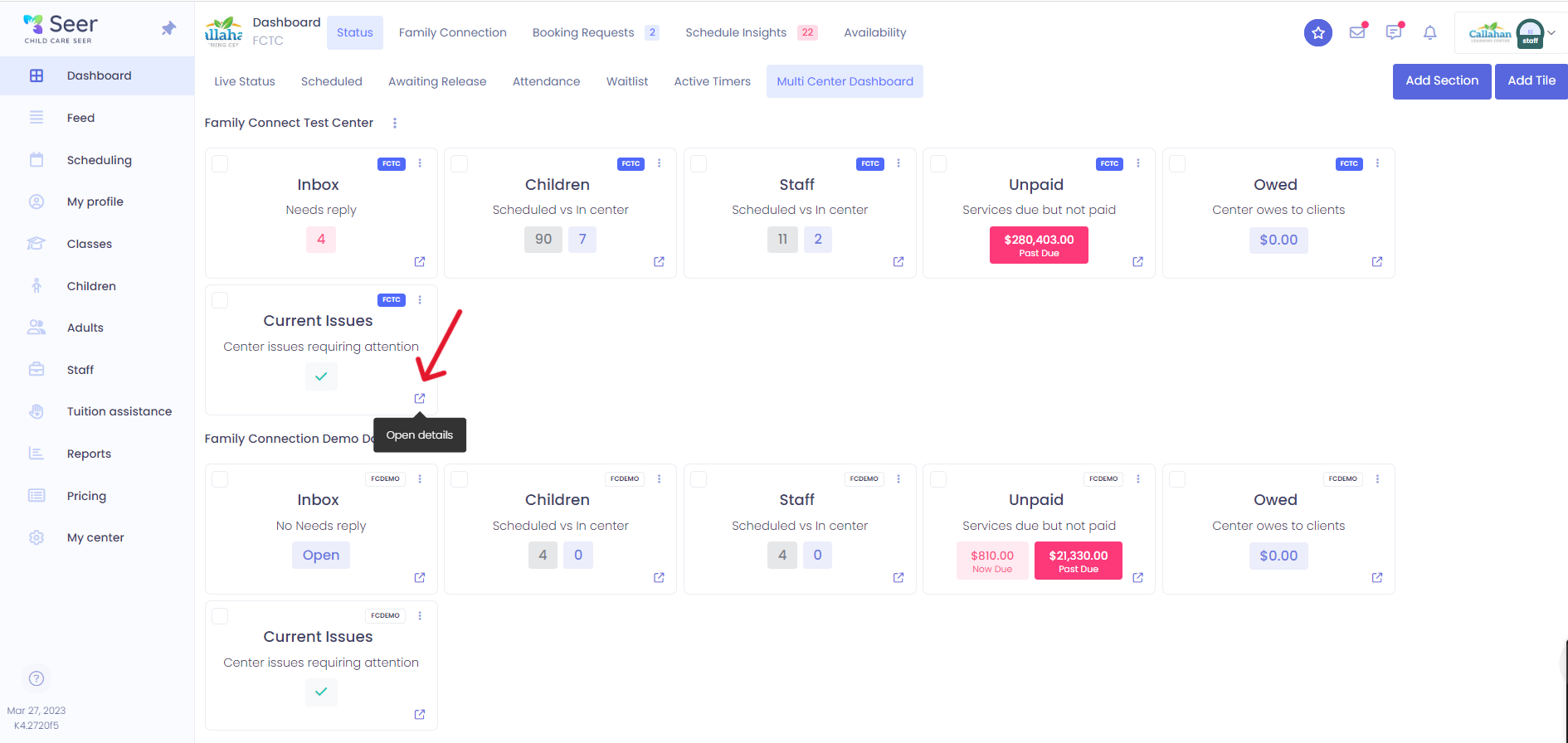Multi Center Dashboard
Kew word | Kew word
In this article you will learn how to use the Multi Center Dashboard. The Multi Center Dashboard will be available for Owners and Administrators that have access to multiple centers.
In this article you will learn about the following:
- Multi Center Dashboard
- Multi Center Dashboard Set up
- Editing the Multi Center Dashboard
Multi Center Dashboard at a glance
The Multi Center Dashboard is a view that gives you a snap shot of what is happening in all of your centers at once. The Multi Center Dashboard is made up of tiles that share pieces of information about each center you are connected to.
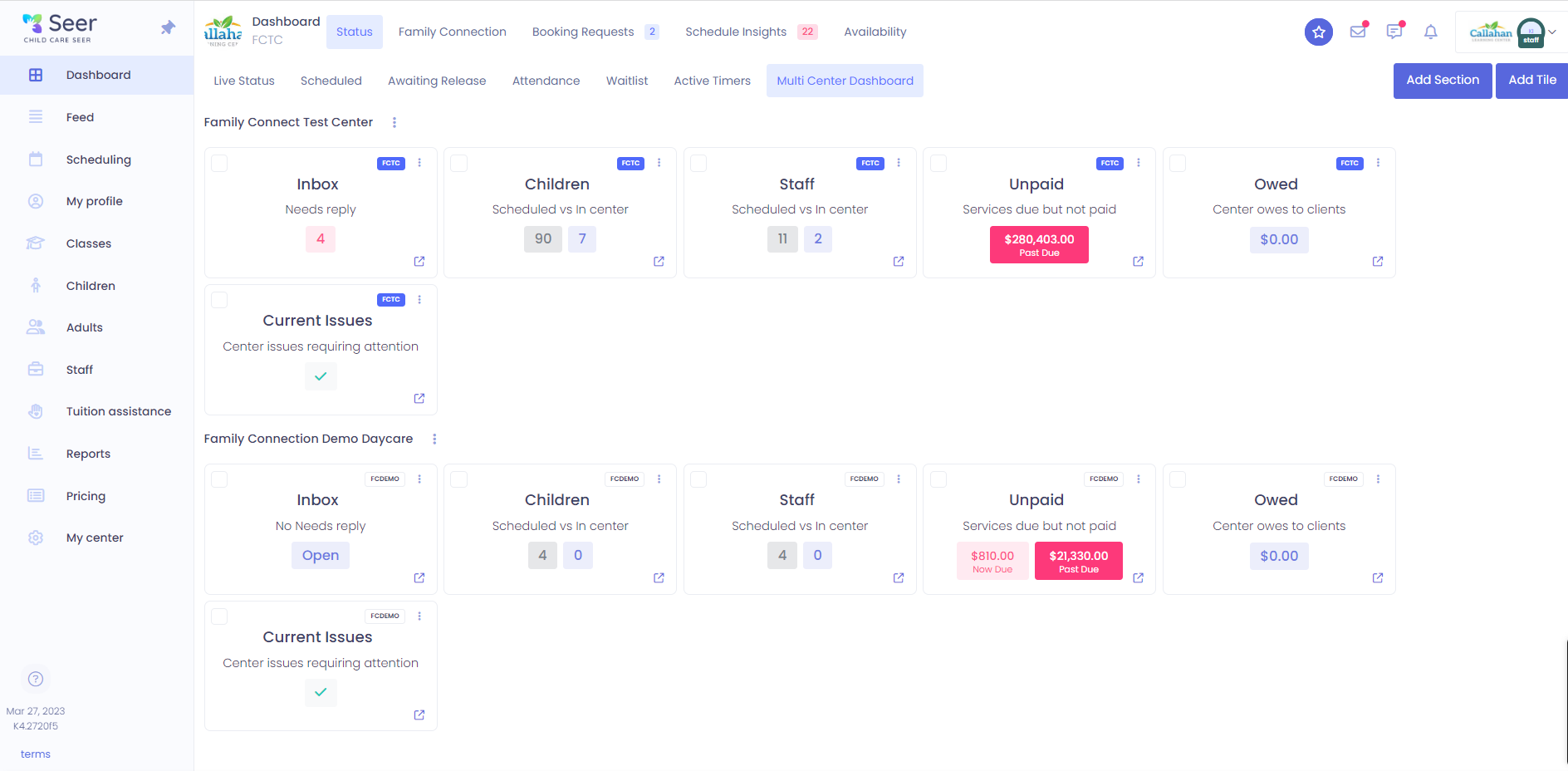
Editing your Multi Center Dashboard
To edit your Multi Center Dashboard, you can add a section and add a tile. To see the sections and tiles available to your Multi Center Dashboard, click on add a section or add a tile in the upper right hand corner.
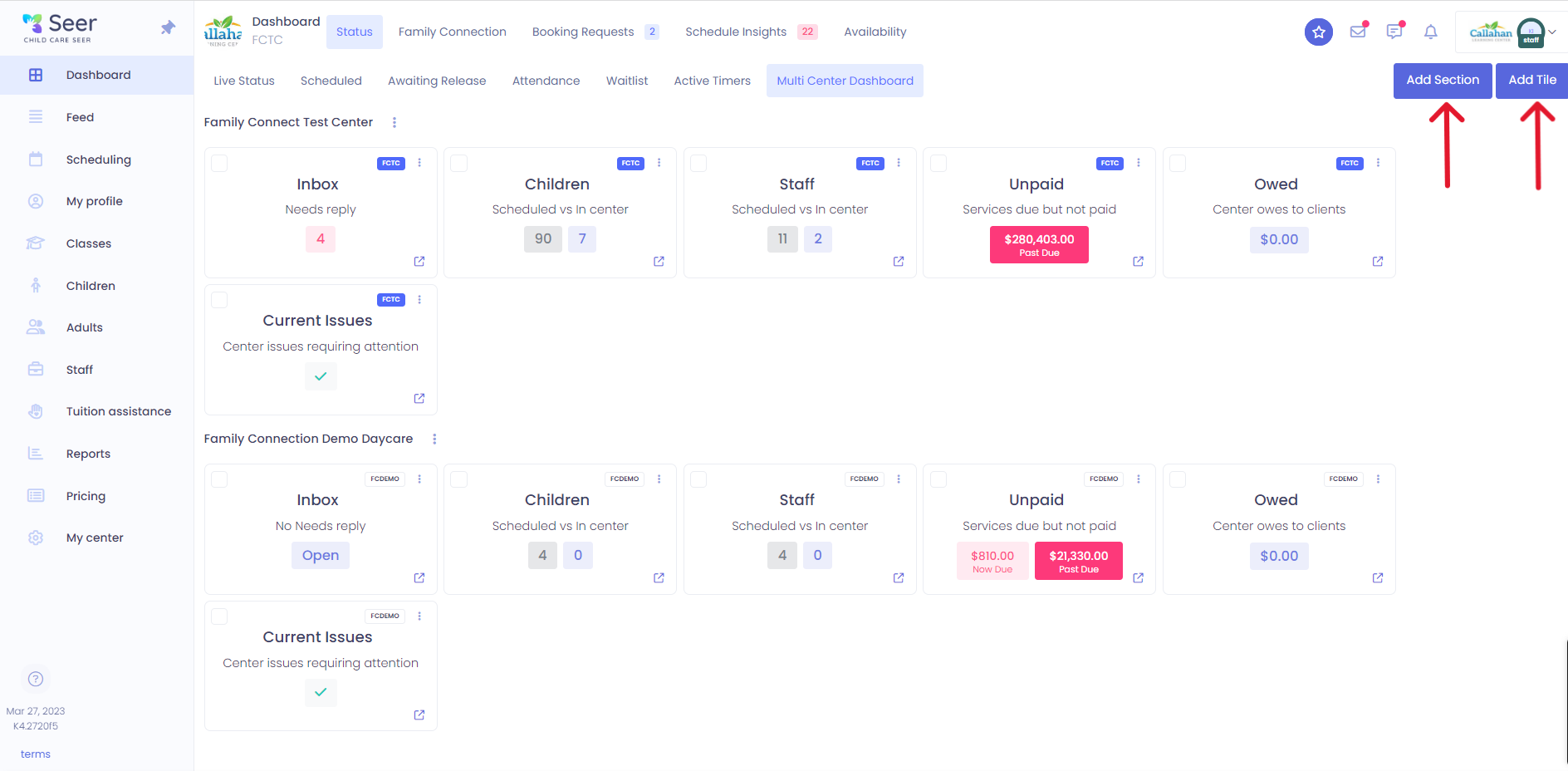
Please Note: The drop boxes below will appear for you to select different options.
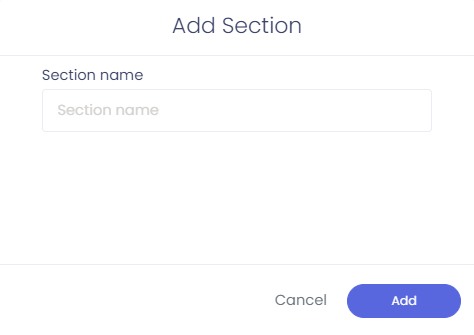
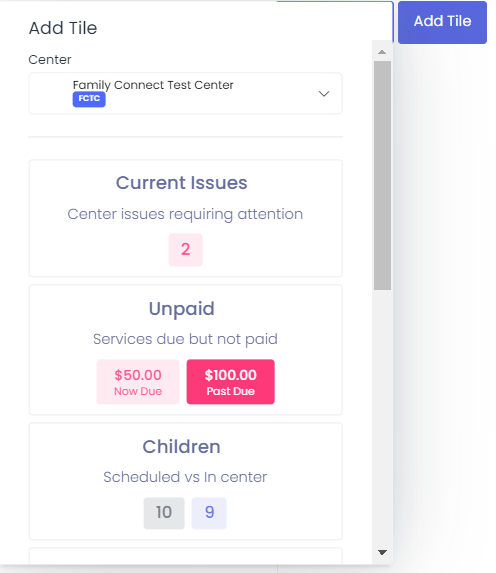
You can also expand to see more details on any tile displayed on your Multi Center Dashboard. To do this click on the expanding arrow in the lower right hand corner of the tile to be directed to more information and details.