Dashboard Expiration Tile
Kew word | Kew word
In this article you will learn about the Expiration Tile on the center Dashboard. You will learn about what information this tile provides, the different expiration types and the reports available.
In this article you will learn about the following:
- Expiration Tile
- Types of Expirations
- Expiration Reports
Expiration Tile
The Expiration Tile is found on your center Dashboard, between Children and Unplanned. There are 2 boxes, one yellow and one red. The yellow indicates the items that are expiring soon, and the red indicates the already past expiration.
[Image]
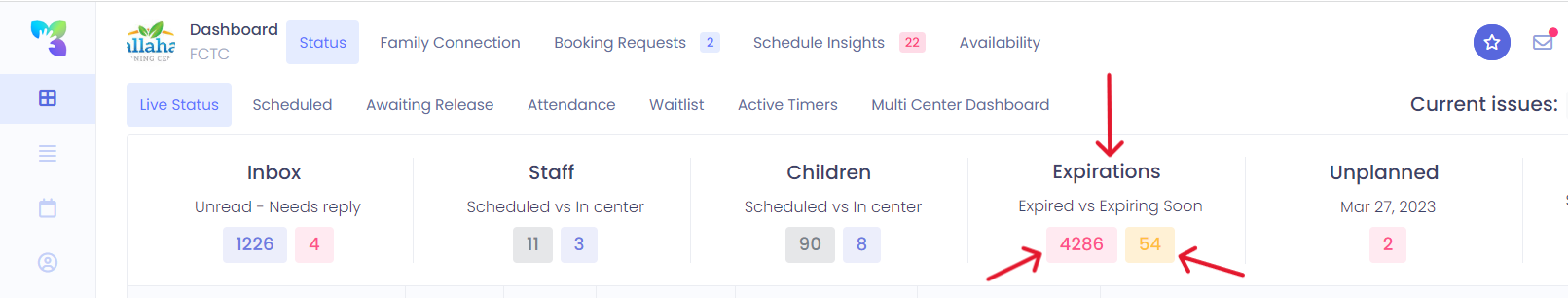
Please Note: To see the different items that are either expired or expiring soon, click on the appropriate box to see a detailed aging report display.
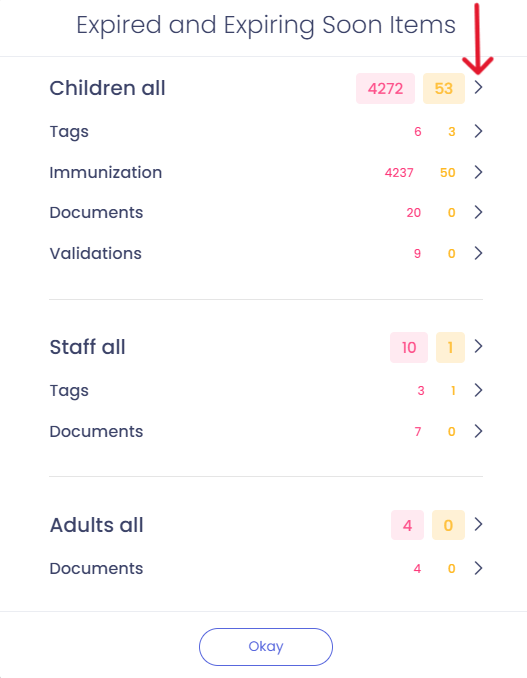
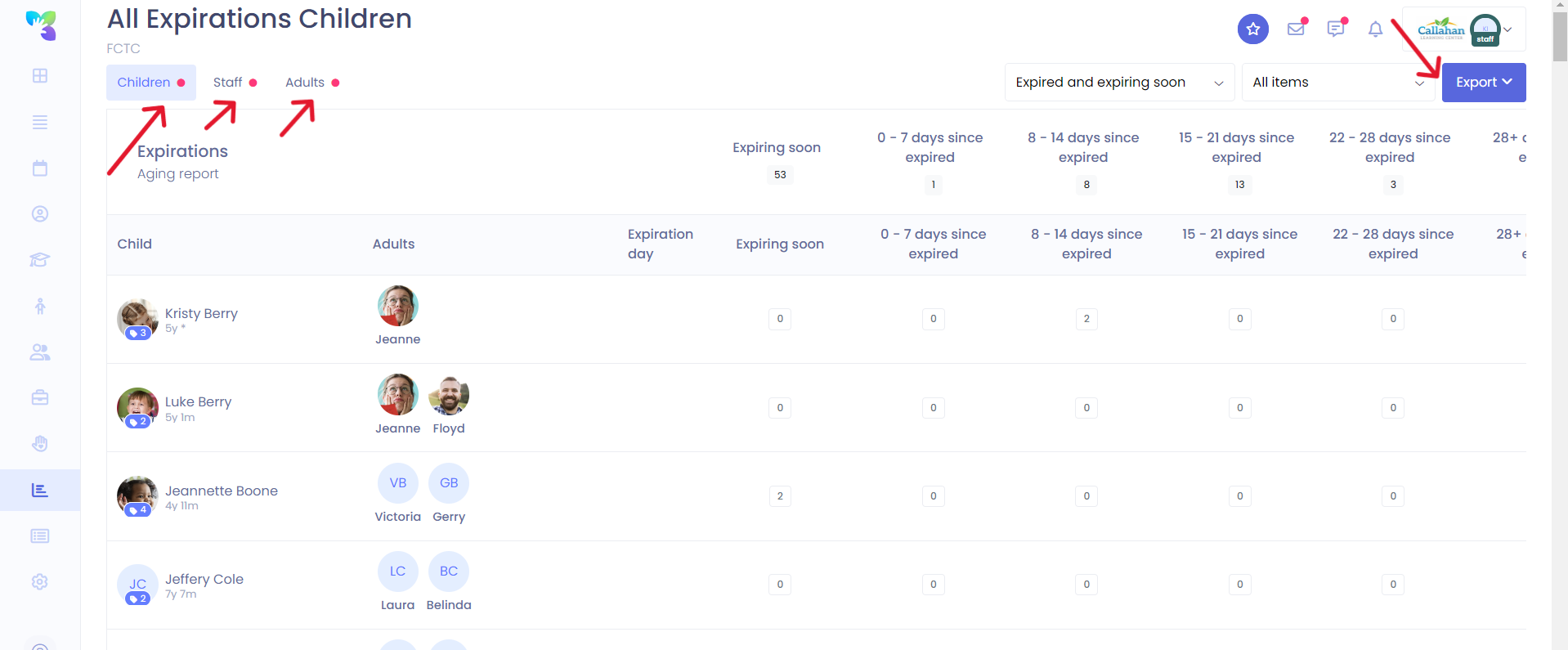
Please Note: You can export reports as needed by clicking on the blue export button.