Filters on the Happenings Page
Kew word | Kew word
In this article we are going to show you how to access filters on the Happenings page from your Dashboard.
In this article you will learn about the following:
- Filters on Happenings Page
Happenings Page Filters:
We've added new filters to the Happenings page, accessible from the Family Connection tab on your Dashboard. To access them simply click on Family Connection, and your center Happenings will be displayed. To see and set available filters, click on the filters button on the right hand side of the screen.
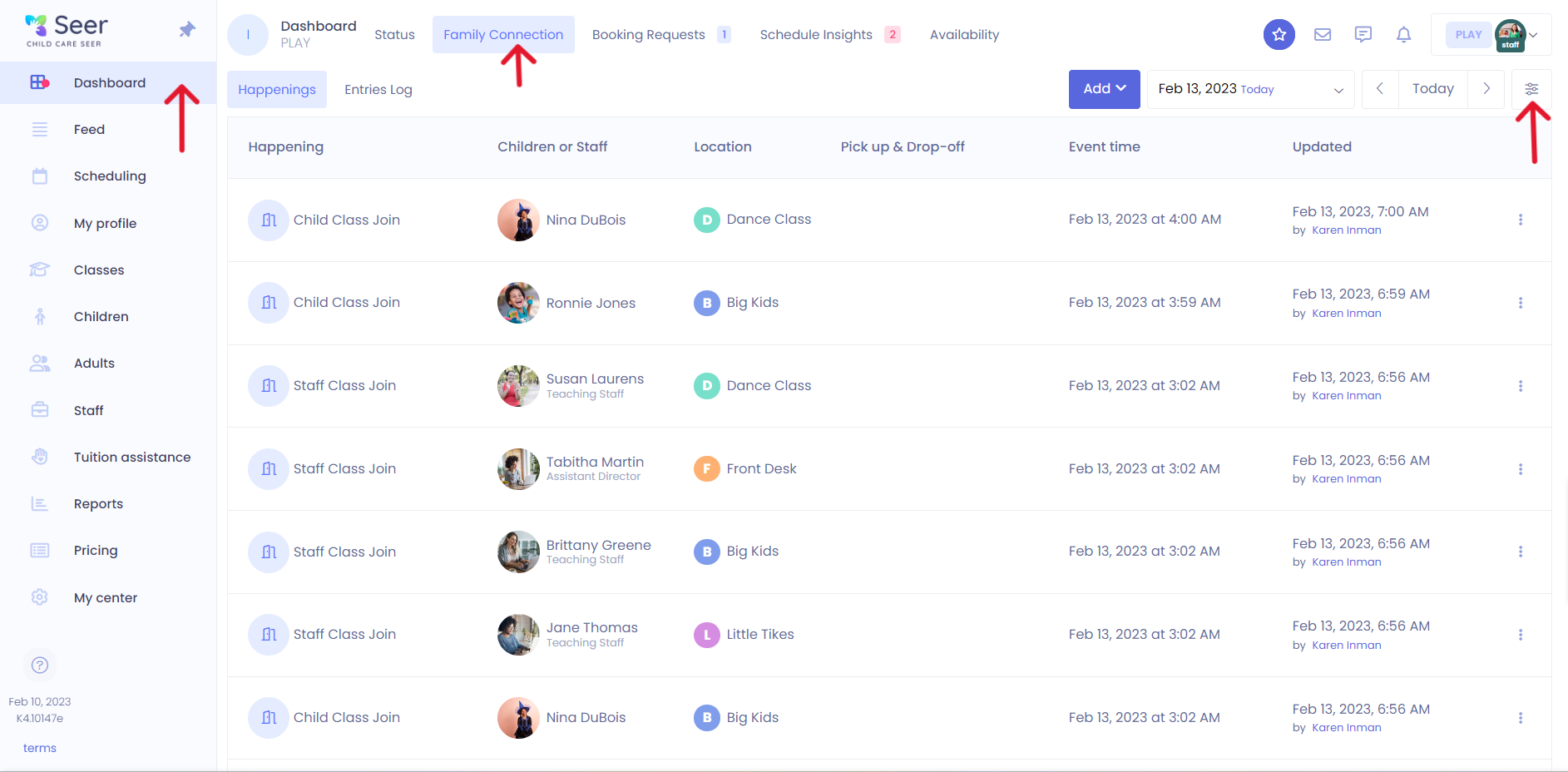
Once you click on the filters button, you will see the filter options below:
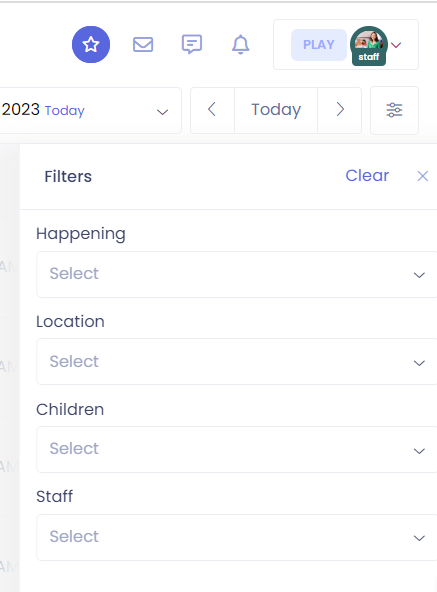
Select the filters you want to be reflected on the Happenings page, and those will be displayed.