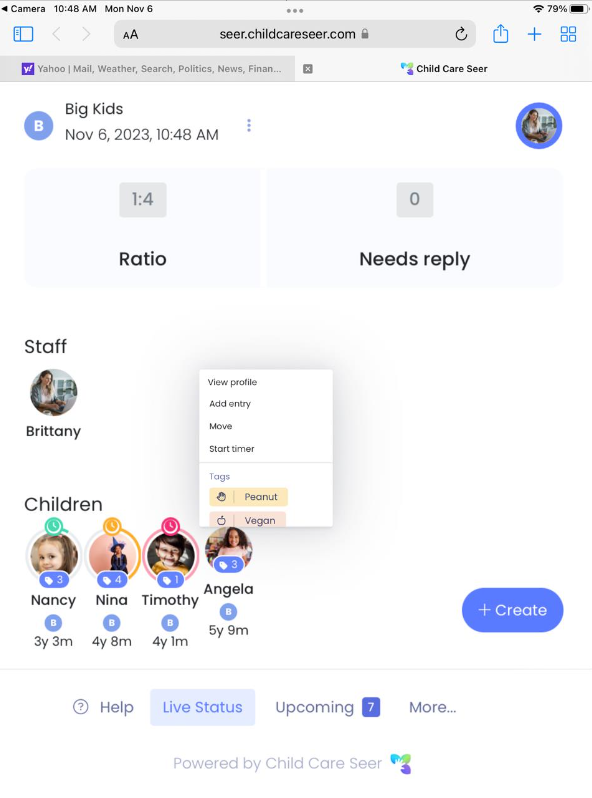How to set up and use a timer
In this training article, we will cover how to set up and use timers on both the dashboard and on a class device. Timers are used for a few different things such as diapers, sleep, food, medicine, or tummy time. There is also an option to enter in a custom timer for your center or classroom. Timers are helpful when in an infant room, toddler room or two year old room.
1. Click on the child's avatar either on the dashboard or in a class device and select start timer
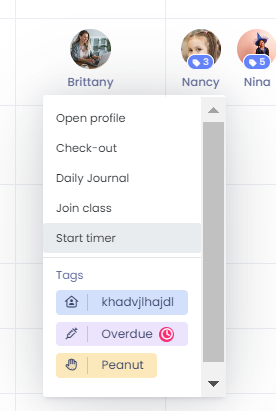
2. Set timer type
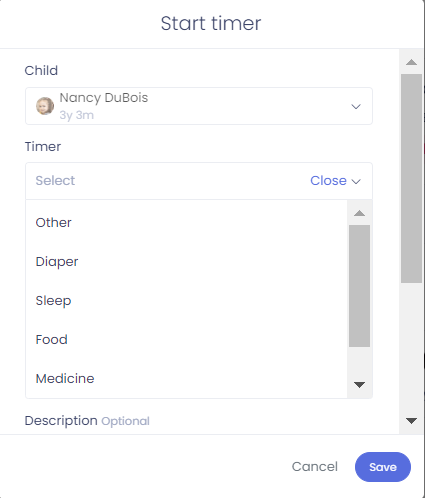
3. Set time you want timer to expire and click Save
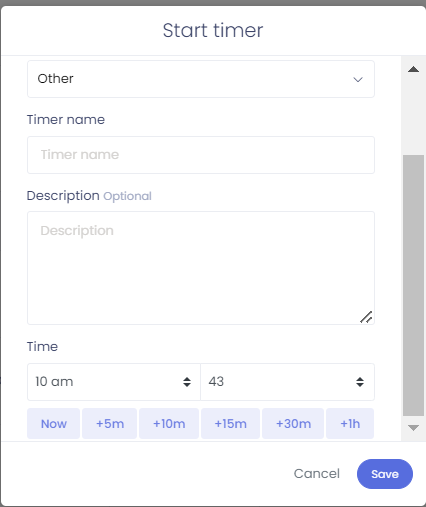
Please Note: When using a timer you will see the little clock above the child's picture, that will tell you that a timer has been set. The different colors mean: Green: this timer is set for more than 60 minutes. Green timer will stay green while the timer is between 30-60 minutes. Yellow is when the timer is under 30 minutes, but has not yet expired. Red is an expired timer that needs attention. You are able to snooze a timer for any reason if it is within 10 minutes of expiring.
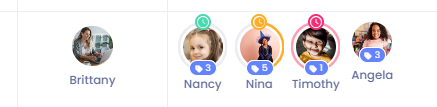
Classroom Device
When using a classroom device the timers will function the same way and will be set on each child by clicking on their avatar.