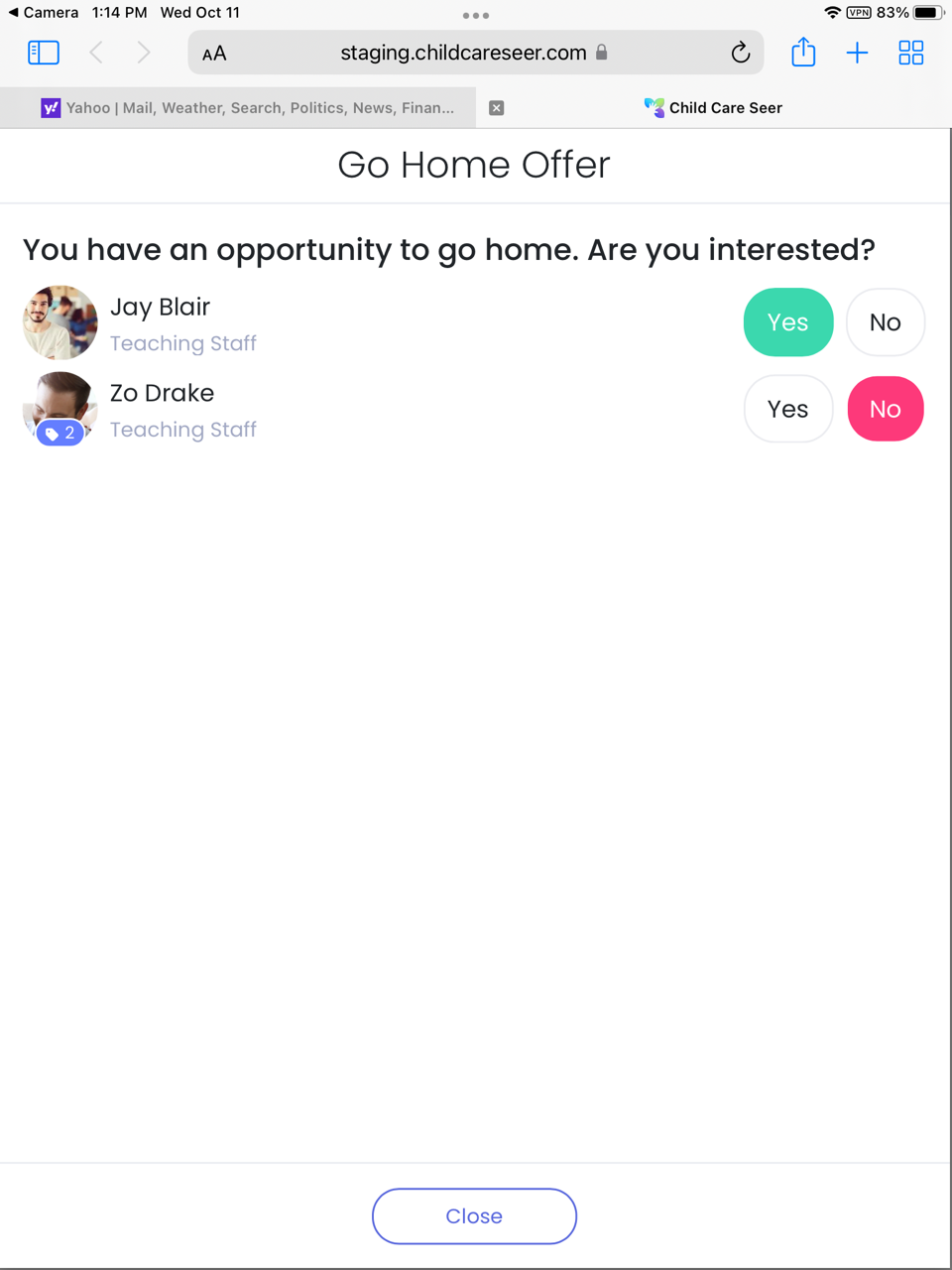Using the Send Staff Home Feature
In this article we will cover how to use the Send Staff Home feature on your class tablets with your teachers.
In this article you will learn about the following:
- What is Send Staff Home?
- How to use Send Staff Home
- What your teachers will see on the tablet
What is Send Staff Home
Send Staff Home is a feature you can use whenever you have a classes that are using a Class Tablet. It allows you to send a message over to teachers in that room asking if they would like to go home. You may want to use this when a teacher is coming close to overtime or enough children have left a class today that you no longer need as many teachers in a classroom.
How to use Send Staff Home
To start a Send Staff home activity, select the Blue Action menu on your Dashboard and select Send Staff Home. This will give you a popup where you can see which staff you can send an offer out to and what their hours for the week are projected based on their check-ins and check-outs and what they are still scheduled for.
To give an offer, click the checkbox next to a staff to have them selected and click Next. Review the staff you are going to send offers out to and use or edit the prefilled text they will see on the tablet. Click Send offer to start it where the teachers can see it on their tablets.
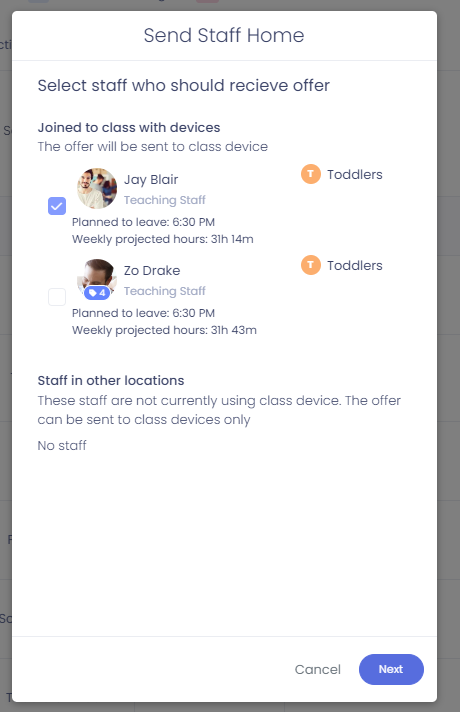
While an offer is active, it will appear as a banner across the top of your Dashboard. You can view all offer info by clicking on the details button. You can also see the initial responses of the staff under their avatar pics.
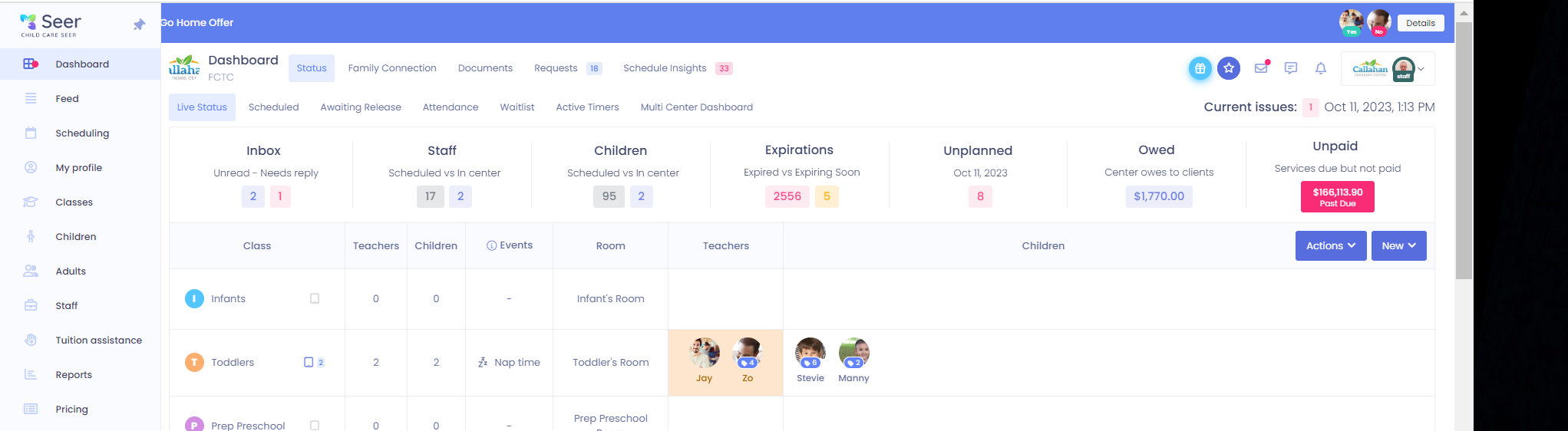
When you open the offer, you will be able to see when the staff had given their answer by time. To end the offer, click on end and you can let your staff know who will be going home.
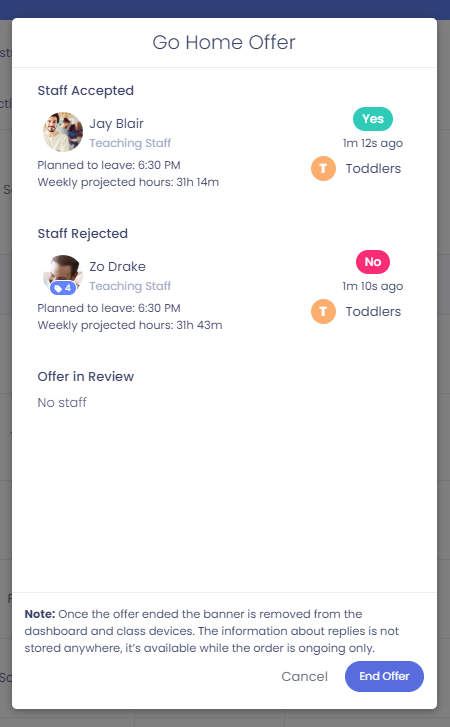
How Send Staff home will look on their tablets
When a send staff home offer is in place, your staff will be able see it as a banner on their tablet. They will be able to open the details and see the message that was sent through the message and choose a response.