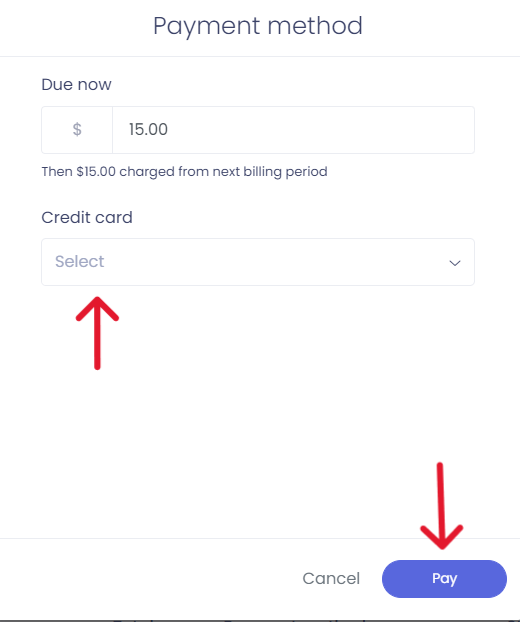Upgrading your plan to growth
Kew word | Kew word
In this article we will walk through how to upgrade your free center to a growth plan.
In this article you will learn about the following:
- My Center settings
- Seer subscription
- Subscription payments
Subtopic
If you would are ready to upgrade your free center to a growth plan, you have 2 different ways to do so. At the top of your screen you will see a blue banner that will display a link to upgrading your plan, and the ability to check other plans. You can also access your plan subscription through your My Center settings from the left side menu. The blue banner will be on this screen as well, or you can click on subscription plan and upgrade there.
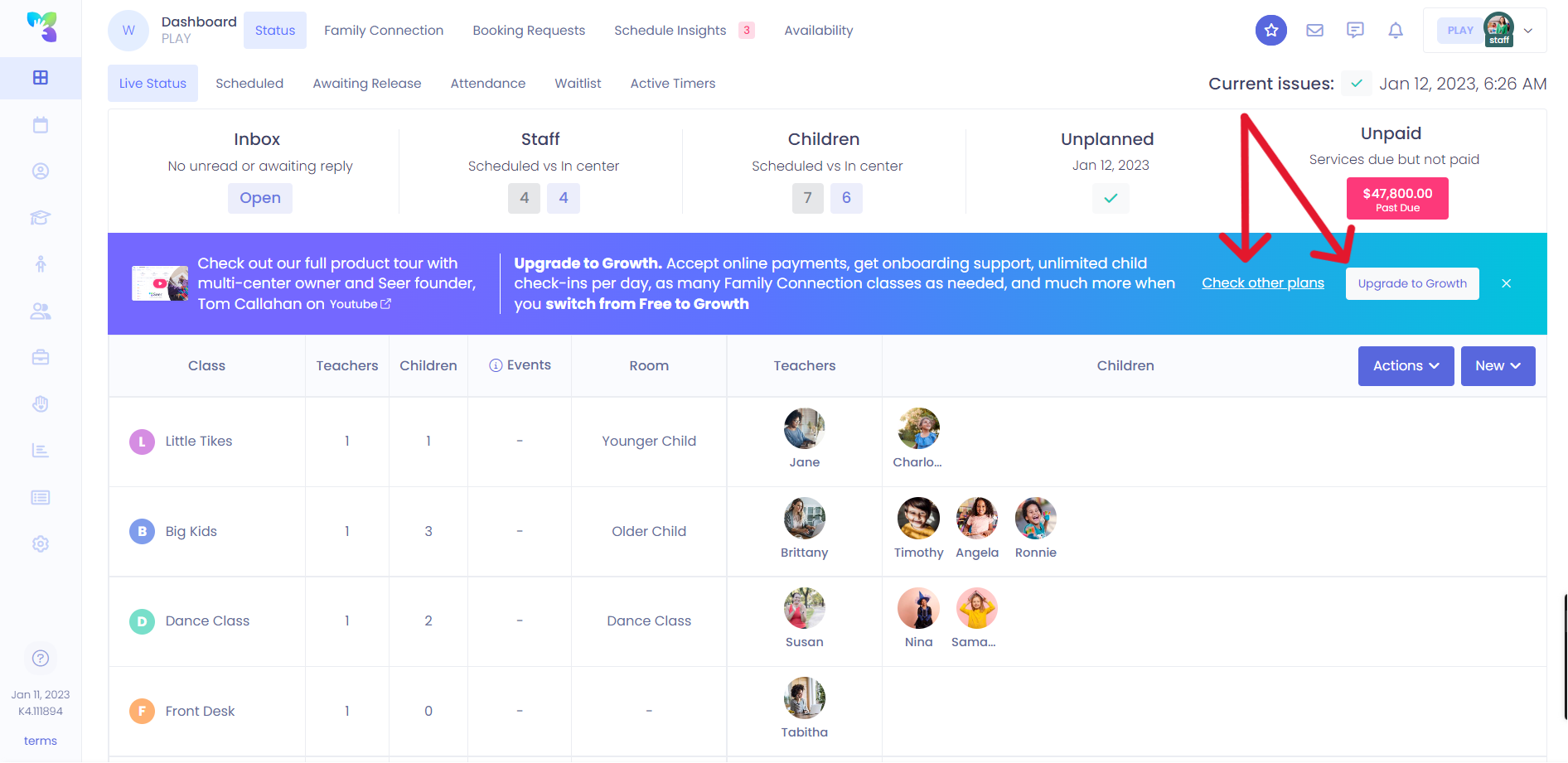
Please Note: You can make changes to your plan subscription at anytime by visiting the my settings tab in your left side menu and selecting Seer Subscription Plan.
Selecting your payment method
Once you select your plan and payment method, you can review your payment breakdown by clicking on the arrow next to the charge amount. Once you are ready to pay click on pay, enter your payment information on the next screen and click on pay. Once your payment processes successfully, you are fully subscribed into your new plan.