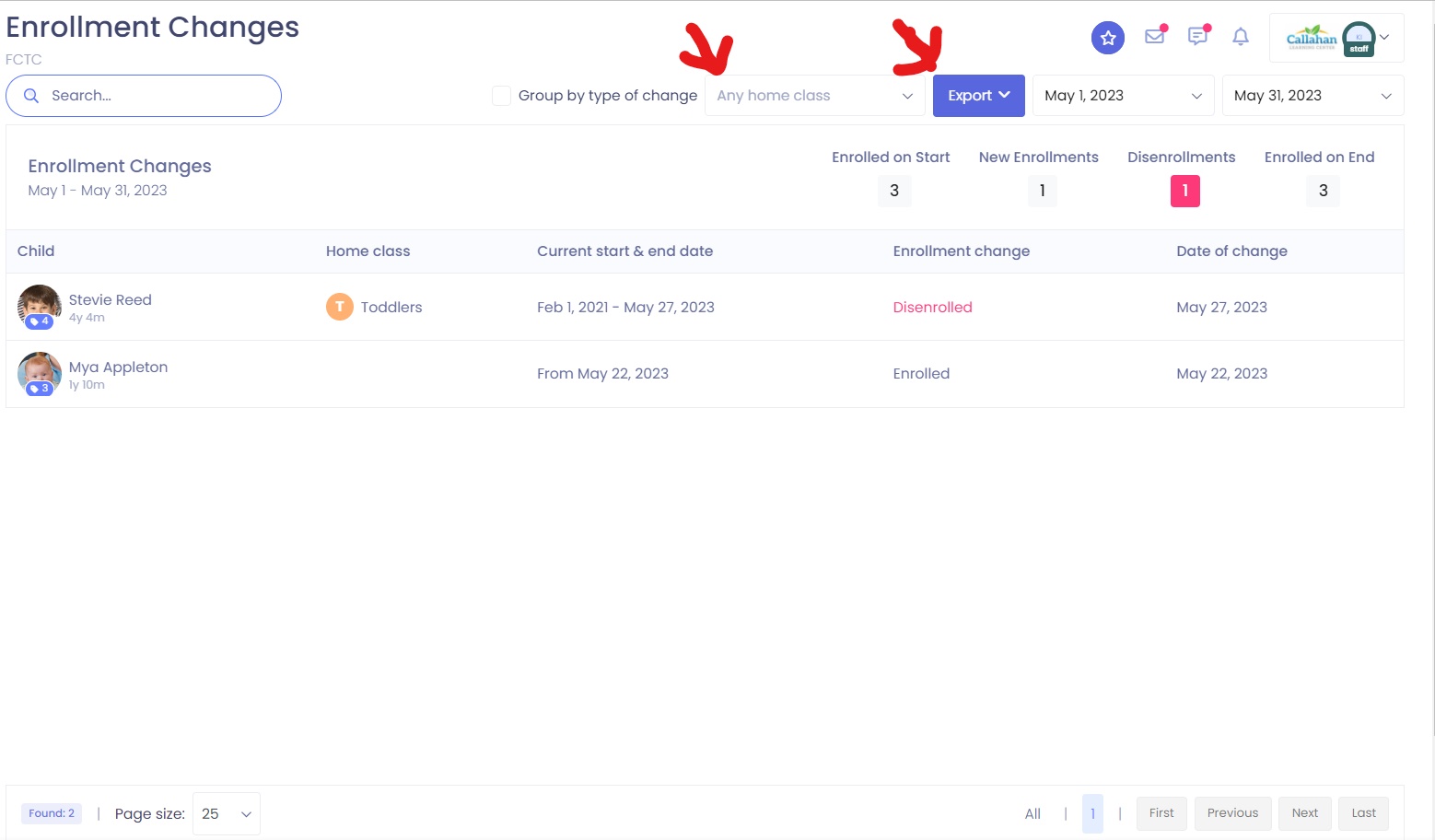Enrollment Changes Report
Kew word | Kew word
With the Enrollment Changes Report, easily see how many children enrolled or disenrolled in any given period, both past and future.
In this article you will learn about the following:
- How to access the Enrollment Changes Report
- Viewing and using the Enrollment Changes Report
Enrollment Changes Report
To access your Enrollment Changes Report, Click on Reports from the left hand side menu, and click on Reports.
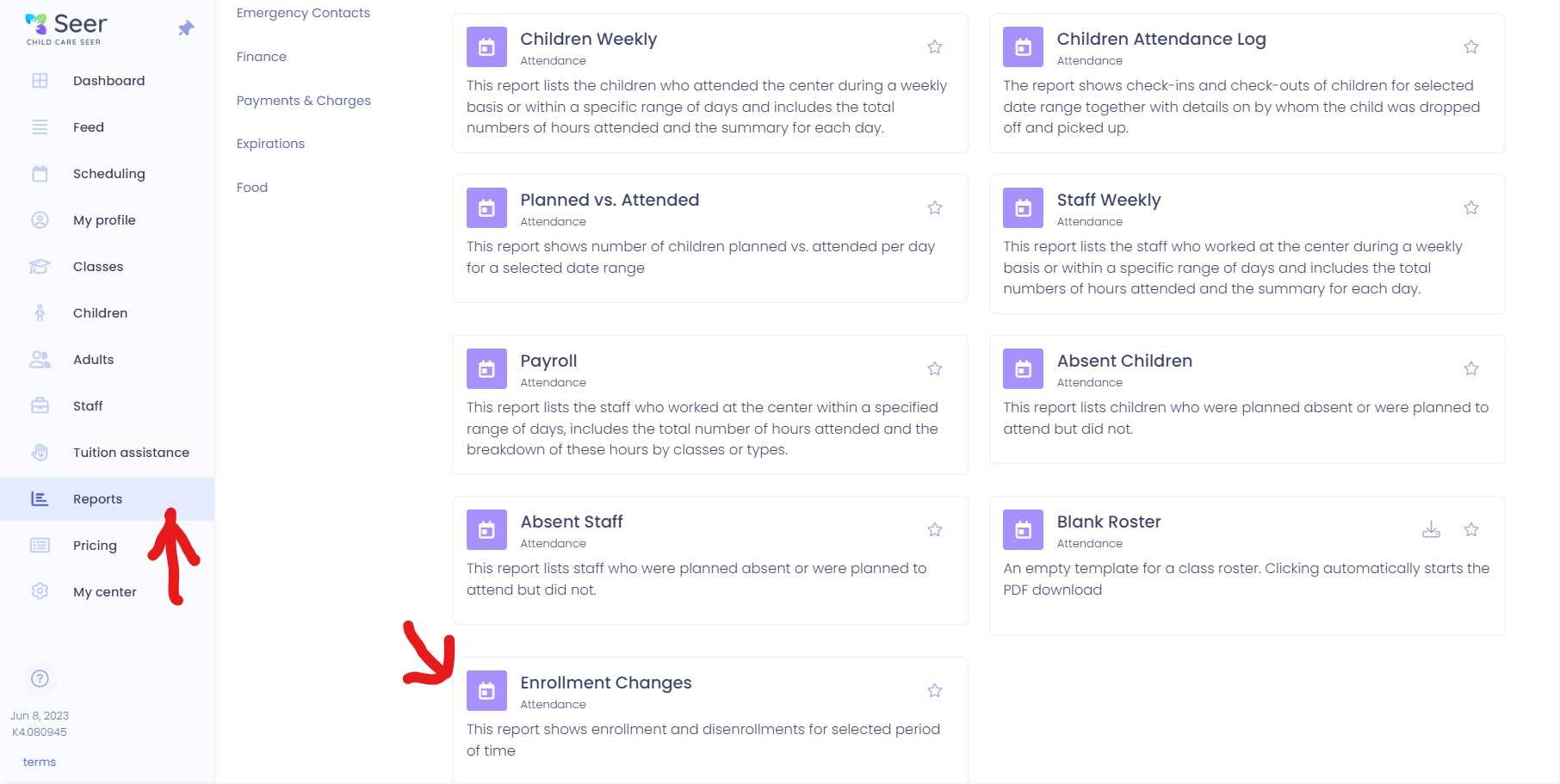
Once you click on the Enrollment Changes Report, you will see the report displayed. You can filter by classroom and change the date range if needed. To print the report, click on export.