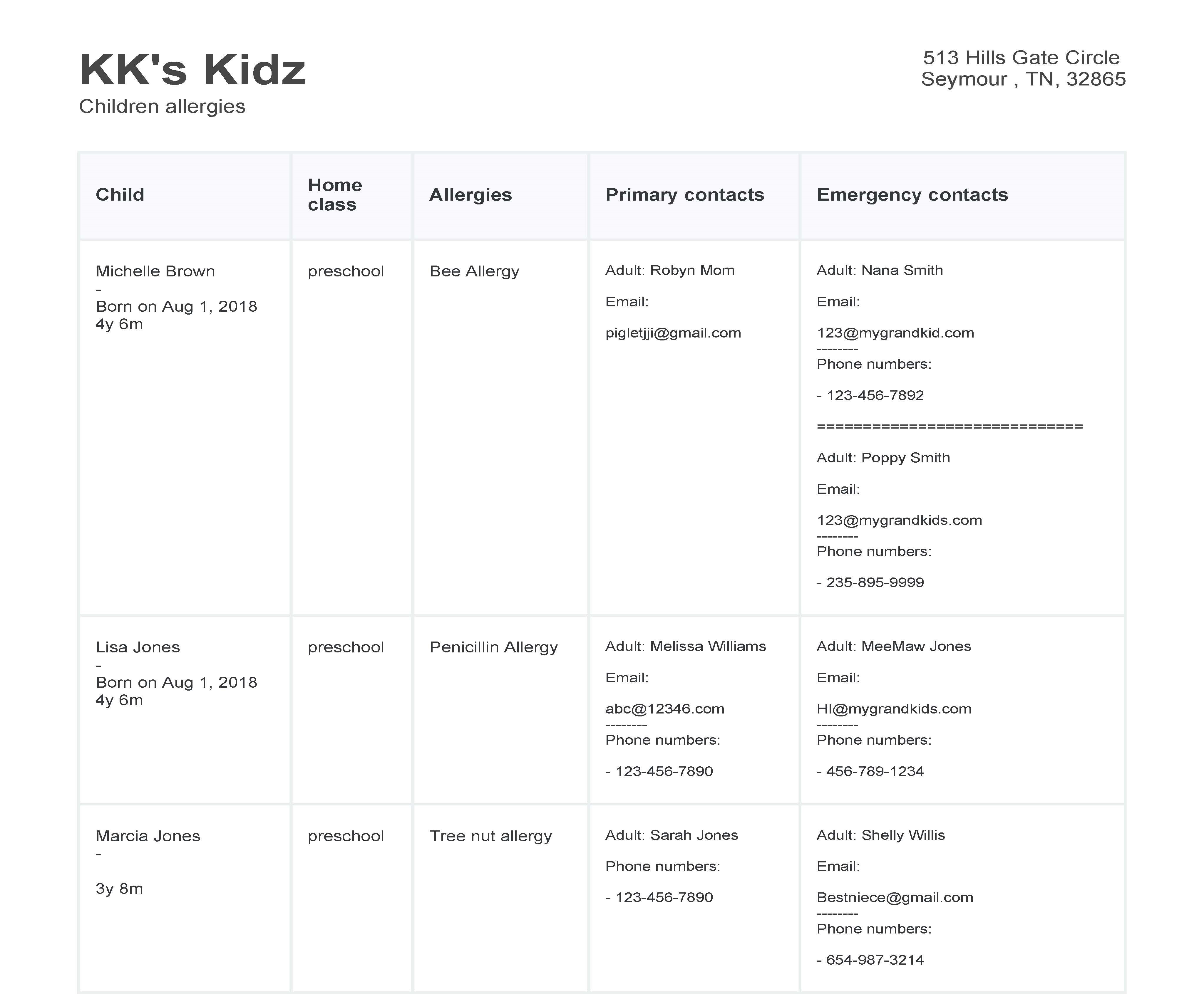Reports: Allergies
Kew word | Kew word
In the reports section you will find the allergy reports. Seer provides 2 different options for exporting the report. All children with an allergy tag will be displayed on this report.
In this article you will learn about the following:
- Allergy Report
- Export Styles
How to Access the Allergy Report:
In order to access the Allergy report, click on the reports tab from the left side menu. Click on the Allergies tab to display the allergy report.
Please Note: Allery reports contain personal and confidential information.
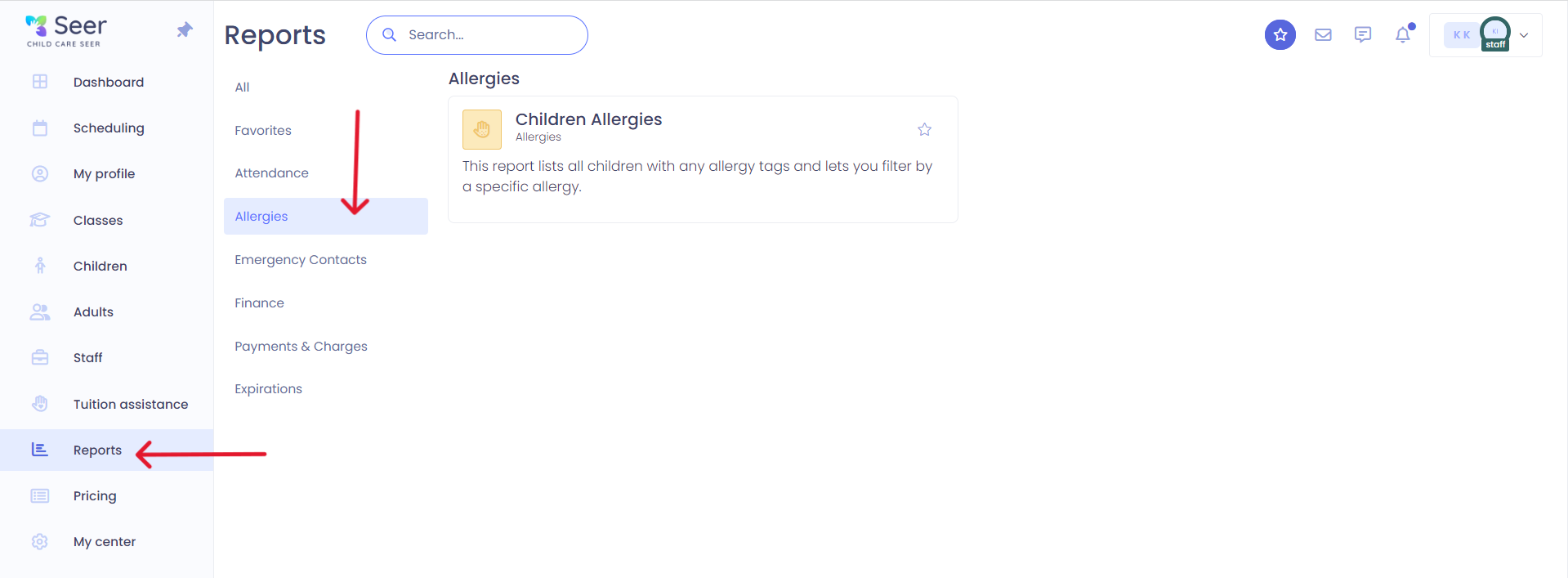
Exporting your Allergy Report:
To export your allergy report to print, click on export and select the option you want to print. If you select export as PDF, you will get a report that displays the children's names, home class and allergy.
Please Note: This report may be contain personal and confidential information.
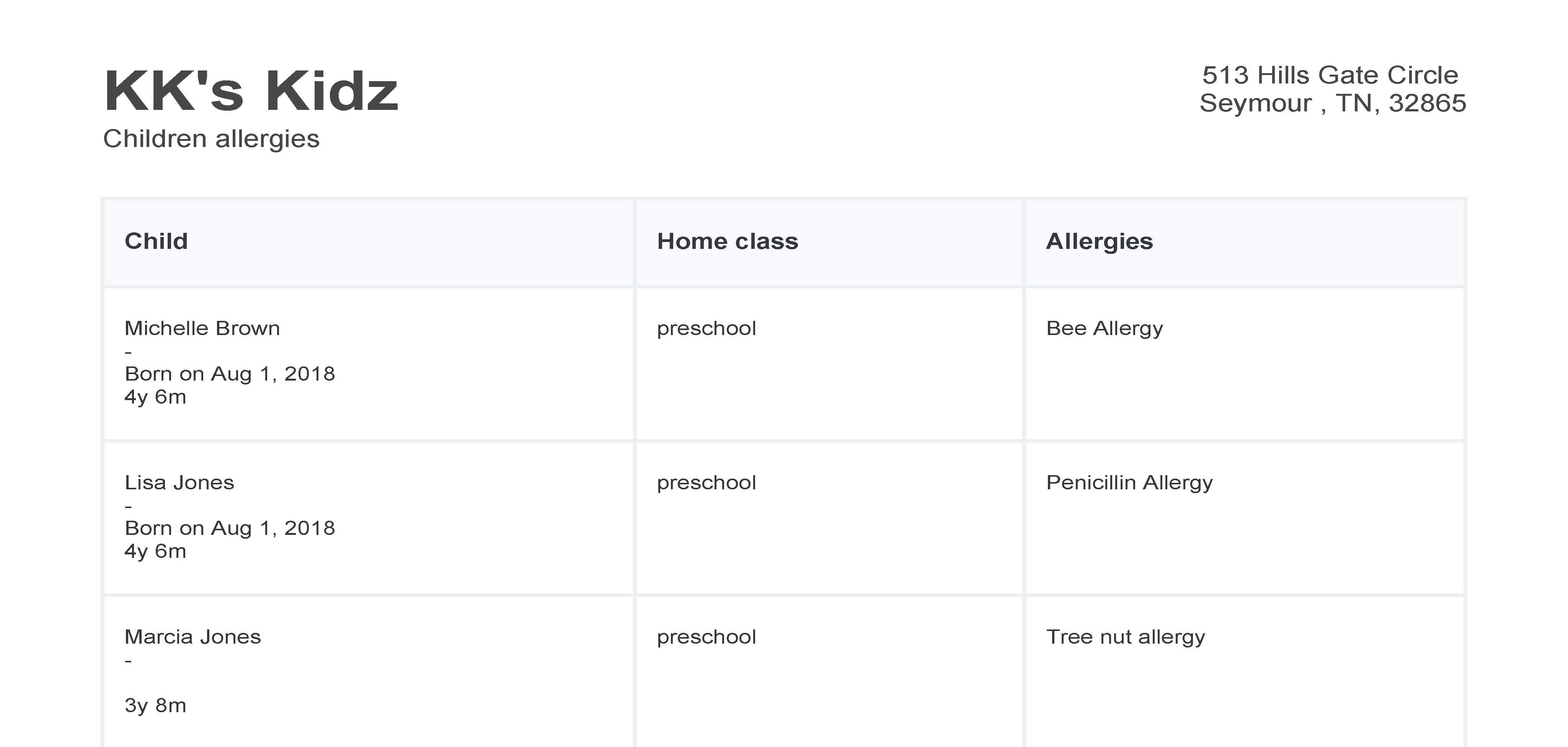
You can also export a full allergy report that will contain parent and emergency contact information.
Please Note: This report can contain personal and confidential information