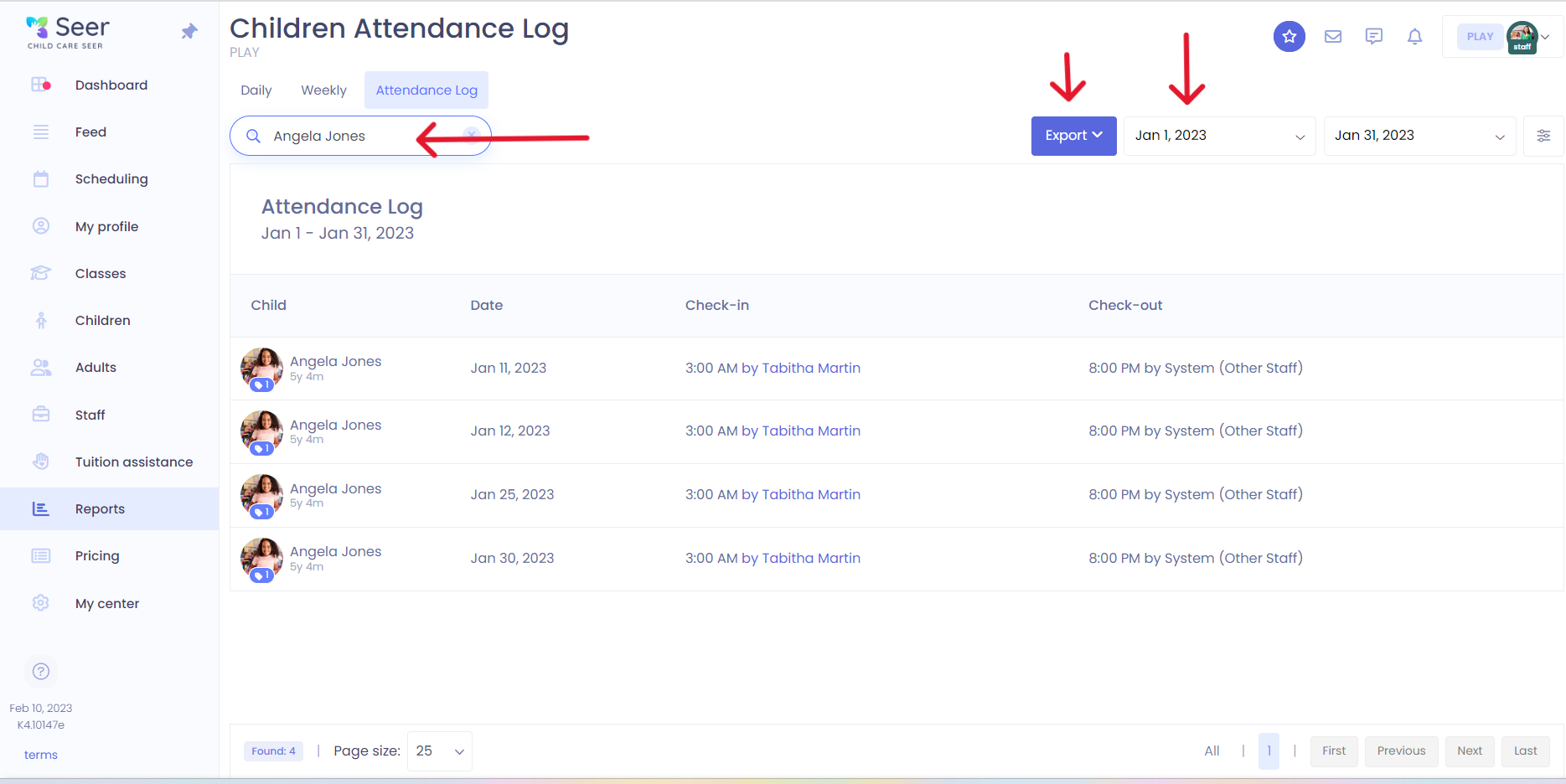Children Attendance Log
Kew word | Kew word
In this article we will show you how to access the Children Attendance Log from the Attendance Report. The Children Attendance log will display a view of all drop off and pick up times for the date range selected.
In this article you will learn about the following:
- Reports
- Attendance Log
Accessing a child's Attendance Log:
From the Reports section, click on Attendance tab or from the main screen when you open the Reports tab, and click on Children Attendance Log.
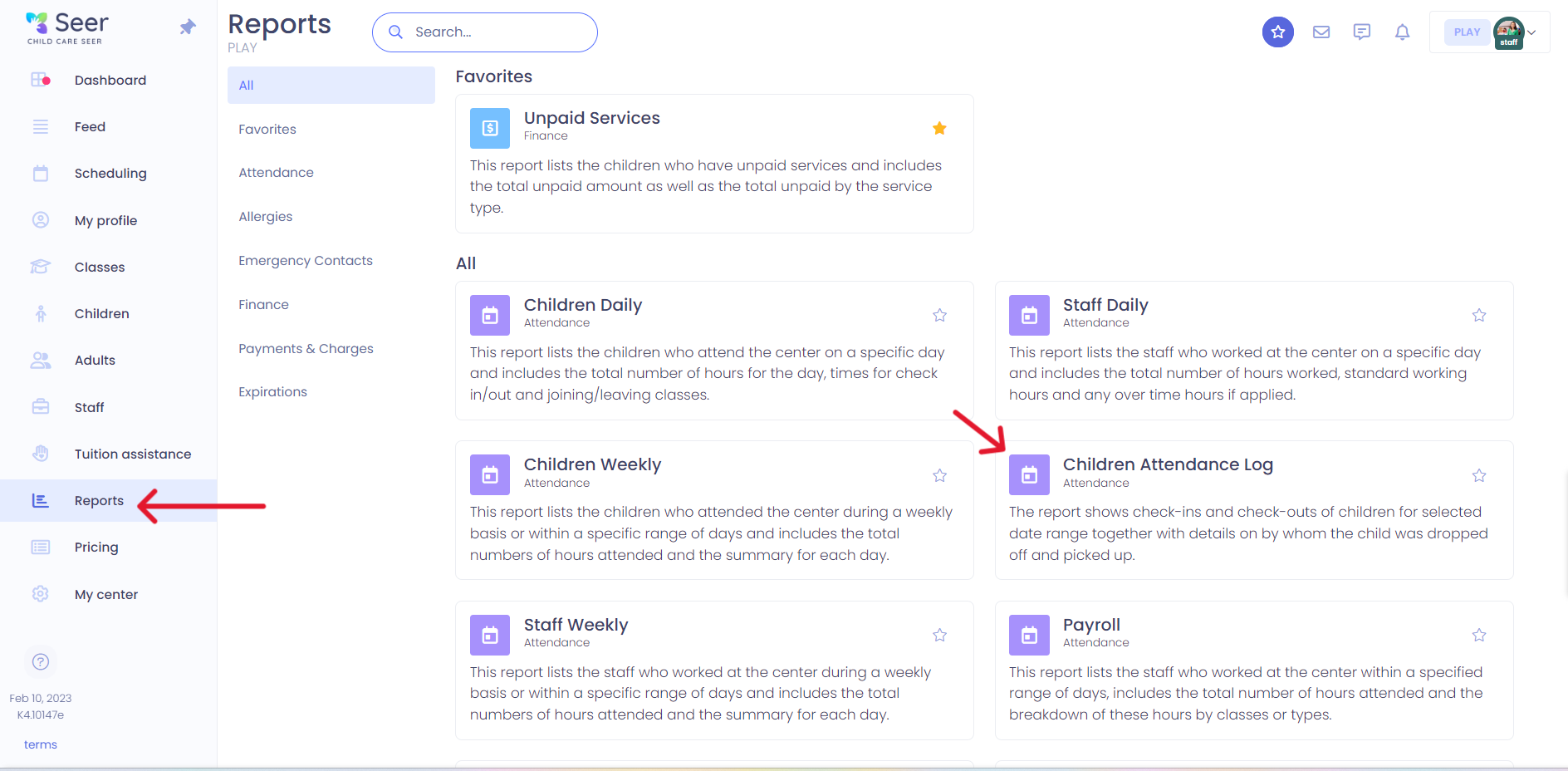
Searching for a specific child:
If you are needing this report for a specific child, simply type the child's name in the search bar, and select the date range you are needing the report for. Once you have the dates showing that are needed, click on export and print or email as needed.
Please Note: This report contains personal information.