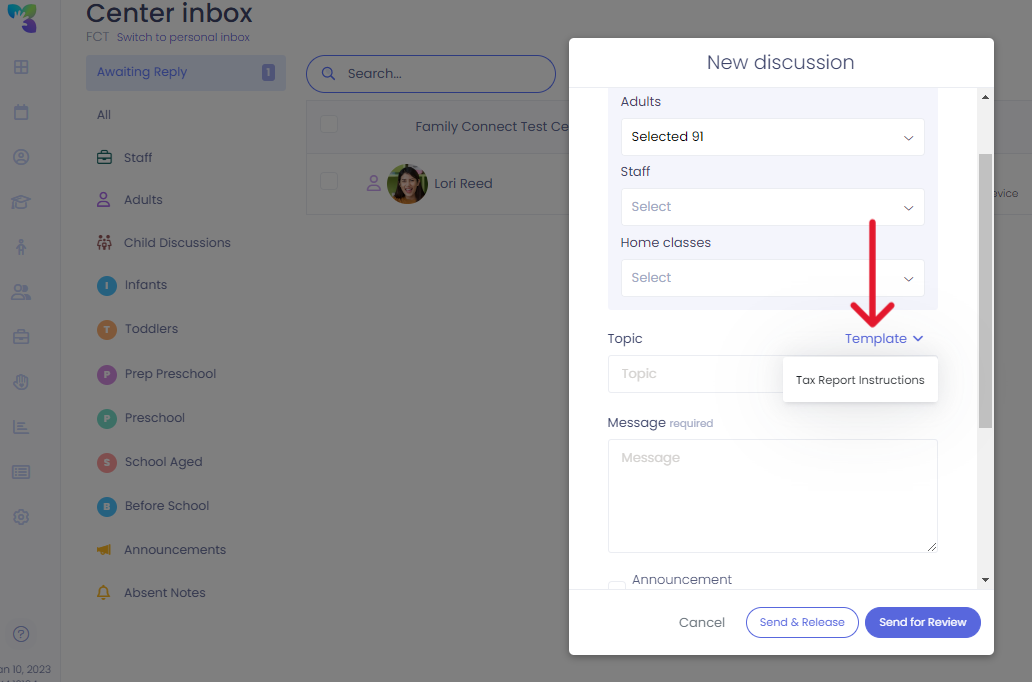Tax Reports for Families
In this article, we will go through how to access, send out and instruct the families how to access their end of the year tax report.
How Administration can access and send out tax reports
In this article we will go through the steps to access and send out tax report instructions to families.
We’ve made it easy for you to send a message to your families with a direct link to generate their tax report. Simply start a New Discussion in the Center Inbox, select your recipients (we suggest using “select child managers”), and then click Template and select “Tax Report Instructions”. Parents will be notified via email, and when they view the message in their Seer Inbox, they will have a customized link directly to their tax report(s).