Aging Report and Expiration Report Improvements
Kew word | Kew word
We’re saving you a few more clicks on the Unpaid reports and Expirations reports. With a few less clicks you can easily notify 1 family or several about unpaid tuition or an expired or expiring soon document.
In this article you will learn about the following:
- How to notify families from the Aging and Expired reports page
Aging and Expiration Reports
When you are in either the Aging report or the Expiration report, you can easily hover over a parent's avatar to display contact information or multi select children to send a message to several families at once.
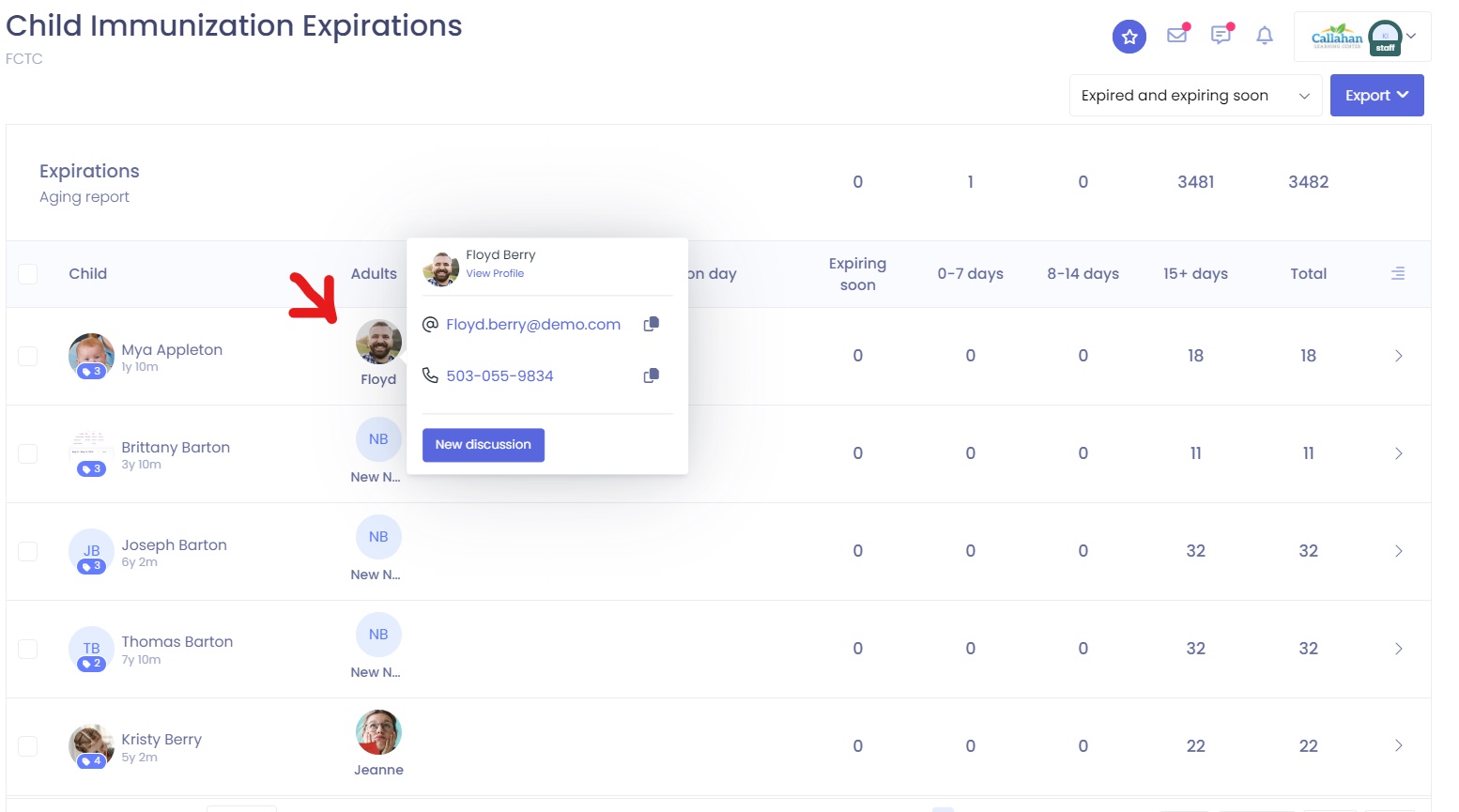
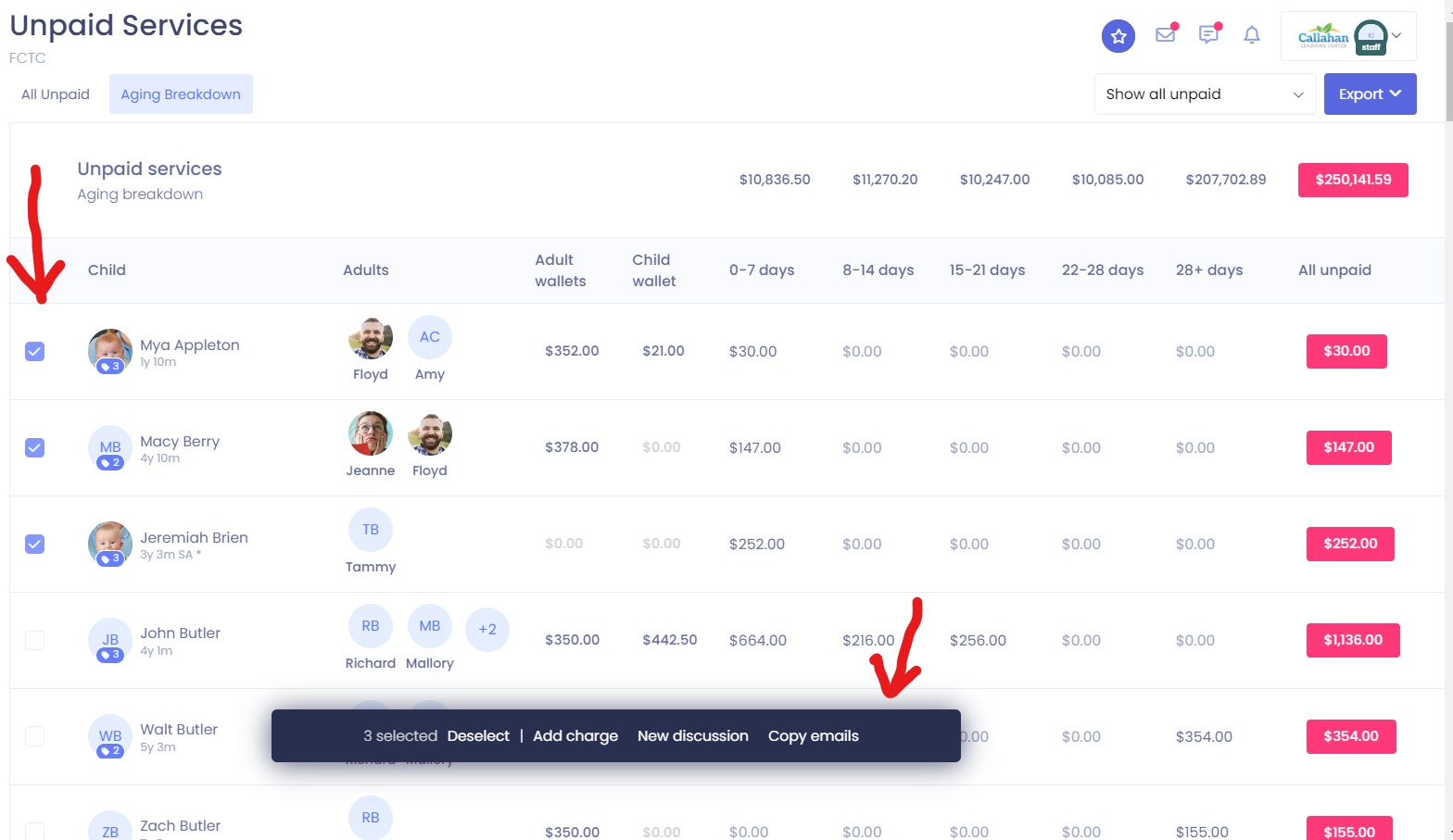
To send out notices to several parents at once, now you can multi-select several children and then use the menu at the bottom to start a New Discussion or Copy Emails to use in a separate email solution.
If you select new discussion, it will send all the families selected a message from the center inbox.