Reports: Expirations
Kew word | Kew word
In this article you will learn about the different reports you can access in the Expirations tab.
In this article you will learn about the following:
- Reports
- Expirations Reports
Expiration reports:
The expiration reports will show you expired and expiring soon documents for families and staff, as well as validation form expiration dates. With the documents reports you will also be able to ignore any expirations and archive or delete any that are no longer needed.
Please Note: Information in these reports can contain personal and confidential information.
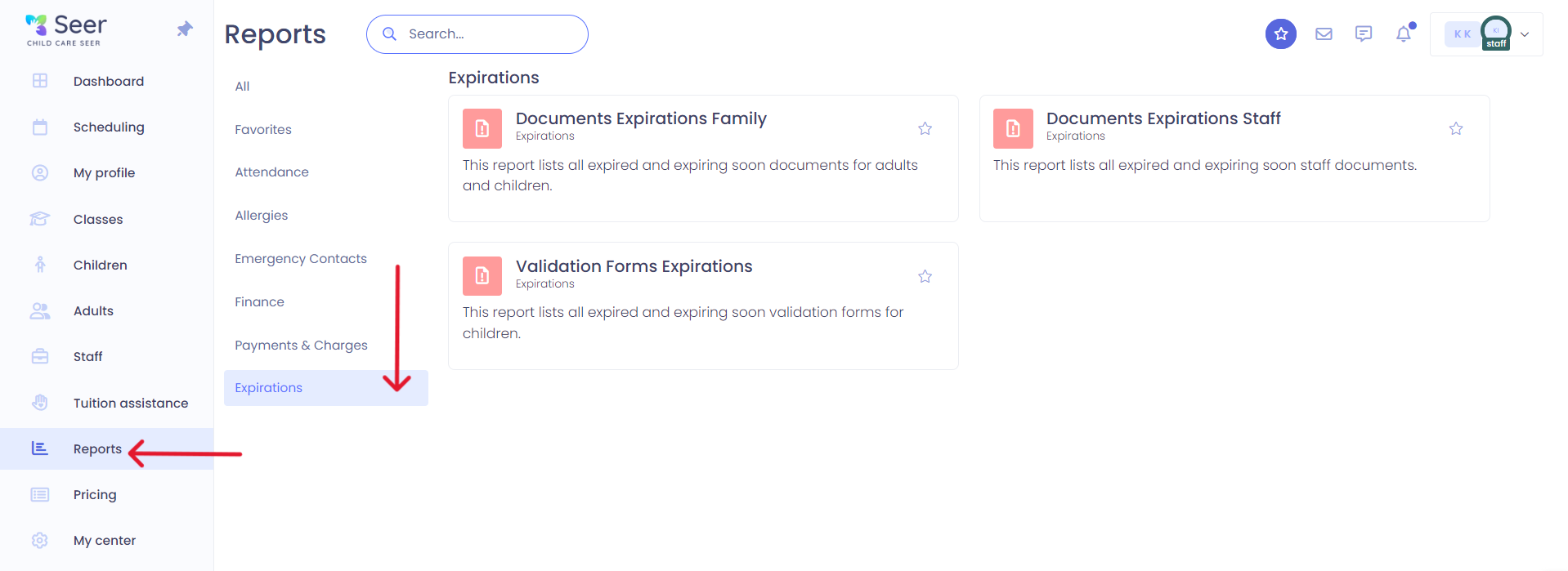
To print a report, open the report you want to print by clicking on the report name, and clicking on the blue export button and select the file type you want to download- PDF or CSV.