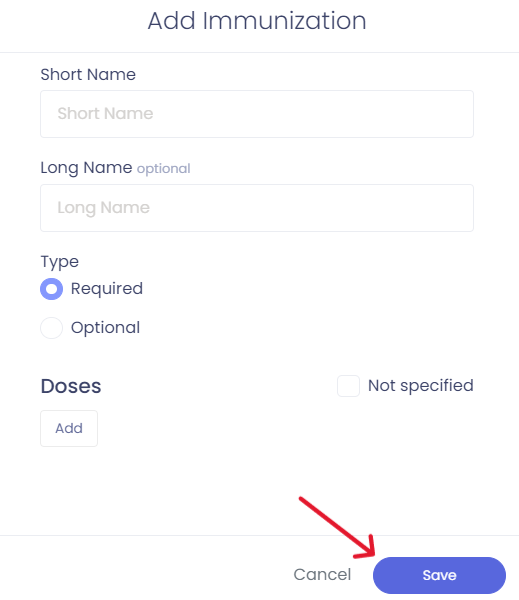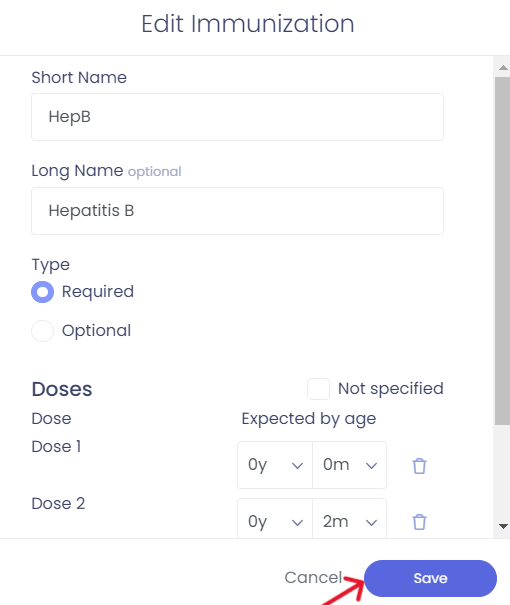Immunization Tracking
Kew word | Kew word
In this article, you will learn how to view, add and edit the immunization tracker within Child Care Seer.
[Image]
In this article you will learn about the following:
- Immunization Tracker
- Adding and Immunization to the Tracker
- Editing the Immunization Tracker
Immunization Tracker
To access the Immunization Tracker inside of Child Care Seer, click on My Center from the left side menu, and click on immunizations.
Please Note: The Immunization Tracker is pre filled with the guidelines provided from the CDC on children's Immunizations.
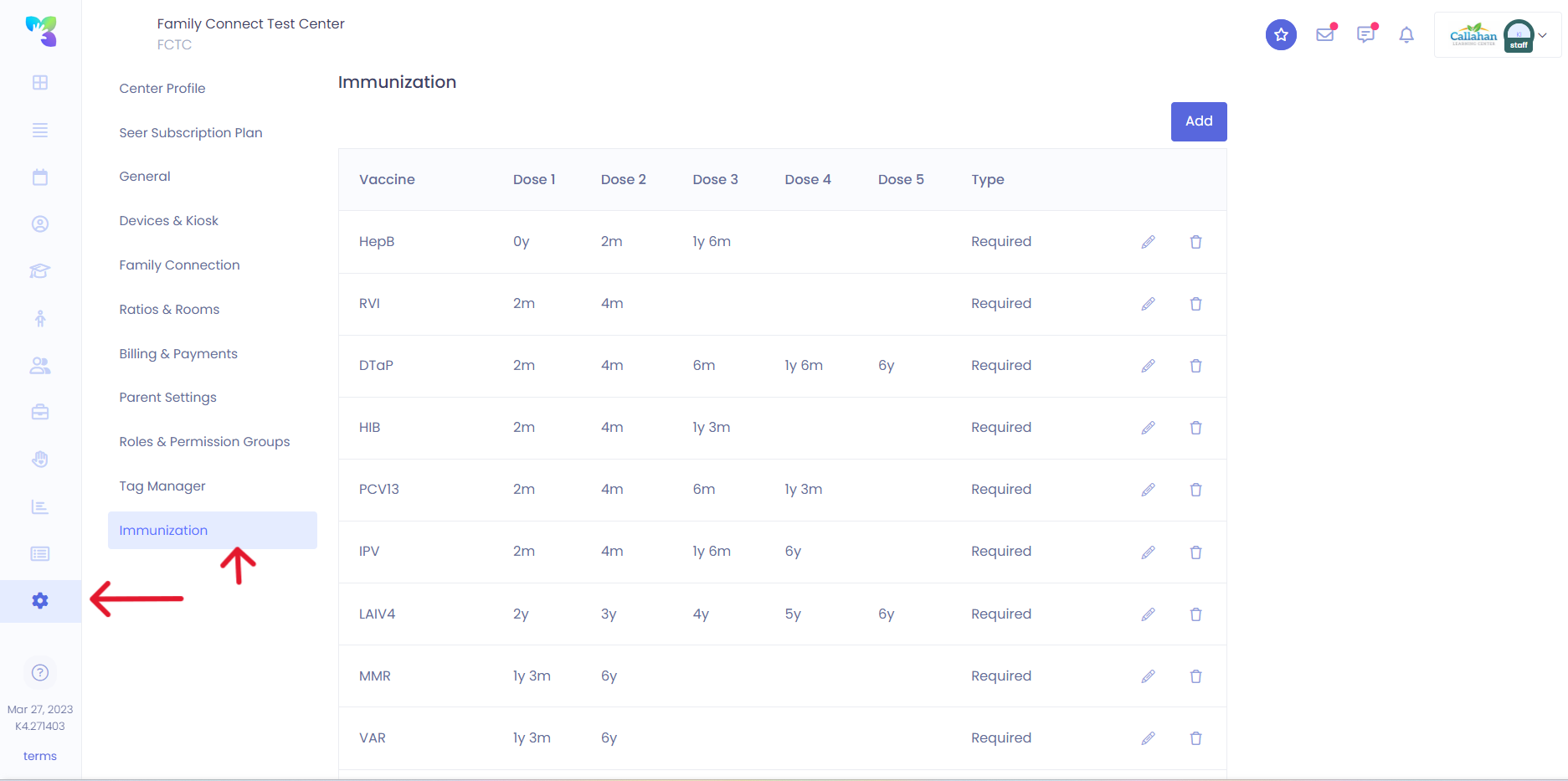
Adding or Editing immunizations
To add an immunization, simply click on the blue add button and fill in the fields in the box that is displayed. When you are finished hit save. To edit an Immunization, click on the pencil in the row of the immunization that you are wanting to edit and hit save.