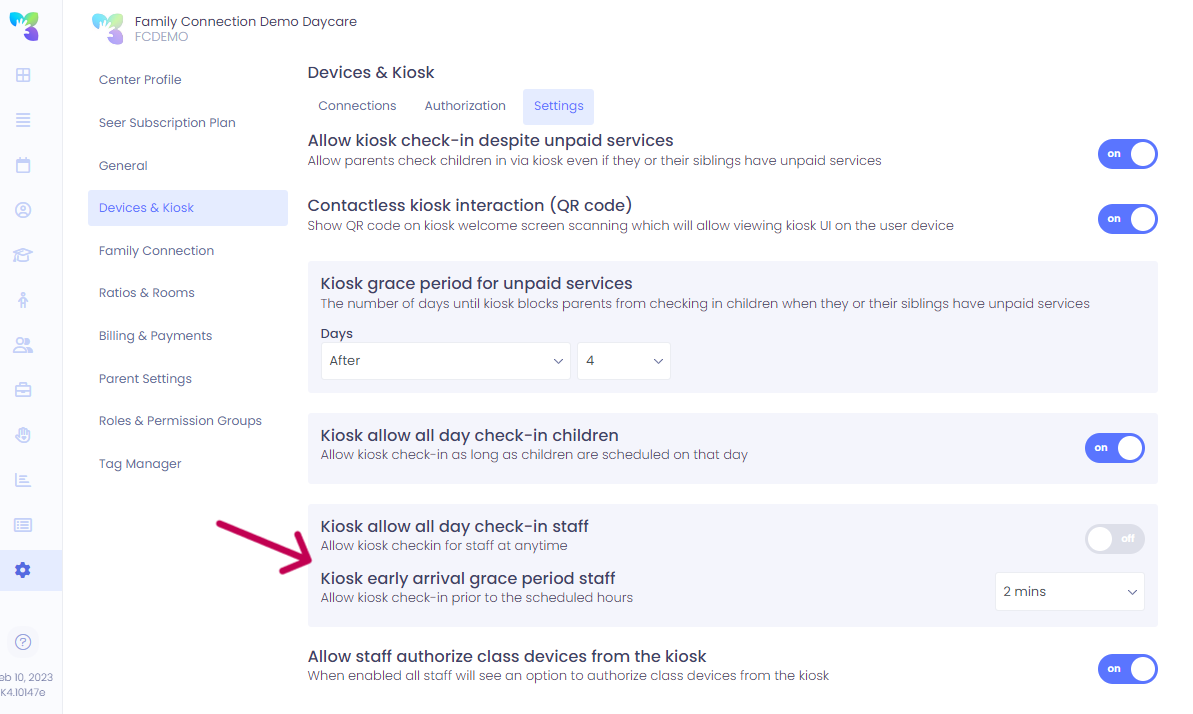Limiting Early Check in on the Kiosk
Kew word | Kew word
In this article you will learn how to set limits on Check in and Check out times for Families and Staff.
In this article you will learn about the following:
- Setting Check In Limits
Setting Check In Limits on the Kiosk:
To set Check in limits for families and staff, Visit My Center: Devices & Kiosk settings to select any time from 0 – 15 minutes, or turn on all-day check-in to disable this feature. Once these settings are set, Families and staff will not be able to check in earlier than the time limit you set.