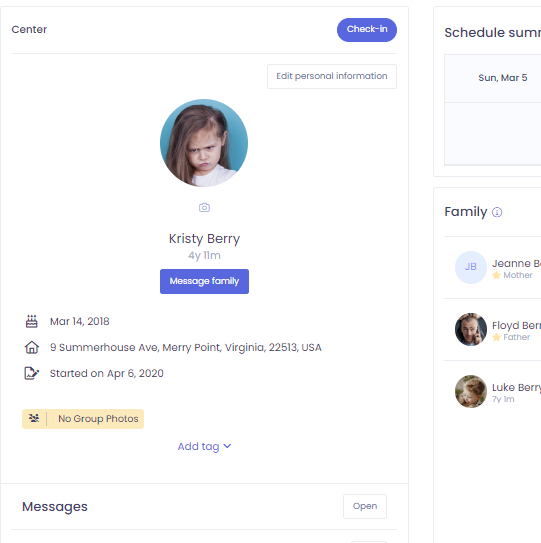Start and End Dates for Child's Profile
Kew word | Kew word
In this training article we will cover the start and end date in a child's profile.
In this article you will learn about the following:
- Start and end dates in child's profile
Start and end dates in child's profile
In this training article we will cover how to set start dates and end dates for children in your center. The start and end dates you will be able to see right from the child's profile. These dates make it helpful for quick references. To set the start date and end dates for children you will open up the child's profile, edit personal information, select the start date, then click save.
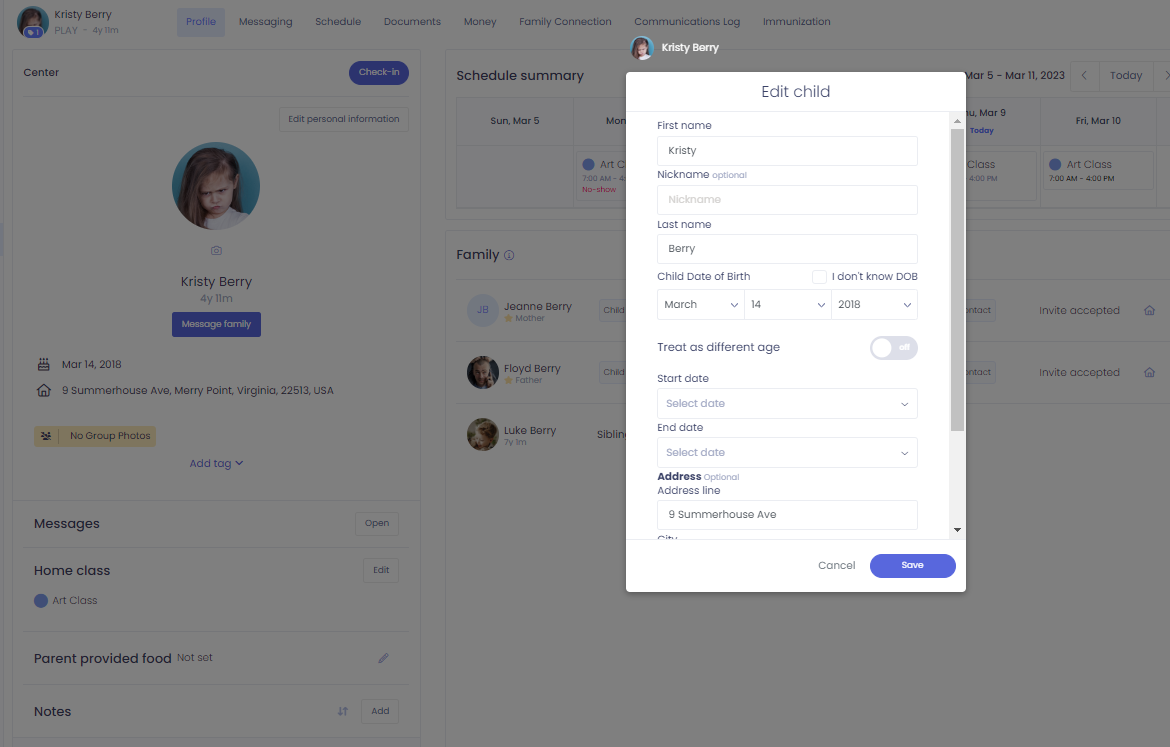
The start date can be set to a date prior to using Seer. Once you have clicked save you will see the start date displayed under the child's information.
Please Note: Enrolling and Disenrolling a child will not add a start or end date. This must still be set through this manual method as a child can be disenrolled from a center, but not leave the center.