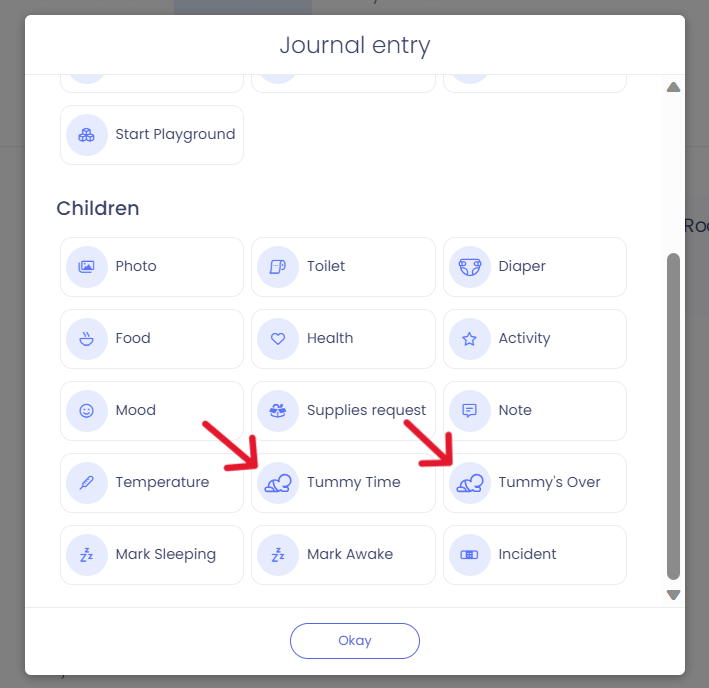Tummy Time Activity
Child Care Seer has updated the Tummy Time Activity on the class device to now give teachers the ability to start and stop tummy time for record keeping on the daily report.
In this article you will learn about the following:
- How to start and stop tummy time on the class device
Setting tummy time start and stop times
To set a tummy time from the class device, tap on create, scroll down to the children section and select tummy time, then the child or children having tummy time, tap continue, verify the information on the next screen and then tap on save. The same will occur when ending tummy time.
Note: You must create the Tummy's Over events in order to have it log how much total Tummy Time and child has had on the Daily Journal. If a Tummy Time was not started, using the Tummy's over event will do nothing for the child.