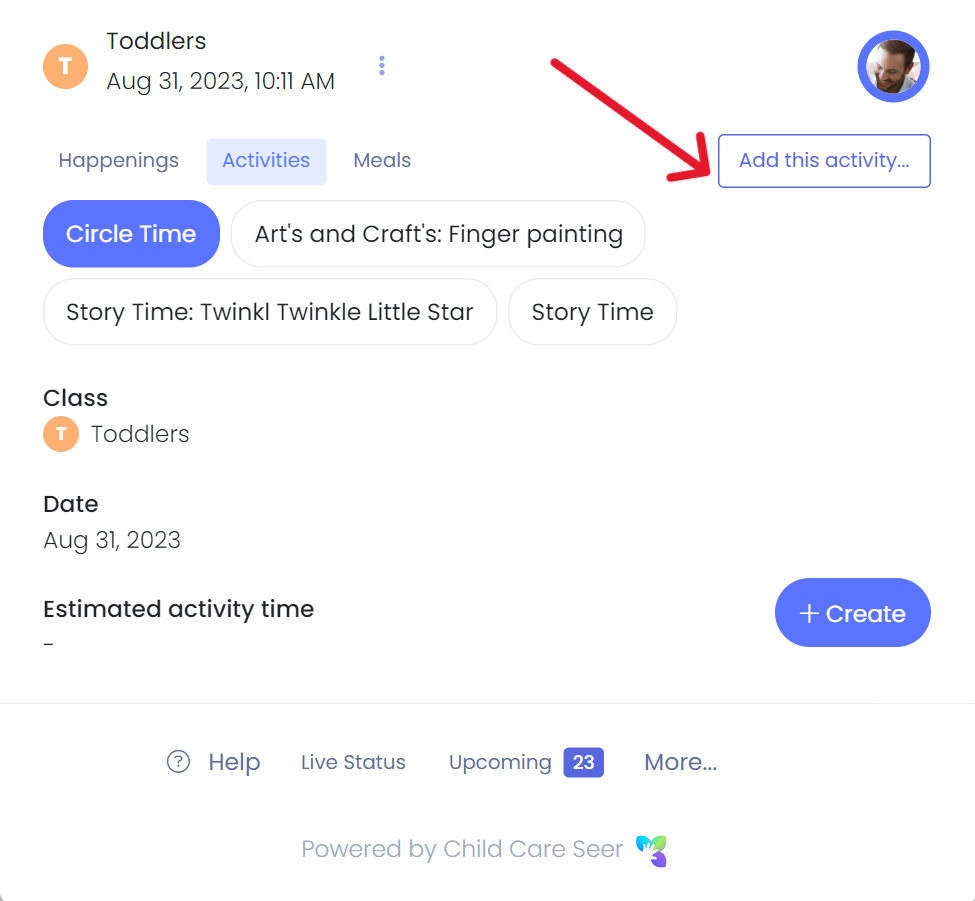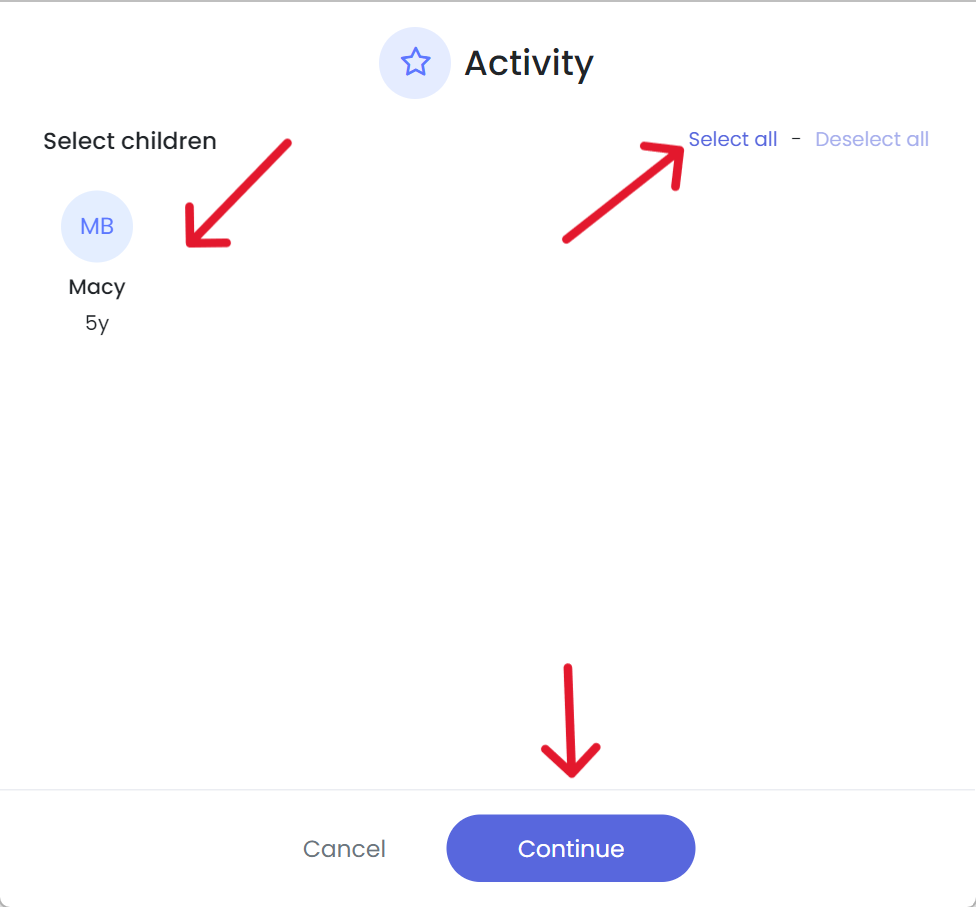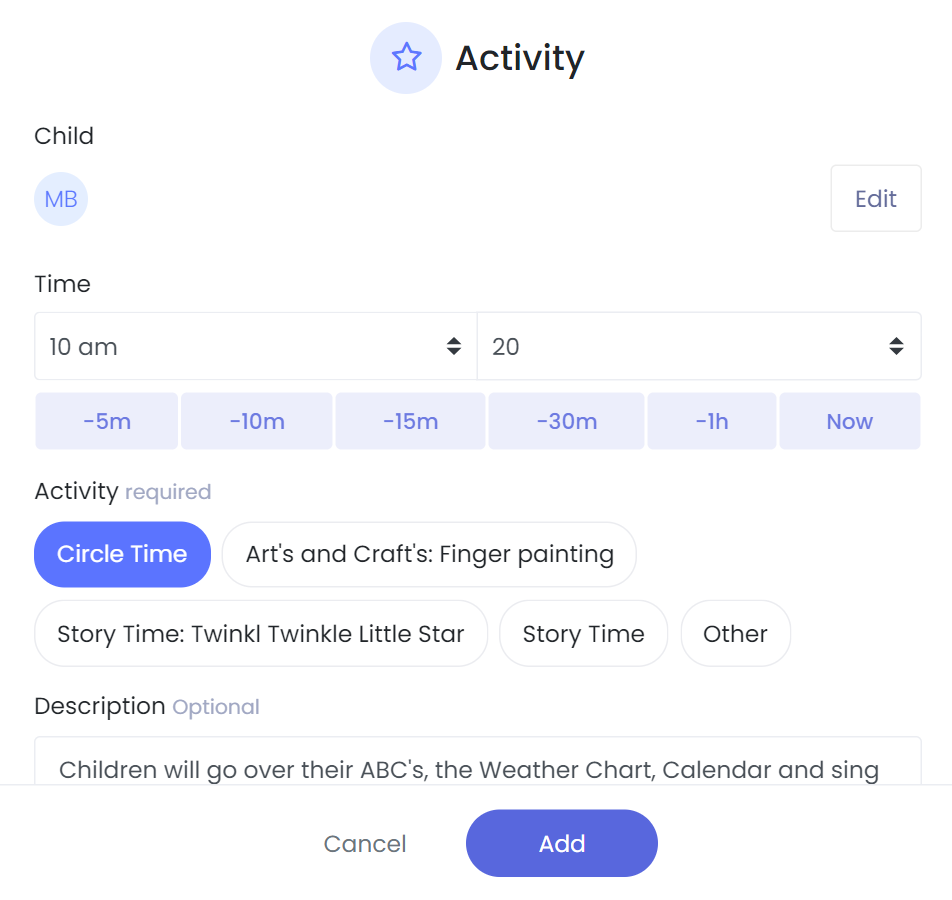Activities and meals in upcoming on class device and live classroom
Child Care Seer now gives teachers and staff the access to view and add activities and meals from upcoming on the class device or live classroom.
In this article you will learn about the following:
- How to view upcoming activities and meals
- How to add them to multiple children from upcoming
Looking at activities and meals from upcoming
On the classroom device, tap on upcoming and then click on activities or meals.
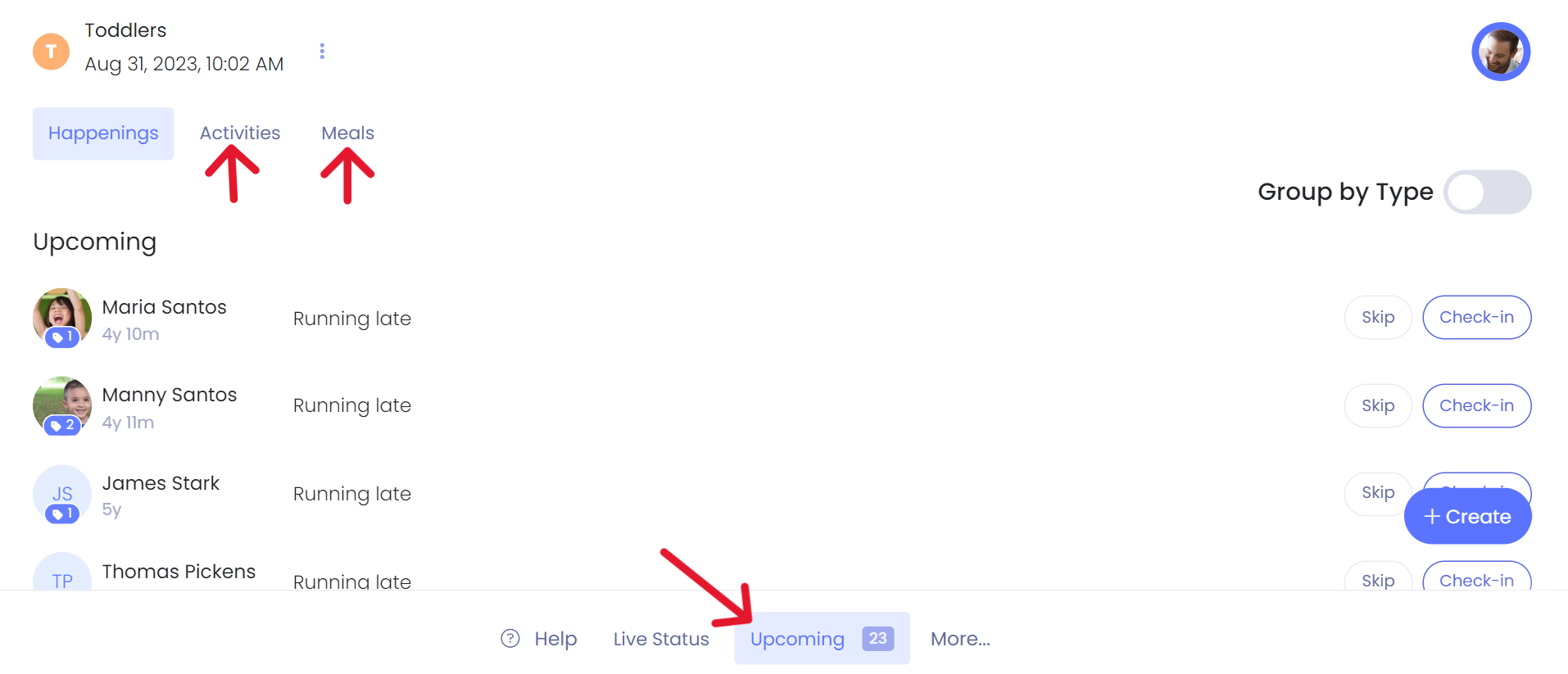
Adding an activity or meal
When you select an activity or meal, you have the option to add the activity or meal to more than 1 child at a time. Select continue verify the information on the next screen, and click add.