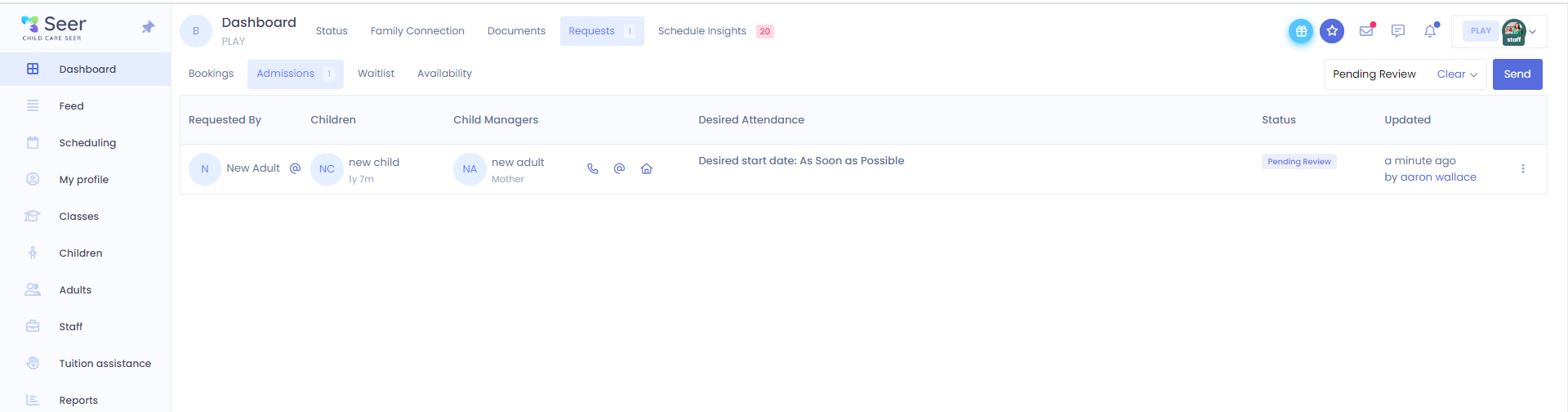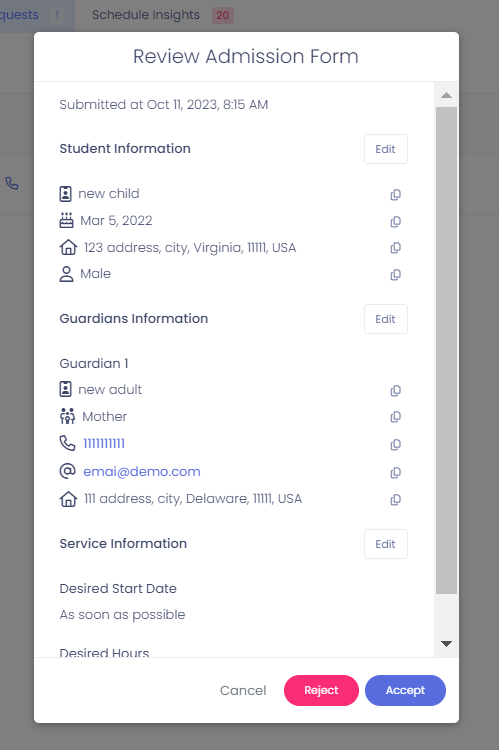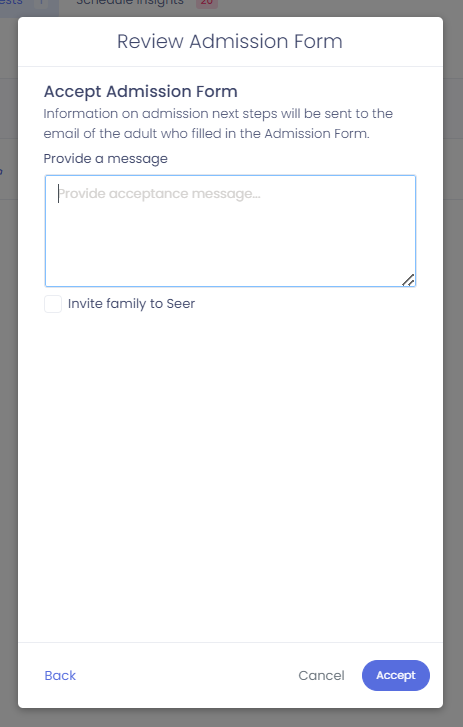Admissions Forms
In this article we will cover how to use the admissions forms for new families in Child Care Seer
In this article you will learn about the following:
- What are admissions forms and how to use them
- Where you can send them out from
- How to use them after the family has filled them out
What are admissions forms and how to use them with Seer
Admissions forms are an ability to send a form over to new families in your center where they can fill out information about their children and adults that will be related to them. They will also be able able to let you know when they are looking to start attending and any additional info they may want to let you know.
Once they have filled this out and submitted it, you will be able to review the info and accept or reject it. If you choose to accept the admission form, it will create profiles for all the adults and the child and you will have an option to send an invite out to the adults to join Seer as well.
Where can you send them out from?
There are two spots that you can send out an admissions form from. You can send one from the blue New button on your right side of the Dashboard. You can also go into your requests section and there will be a spot for admissions and you can send them out from there. These will require you to fill out a name and their email address and then it will send the form over to them.
The other option when you open the popup to send an admissions form is to grab a link from it. This link can then be posted up to a place like your website where when someone clicks on it, they can fill out the form and submit it over to you as well.
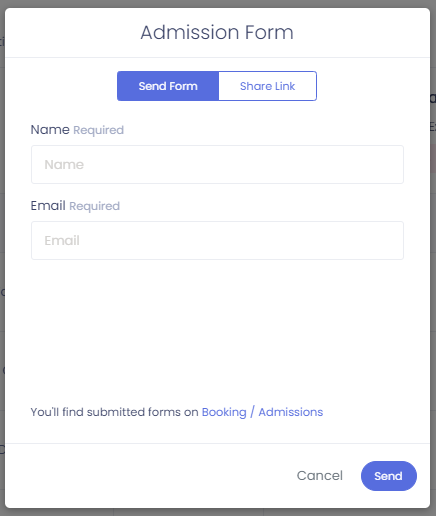
These will be what a family will see when they have the form on their side.
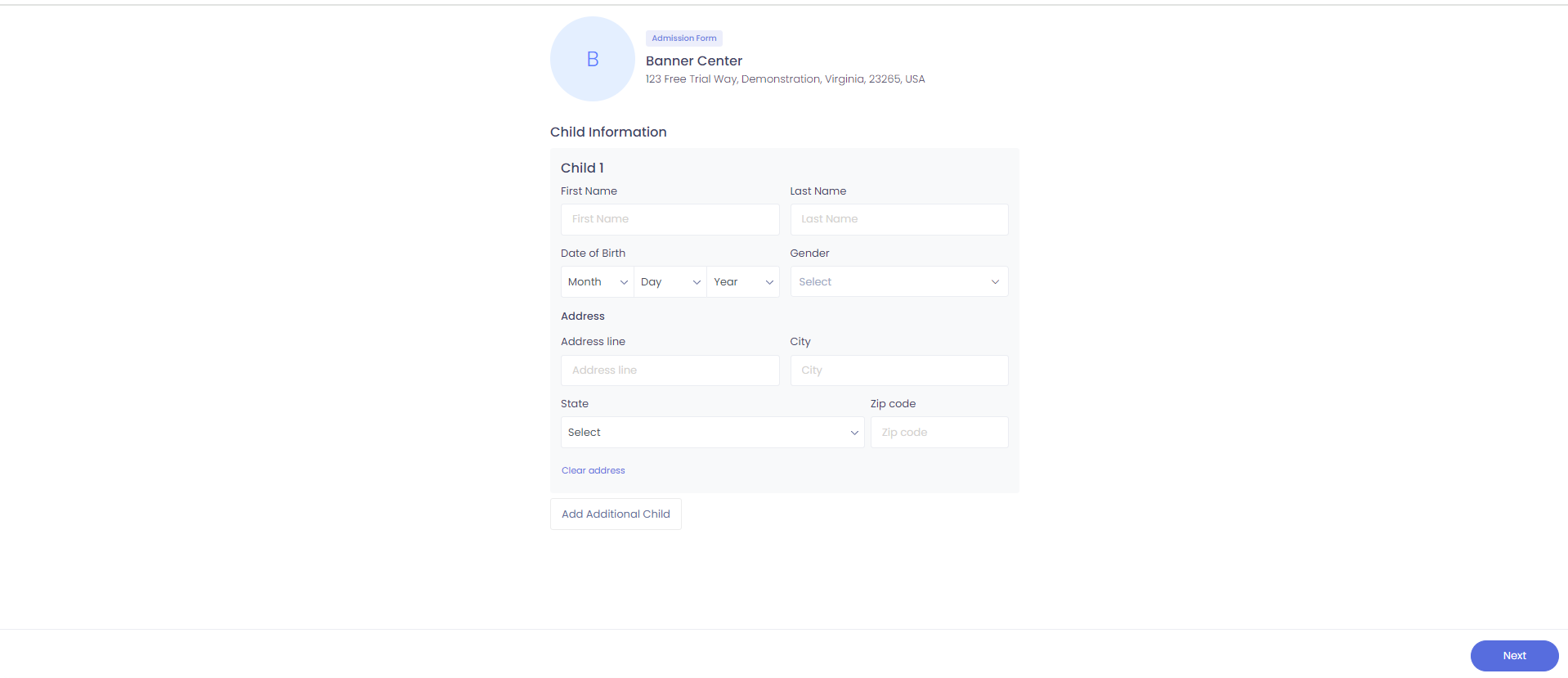
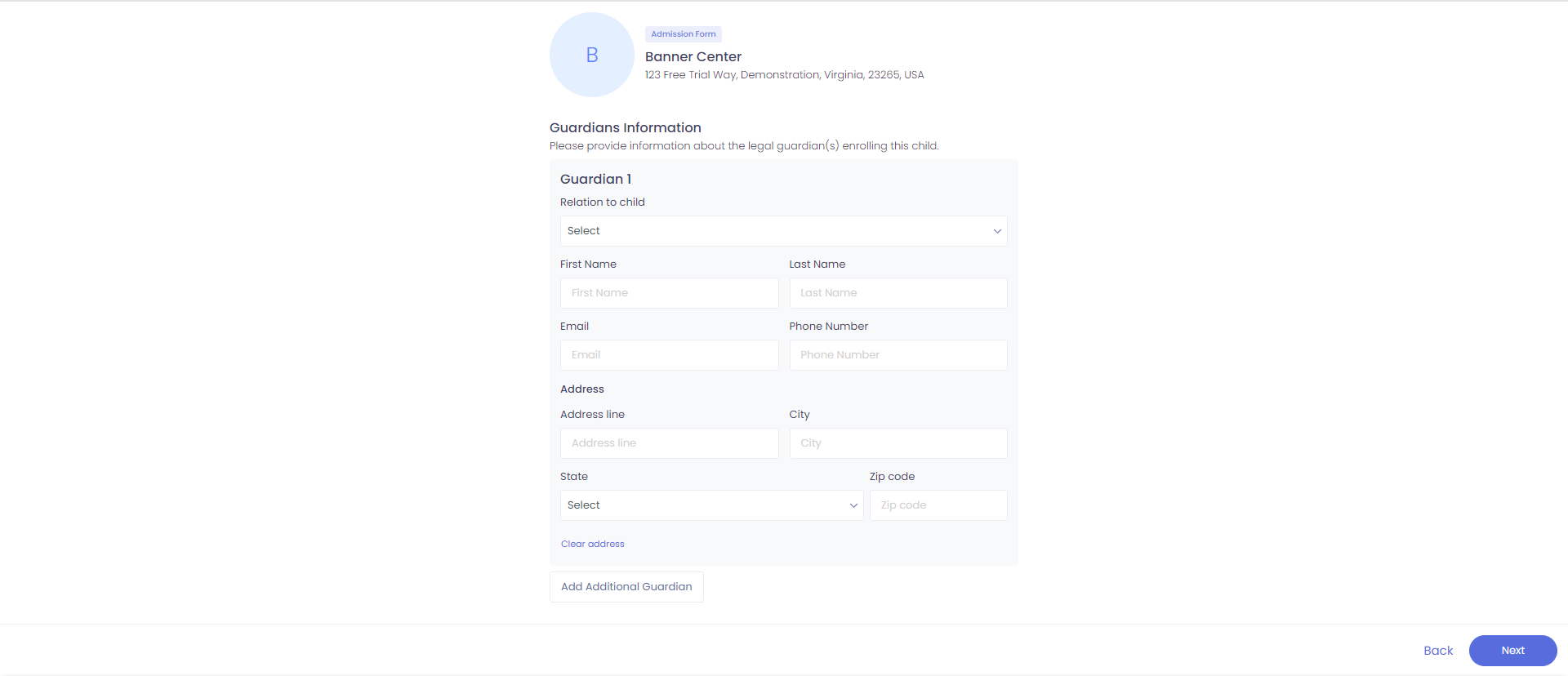
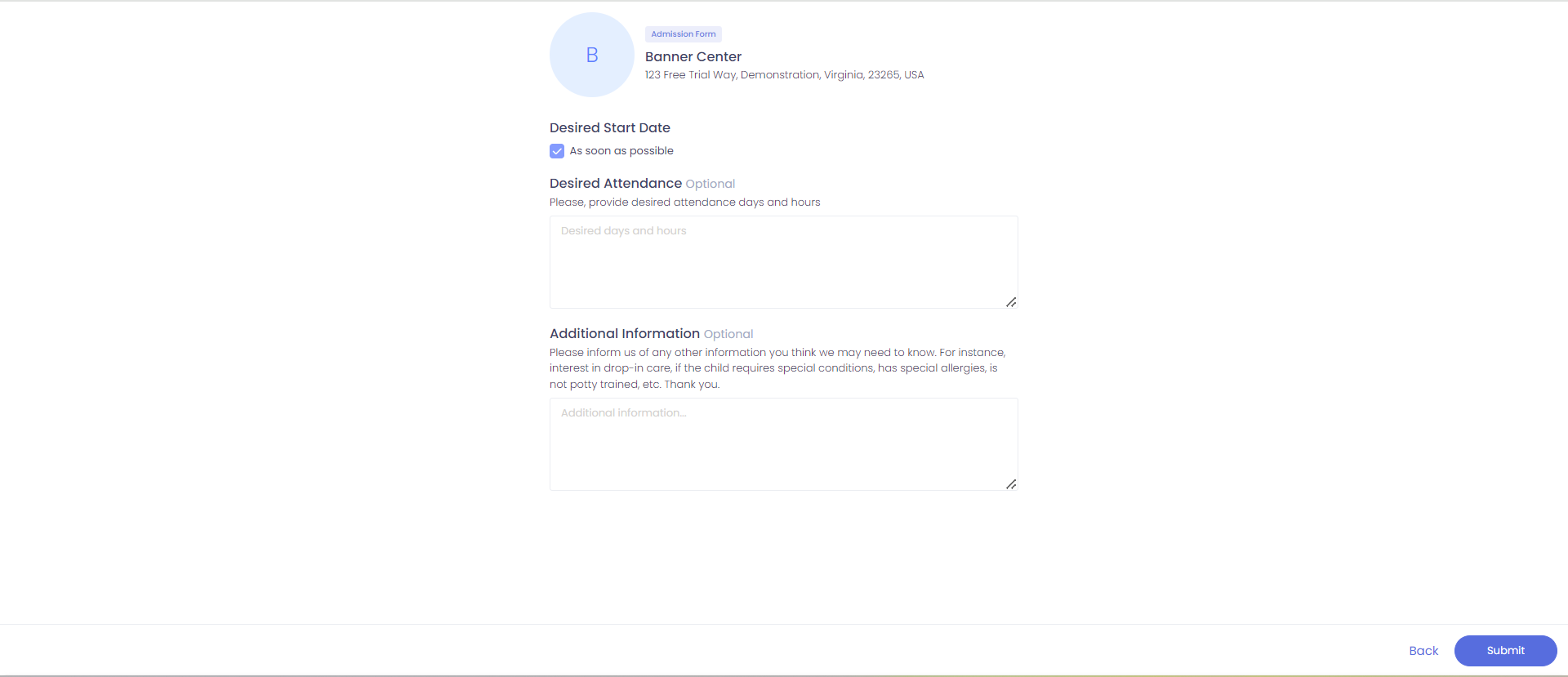
How to use them after a family has filled them out
Once a form has been filled out, it will appear inside your requests under the admissions section. If a family has more than one child, it will create a separate form for each child. You can open these forms and review the information and decide to accept or reject the form. Either way will send an automated email to the person who filled out the form letting them know which decision you took.
If you choose to accept a form, it will create a profile for the child and any adults that were related to them on the form. You will also be able to send out an invite to them from here as well so they will be able to join your center and log into Seer. If they have multiple children, you will need to accept or reject each one. If you accept more than one, it will recognize the adults and just relate them to the additional children.
Please Note: This will just get the families profiles and invites into the system. You will still need to do any enrollment process for getting the child into your center once this has been completed.