Staff Feed and Messages
Kew word | Kew word
In this article you will learn how to view your staff feed through the center inbox, and feed menu option on your desktop
In this article you will learn about the following:
- Messaging
- Staff Messages
- Staff Feed
Subtopic
On your desktop view, you now have the option to view all staff messages either through the Feed option on your left side menu, or from your center inbox. To see your staff messages from the center inbox, click on the message icon then select staff from the menu. To view your messaging feed, simply click on feed from the left side menu to display your feed.
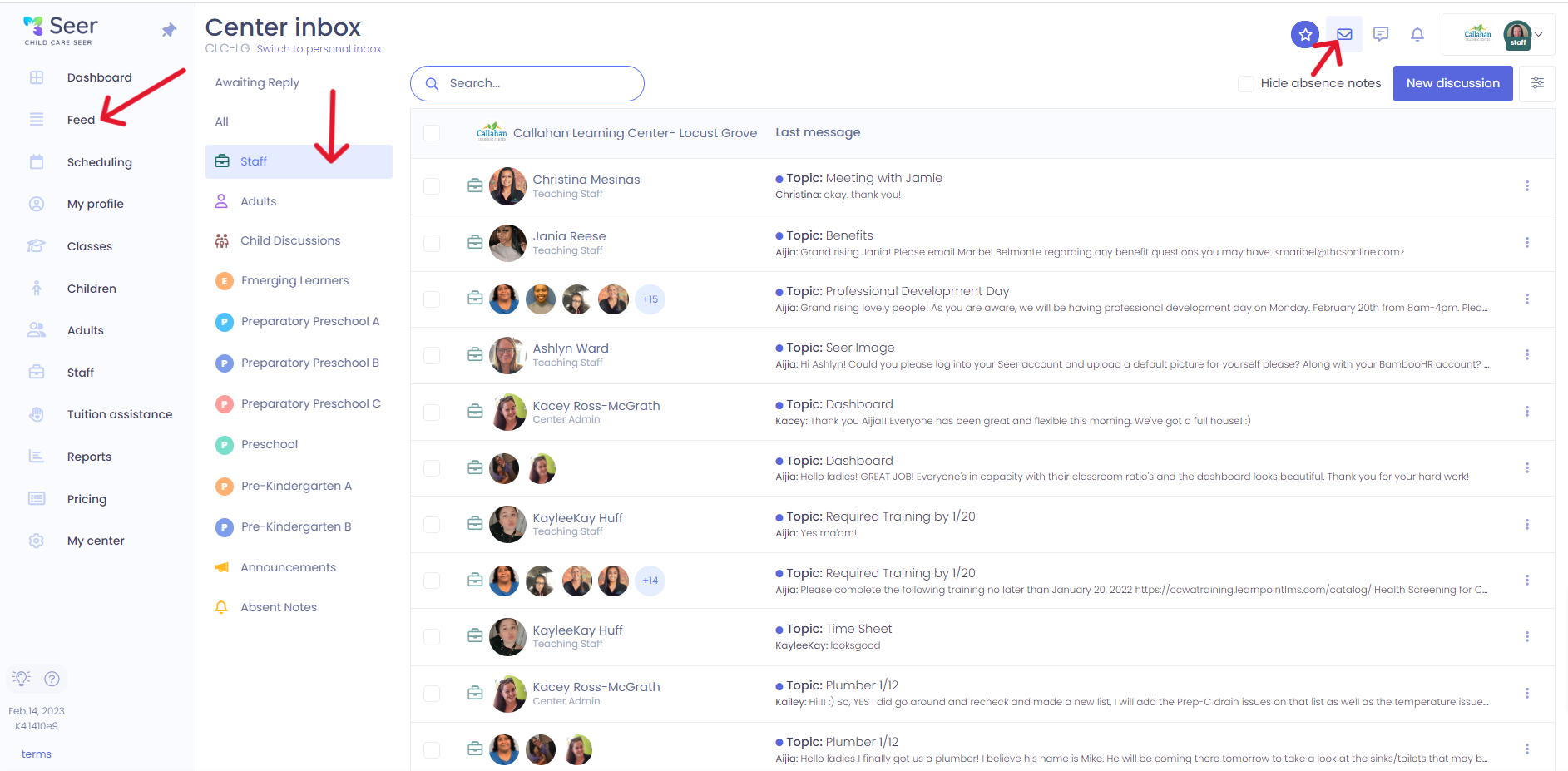
Your Staff Feed will show you messages that have come into your personal inbox from other staff members who are able to send messages out to staff.
Please Note: If you have an adult profile attached to a child in the center as well, your feed will be combined with your staff feed allowing you to see updates about this child through Family Connection the same as an adult would.