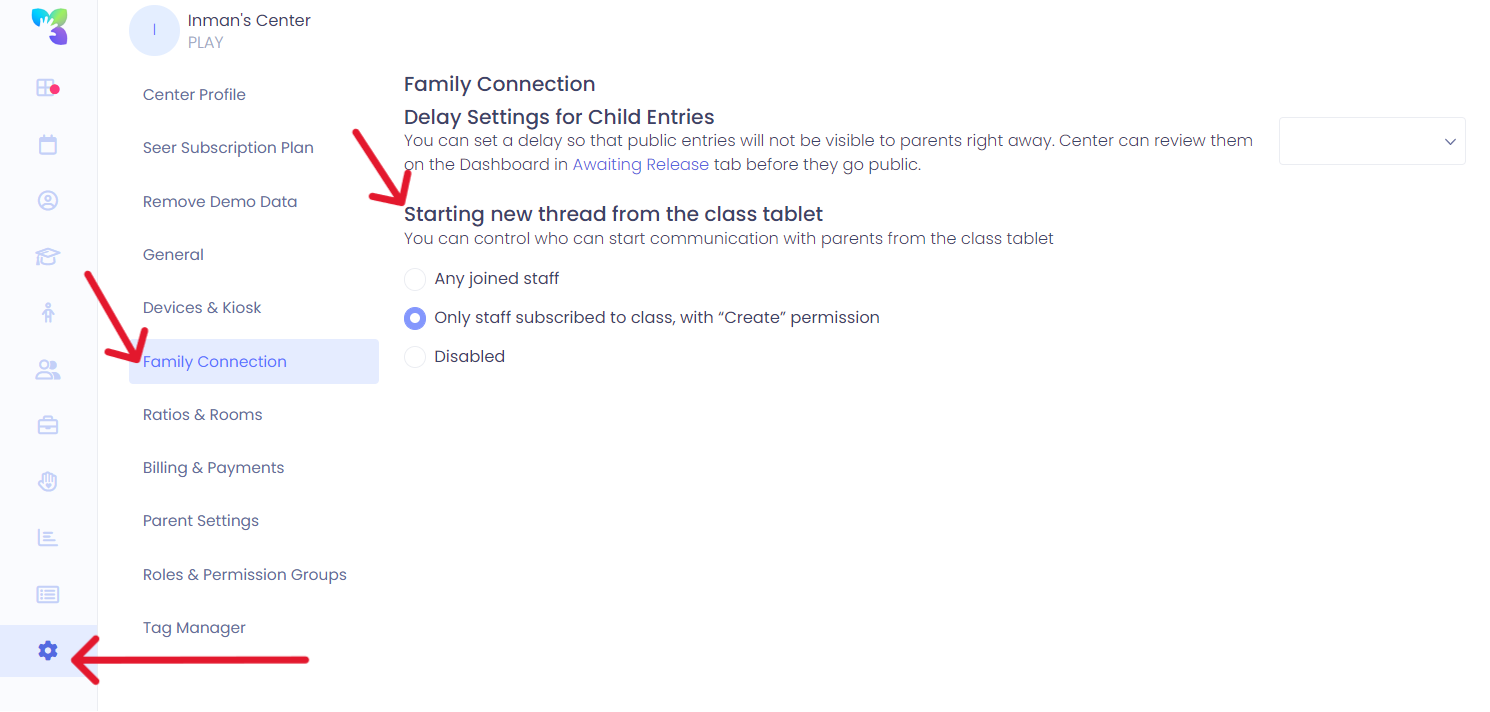Setting Class Device Limits on Messaging
Kew word | Kew word
In this article, we will be going over how to set limits on who can start a new thread with a parent or family. You may also disable this feature form your classroom devices as well.
In this article you will learn about the following:
- Setting classroom device limits on messaging.
New Messages from Class Device Limits
To limit which staff members can start new message threads with families from Class Devices, click on My Center from the left side menu, then click on the Family Connection tab. Once the screen opens select the limits you want to set for your teachers and staff. You can disable this feature my simply clicking disable, which will not allow messaging on your classroom devices.