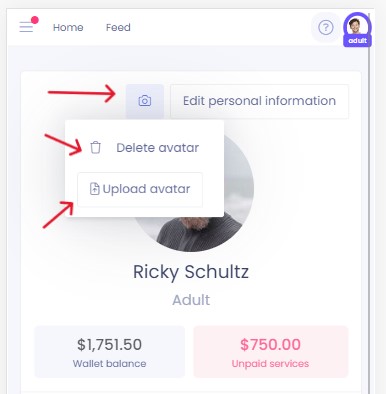How to Add or Change Avatar Pictures on a Profile
Kew word | Kew word
Avatar pictures are easy to add or change in your profile as well as your child's(ren) profile.
In this article you will learn about the following:
- How to add an avatar picture
- How to change an avatar picture
How to Add an Avatar Picture to a Profile
Start on your profile page by tapping on the menu button in the top left hand side of the screen and selecting My Profile. When the profile page is displayed tap on the camera icon above the avatar bubble and select upload avatar. Browse pictures on your phone, or take a photo with your camera and tap done to upload to the avatar bubble.
Please Note: To add a picture to your child's profile you will follow the same steps from your child's profile to upload or add an avatar picture.
![]()
![]()
To change your avatar or your child's avatar picture, simply click on the camera icon above your avatar, and choose to either delete your current avatar or to simply just upload a new picture. Follow the steps above and you will have a new avatar picture.