How to Reset a Staff or Adult Kiosk Pin
Key word | Key word
In the event that a staff or an adult needs to have their kiosk pin reset, it can be easily done from their profile page.
1. Go to the staff or adult profile and find on the left hand side the kiosk pin and click the reveal button. This will bring up their current kiosk pin and you can reset from there using the reset button.
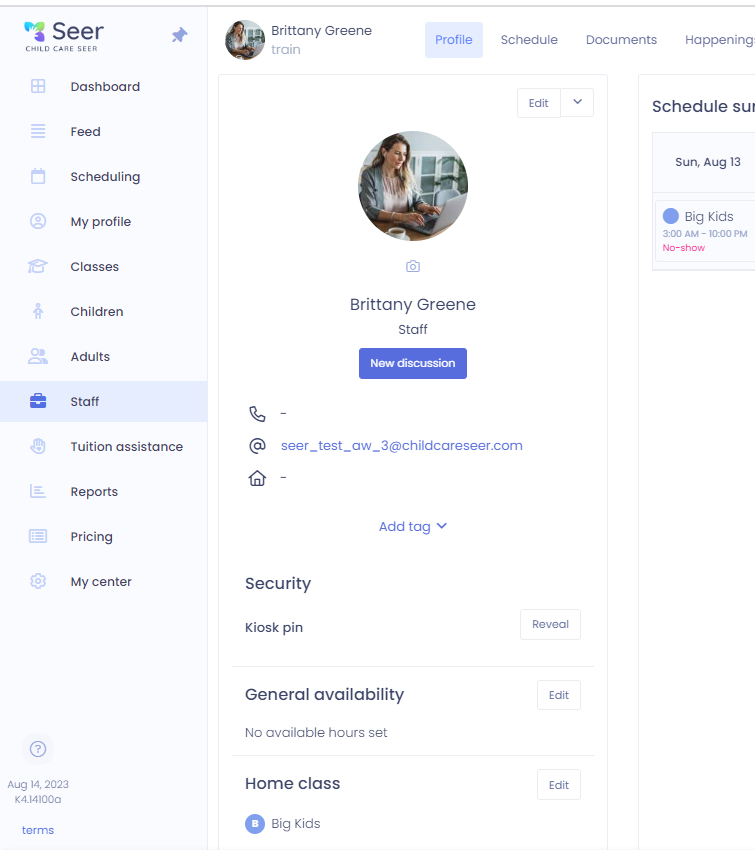
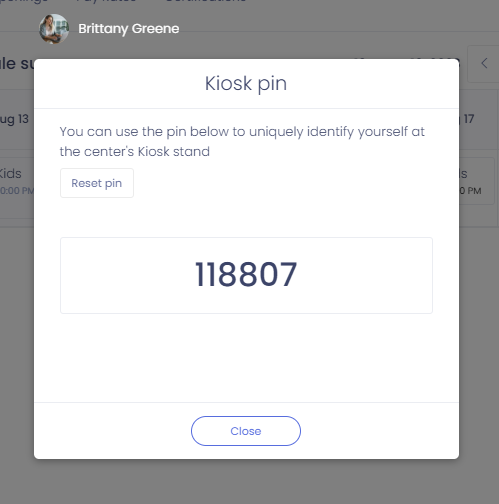
2. The new pin will appear immediately on the screen and will become active.
Please Note: Seer will auto-generate these new pins, so there is not an option to have them pick the pin number they would like to use.