How to Assign Children for Meals for a Food Report
Kew word | Kew word
Children will need to be set up for tracking in a Food report if you are receiving reimbursement for meals you serve in your center. This is done through our tag system inside Seer.
In this article you will learn about the following:
- Setting up a Food Tag
- Who can see Food tags
- How these Food tags relate to the food report
Setting up a Food Tag on a child
In order to have a child be tracked for any reimbursement, they will first need a Food Eligibility Tag added to them. To do so, go to the Child's Profile and select the Add Tag feature under the profile info. From here you will select Food Eligibility tag.
This tag will give you three options to choose from: Free, Reduced and Exempt. Use these tag types to mark what level of reimbursement you will receive from this child for any meals they are served.
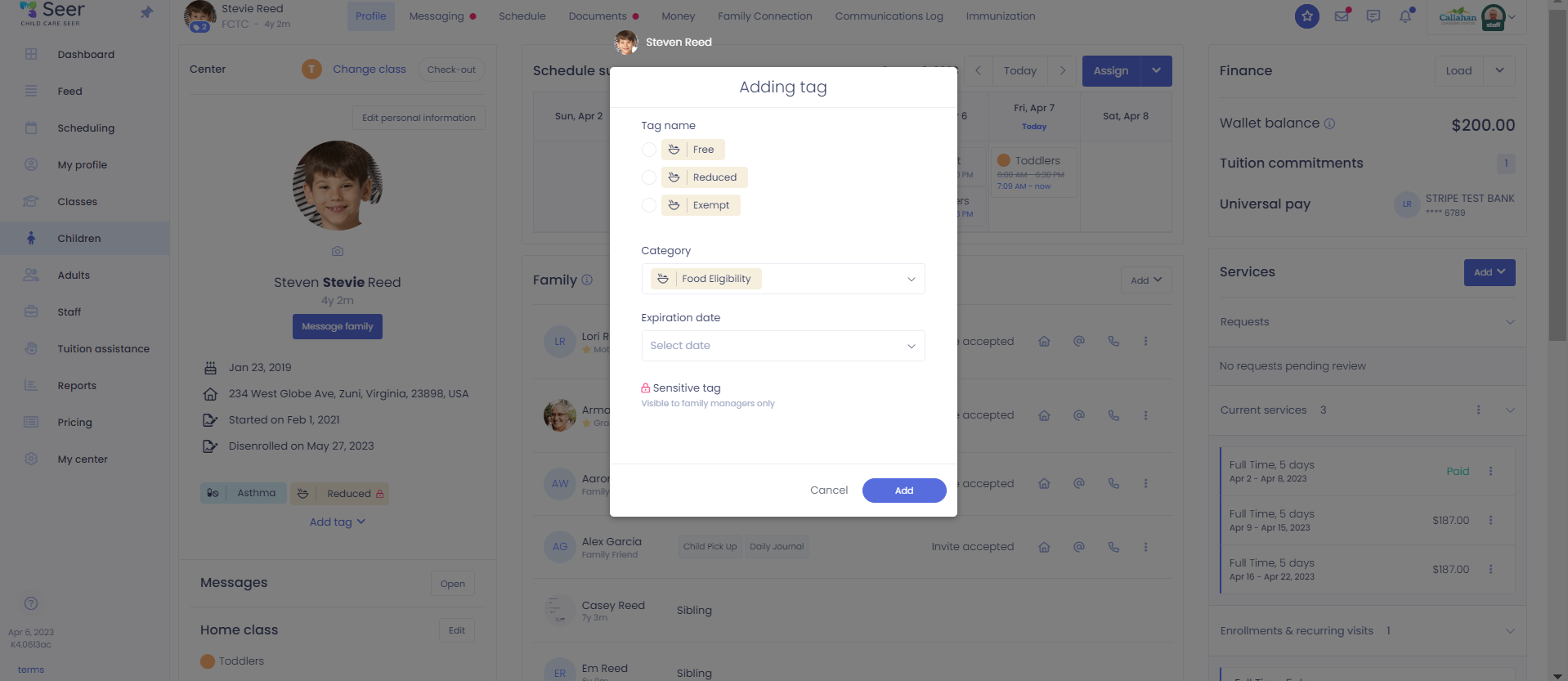
Please Note: to set the reimbursement amounts and meal times for these tag types, visit our article that cover this here.
Who can see these Food Tags?
Food tags are a sensitive tag in Seer. This means that only staff with the Family Management permission is able to see them. These tags will not be visible to your lower permission staff such as Teachers or the Adults that are related to this child.
How these tags relate to your food report
While all children can be shown on the Food Report, they will pull their reimbursement amounts from these tags. Ex. A child with a Free tag is in your center for 20 days of the month when you serve breakfast and you set your reimbursement rate for that meal at $1.25 when a child is on a free plan. Seer will calculate out that you would get a $25 reimbursement for this child over the course of the month. You will also be able to group your food report
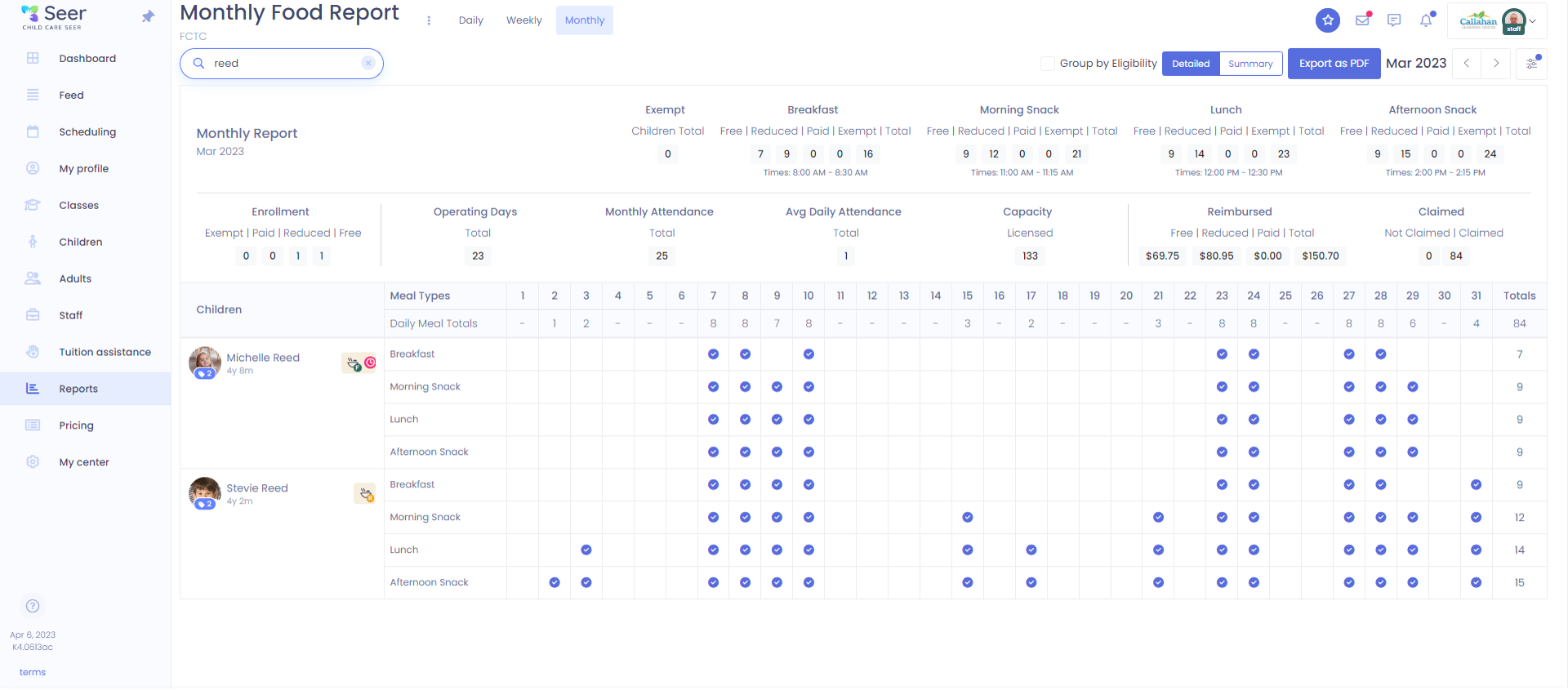
Related Articles:
How to set up meal times and reimbursement for a Food Report
https://success.childcareseer.com/reports/how-to-set-up-meal-times-and-reimbursement-for-a-food-report
How to Read and Use your Food Reports
https://success.childcareseer.com/reports/how-to-read-and-use-your-food-reports