I want to set up my classrooms
Key word | Key word
To set up your classes in Seer, you will need to do the following:
1. Go to your classes menu from the main menu. Click the Add Class button to start a new class.
2. Choose your class type, name, and room it will take place in. You can optionally add an enrollment limit, typical ages for a class and color for the class avatar.
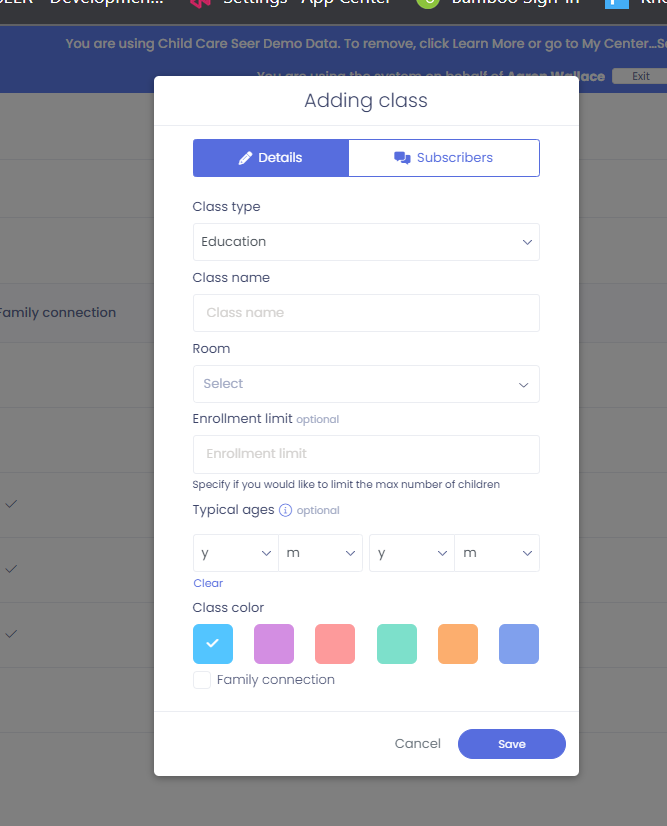
3. Check the Family Connection box if you wish to have this class be able to use a class device for creating child entries. Click save and your class will be added to your center.
Please Note: Your enrollment limit is not the same as a room capacity. This is simply a cap to allowing child enrollment. Same applies to typical ages. These are not the age ratios for teacher to children. Both of these items are set up in your Center Settings.