How to find your kiosk pin to check-in your children at the center
Key word | Key word
In this training article we will cover how to find your kiosk pin to check in and out your children at the center. We will cover how to find it on the mobile app as well as on the desktop version.
1. When you are trying to locate your kiosk pin you from the mobile app, you will log in to your account. When you are logged in and on your home page you will see Kiosk pin, then on the opposite side of that you will see a white reveal button.
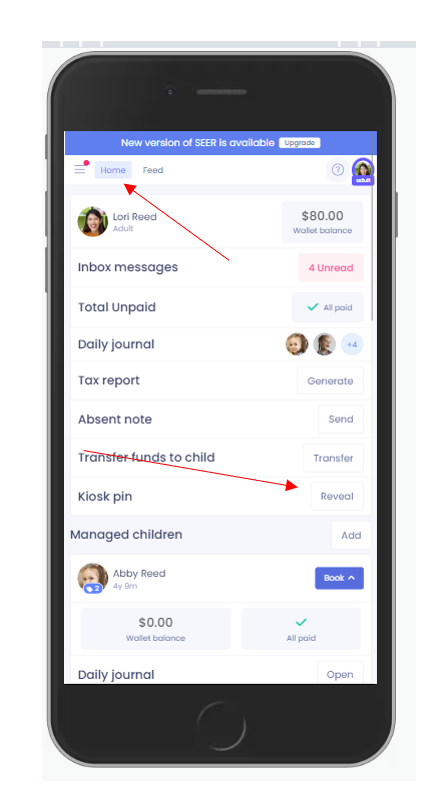
2. When you click on reveal you will see your pin.

3. When you are on the desk top version of Childcare Seer, you will log in to your account and then on your home page you will look under your profile and see the same thing.
4. Once you click reveal you will see your pin come up.
Please Note: Your pin is very important as this is what is used to check in and to check out your child each day via the kiosk. If you ever need your PIN reset for security purposes, please contact your Center Admin and they can generate a new PIN for you. When you follow these steps to retrieve your PIN it will be the new one they have set for you. As a note, this will be a randomly generated PIN, so you will not be able to select your own to ensure that all adults have a unique PIN number for themselves.