How to set up ACH to pay for services
Key word | Key word
Seer offers the ability to set up ACH for parents. This will function the same way as credit cards in the system for making payments. These accounts can be set up for use on automatic payments through Program Enrollments and Universal Autopay once they are set up. Like credit cards, there are funds that must be paid for use of these transactions, but their fees are reduced compared to credit cards. Parents can use ACH to make payments themselves on their portal if they are not set up for one of our Automatic Payment methods. To set up a bank account for ACH payments you will do the following:
1 Click on Money tab on Desktop or from your home profile in the app, scroll to the payments methods at the bottom and go into that.
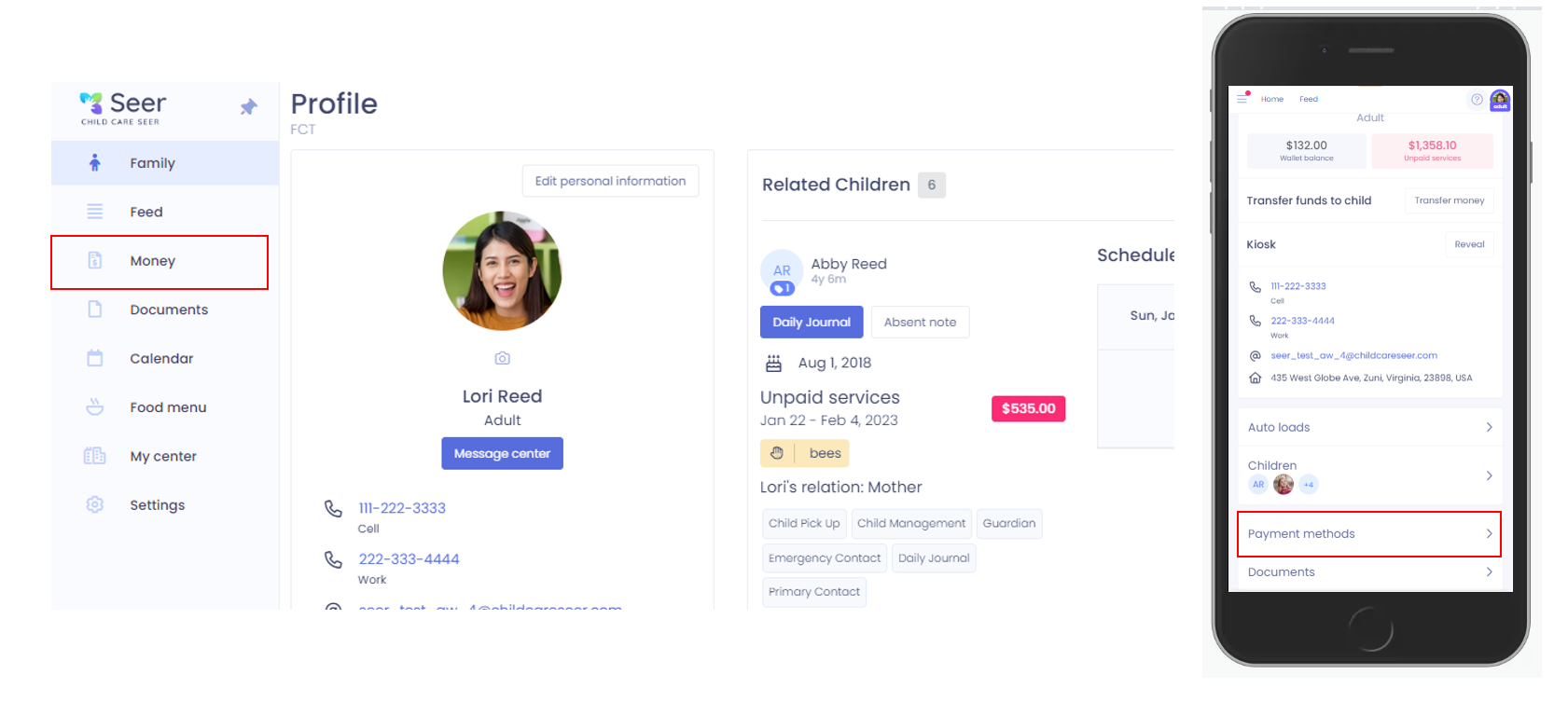
2. Click Payment methods to set up the ACH if doing this from a desktop
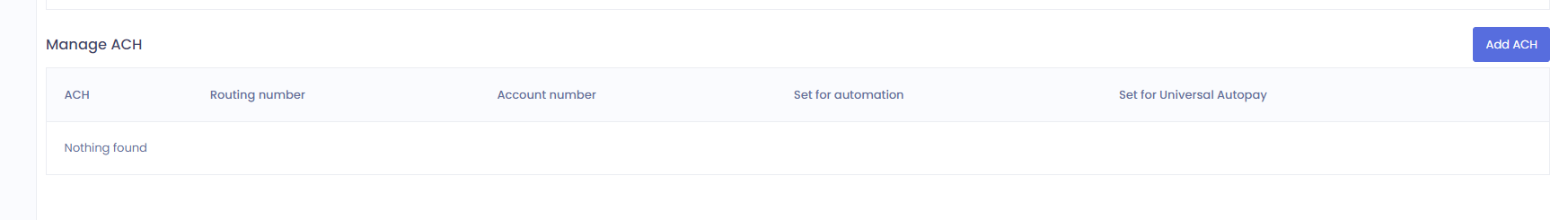
3. After selecting the blue add ACH button, you will have two options to set up ACH, either through Plaid or manually.
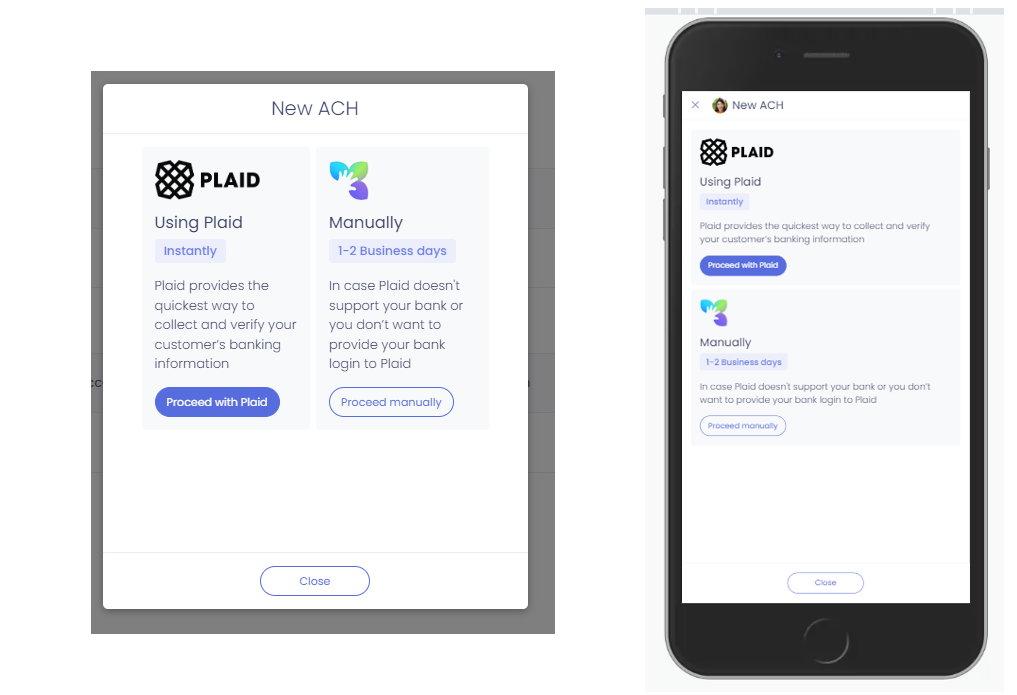
Please Note: Plaid will redirect you and you will be able to select or search for the bank account provider. From there, you will enter in the information based on that bank's setup. As this will likely require authorization information from the adult in question, this method will be used more by an adult who is setting up their ACH. This method will automatically verify the account for ACH use.
Choosing Manual will allow you to enter routing and account info as well as naming the account. Our third party provider will make two small deposits which, when received, the adult can let you know what they were and you can enter the information when you click on the verify button and enter the two deposits. These two deposits need to be entered in the order in which they came into the account. To do this, you will need to come back to this Payment methods area and click on the blue Verify button. This will be where the two amounts will be entered.
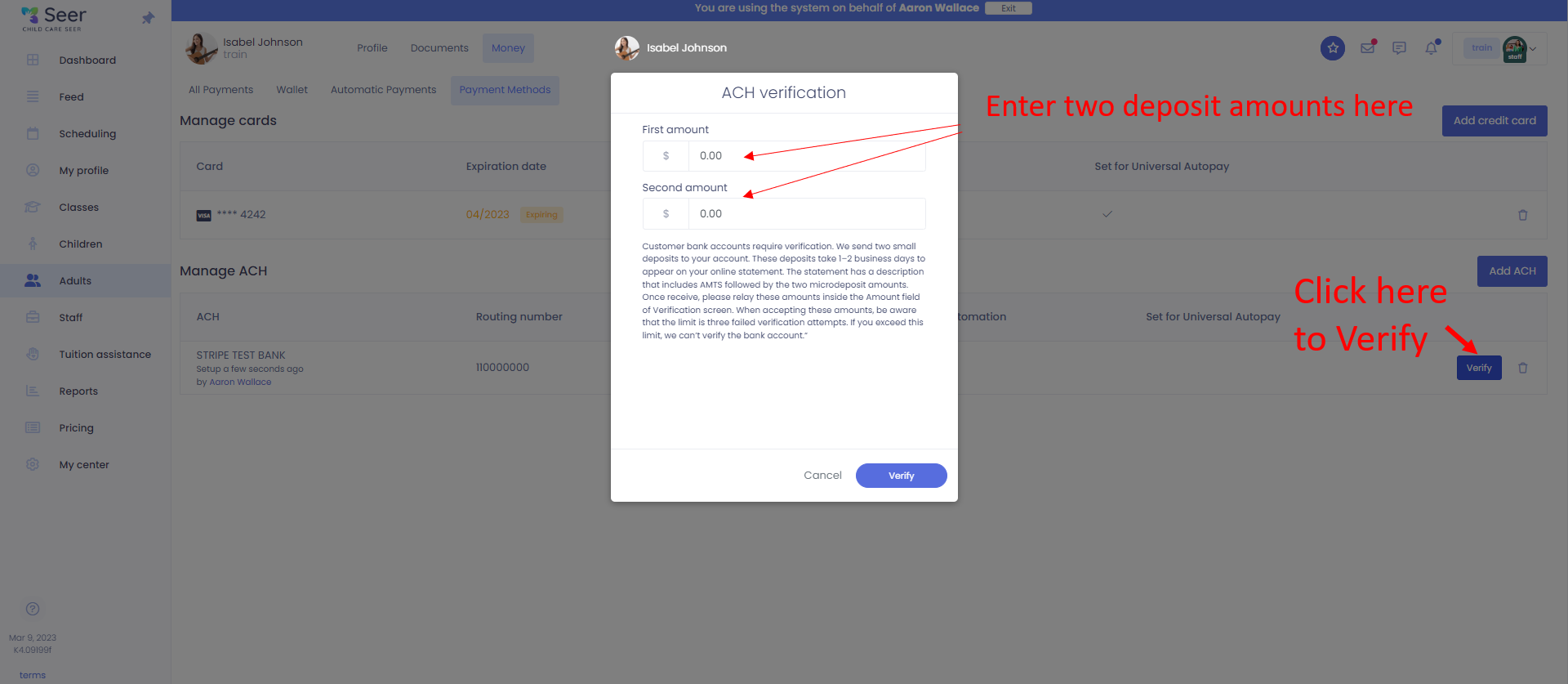
After this, the account is verified and can be used for making payments. As a note, if the wrong amounts are entered three times, it will prevent the account from being verified and the process will need to be started over again and wait for new deposits to be made.
Once verified, all payment types and automatic payment can be set up using ACH.