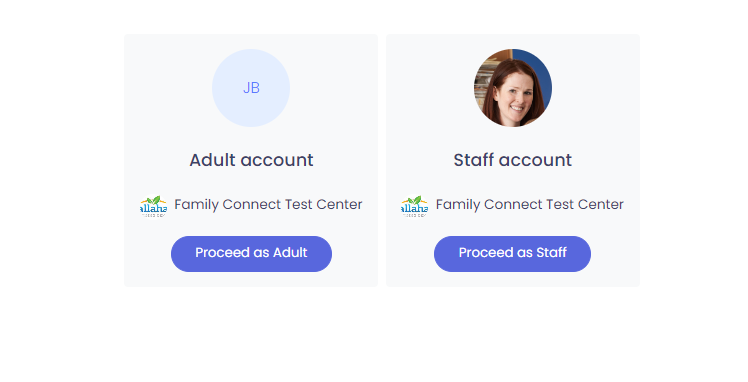Updates to Kiosk PIN's
In this article you will learn about the new updated Child Care Seer has made to our Kiosk Pin system.
In this article you will learn about the following:
- Creating your own PIN
- Using the same PIN for Parents that are also Staff
- Blocking of PPINS in use or ones that are too simple
Creating a New PIN
Parents and Staff have the ability to now create a custom PIN for use. In order to do that, you will need to go to the profile page, reveal the kiosk PIN and then select create custom PIN or Reset PIN.
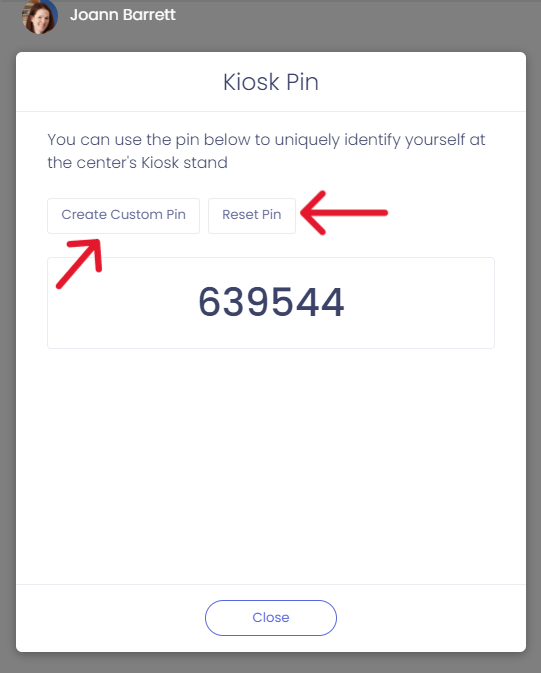
Please note that if a PIN is already in use or too simple, you will be asked to create a new one.
Kiosk Check In Options
If you have a staff member that is a parent, there will now be an option to check in as a parent or a staff member at the kiosk using the same PIN. Choose the option you wish to proceed with and the kiosk will open to the view you have picked.