Setting up an Immunization to a Child
Kew word | Kew word
In this article you will learn how to set immunizations to a specific child.
In this article you will learn about the following:
- Immunization Tracker
- Setting Immunizations to a child
Setting Immunizations For a Specific Child
To set an Immunization record to a specific child, select the child you want to make the record for, go to the child's profile and select Immunizations from the top row on the screen.
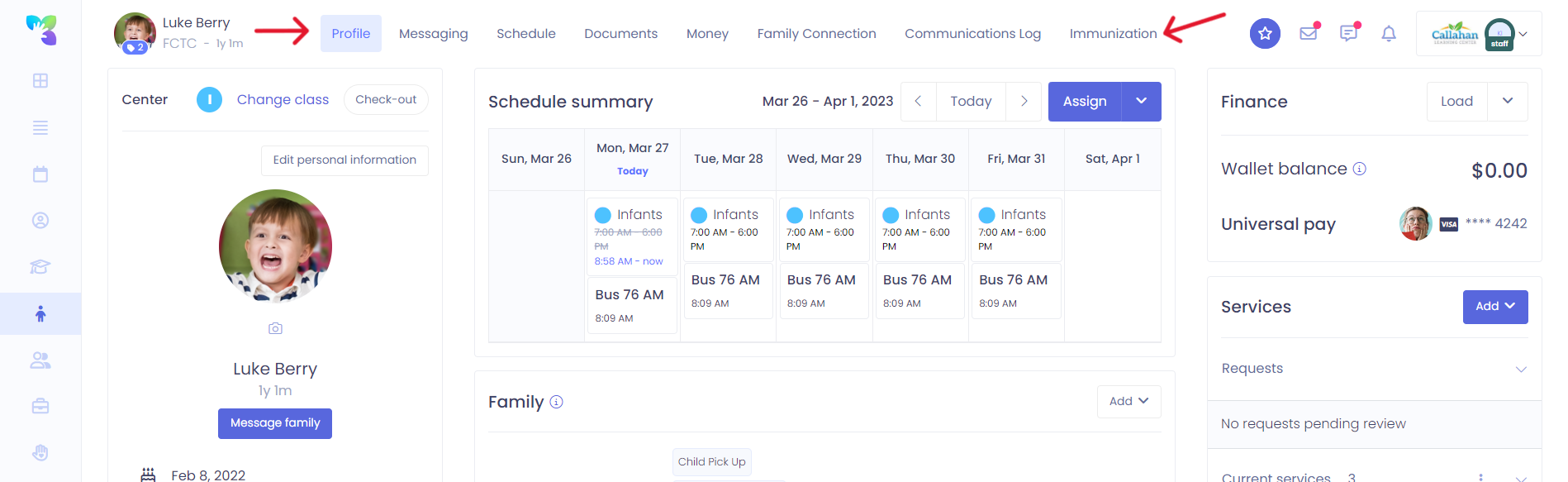
Setting Immunizations for a specific child
Once you are in the Immunization Tracker, You can edit the dates for the child's record. To do so, click on a pink box, edit the date from the calendar that is the screen and click save.
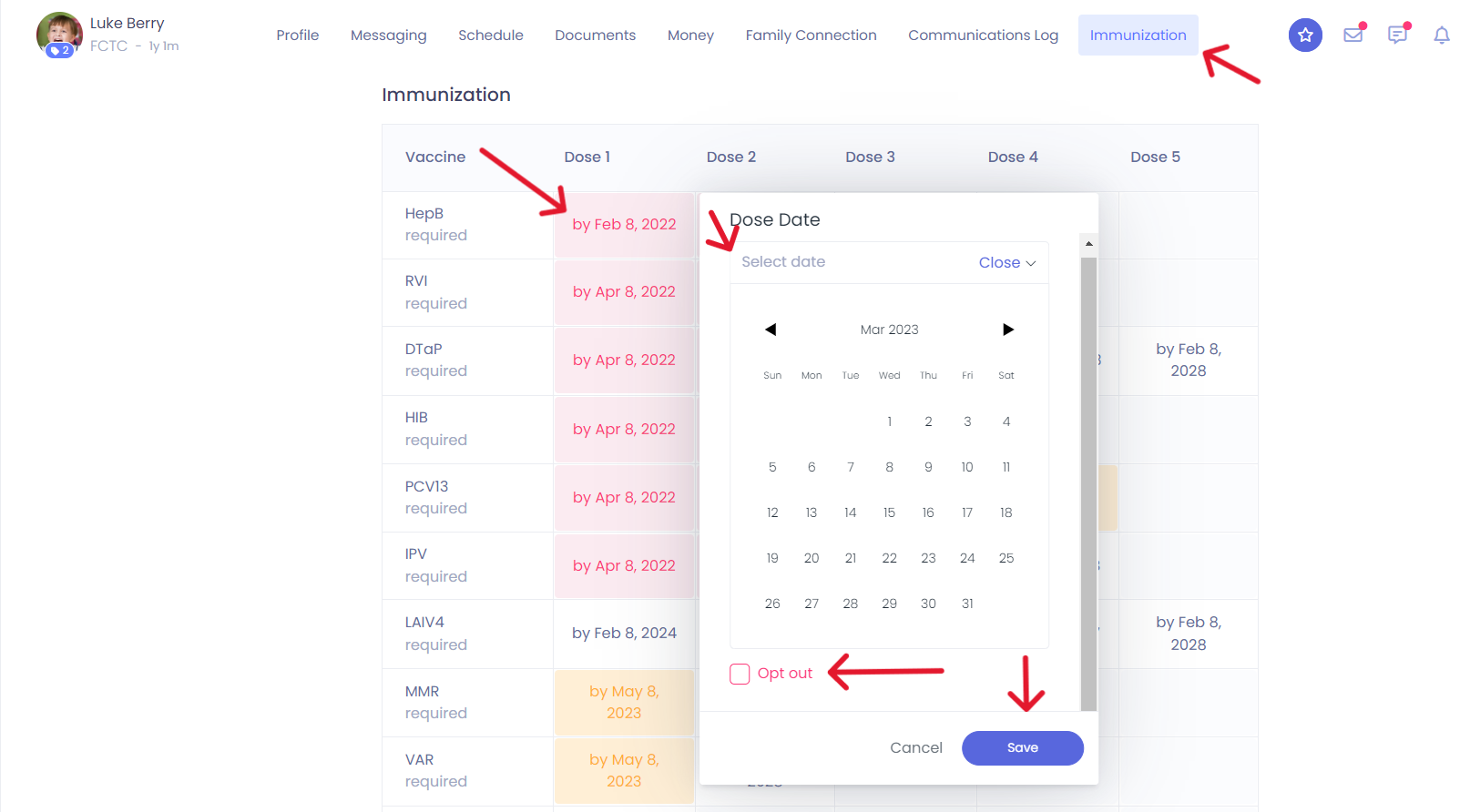
After you have updated a couple of immunizations on a child's profile, the last three dates that are used will show up for quick access as you update further ones on a child's list.
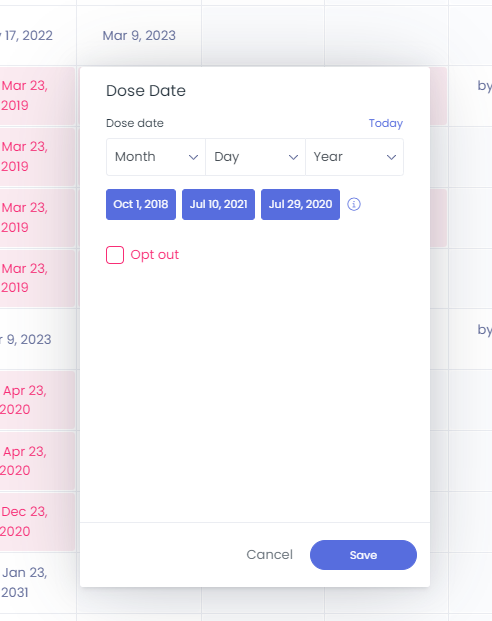
Please Note: You will follow the same process for all records for the child. If an immunization does not apply for a child, select the opt-out option. Some states require specific documentation for children not receiving immunizations.