I want to check my accounts from desktop
Key word | Key word
I want to check my accounts from the desktop
1. To check your accounts and see who still has an outstanding balance right from the dashboard, click on the reddish/pinkish Unpaid balance. This will show you all of the accounts that currently have an outstanding balance.
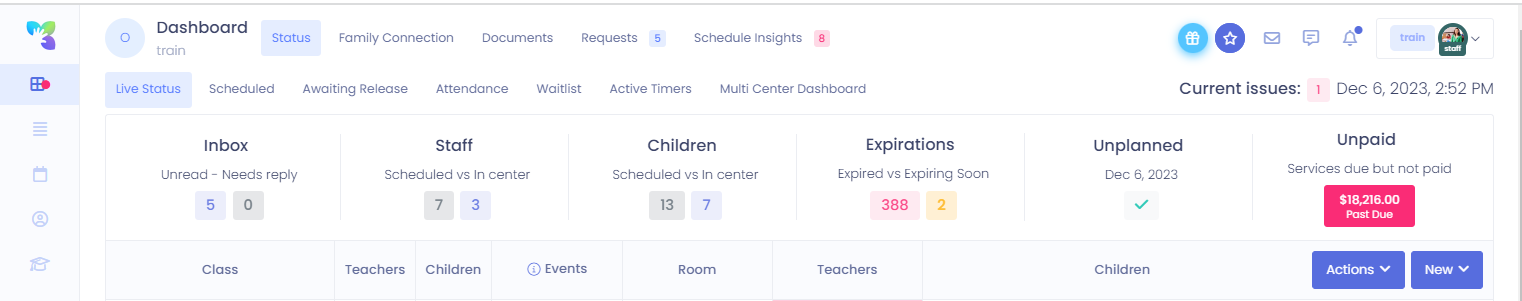
2. This will show you each child that has an outstanding balance as well as adults that can pay and any money in wallets that can be used.
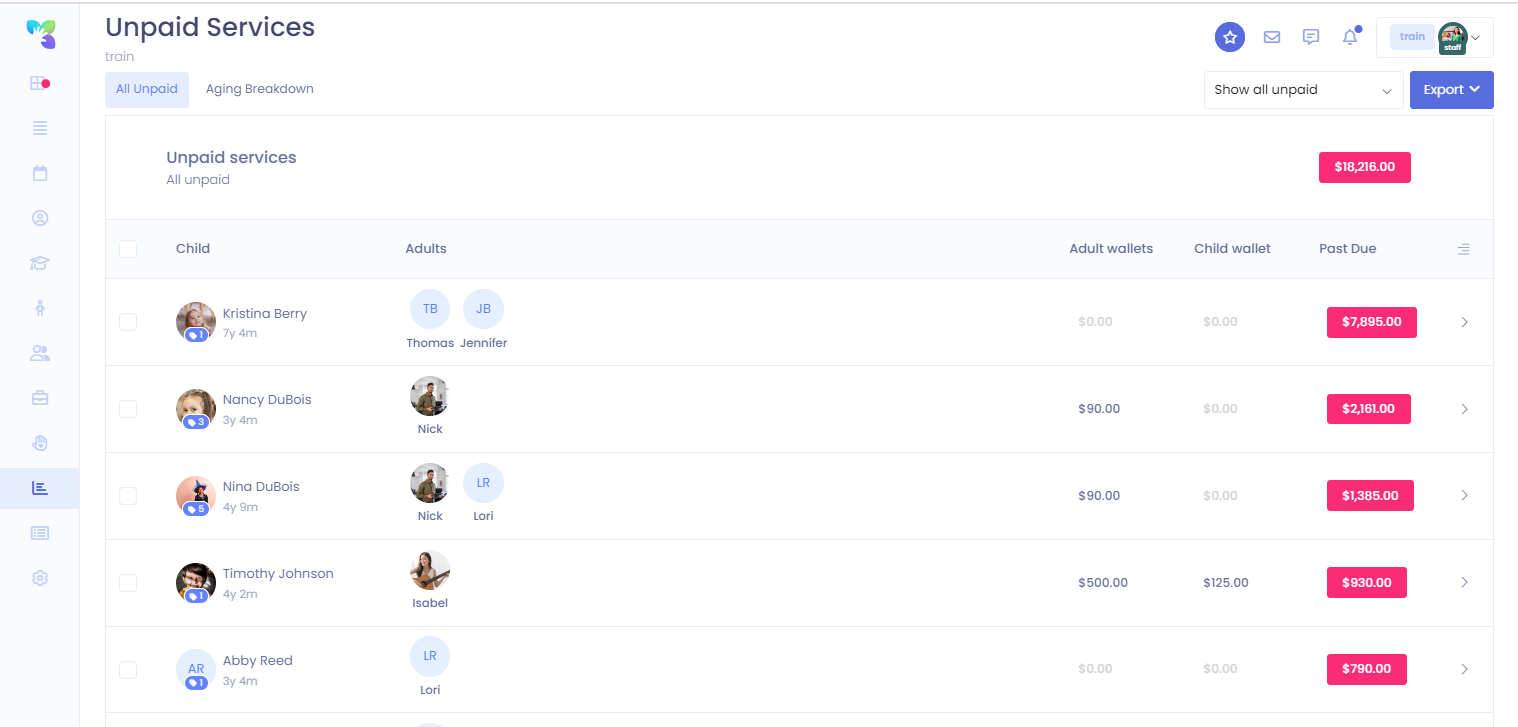
3. From here you can make payments on any of these accounts by clicking on the amount to the far right of each child and walking through the payment modal.