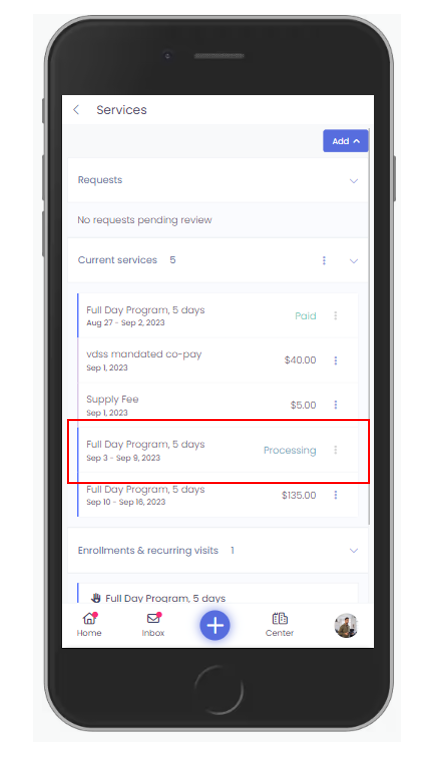Paying for Future Services and When are Services Due
Learn how to prepare for future services and when associated payments are due.
In this article, we will cover both how to pay for future services as a Parent as well as when services are due and how they show in Child Care Seer.
In this article you will learn about the following:
- How does Seer show me that a service is due?
- How far out does Seer display future services?
- How can I pay these future services in advance?
How does Seer show me that a service has become due?
Seer will move a service to an unpaid state and show it as needing payment in several different areas of the system. From the parent mobile app, the two easiest areas to see this are from the home page where a child will have a red dollar sign or from your personal profile where the unpaid amount is show near the top of the page.
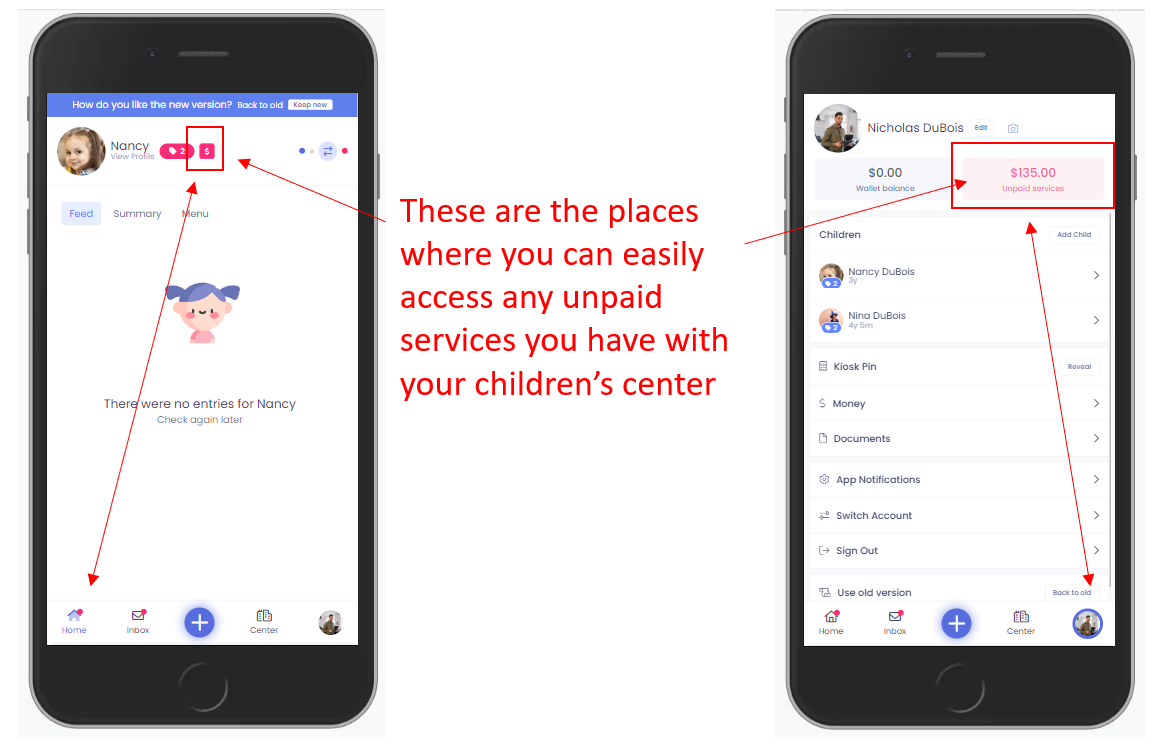
To understand what makes a service enter this unpaid state is when the service starts in the system, as well as when the center asks for payment. Without settings where the center has asked for payment of a service before it starts, this will always default to the start date of the service in the system. i.e. a monthly enrollment would always be asking for tuition to be due on the 1st of the month unless asked for earlier.
When you do not have any of these unpaid services showing, you account is considered paid up and in good standing from Seer's perspective. Anything that you want to pay before this date is considered early payment of these services
Please Note: If you are using Seer's autopayment system, the system will run your payment on the date the the service becomes due. For example, if your center has set payment to be due 7 days before the start of the service, it would then run your payment on the date that this occurs.
How far out does Seer display services?
Seer currently displays any type of recurring service (such as a weekly or monthly tuition) two weeks before the start date of the service. These services will be shown when you go inside a child's profile and visit their services page. If the start date of the service is more than two weeks out in the future, then the system has not yet generated it for billing and it will not be shown here.
Please Note: To get to your child's profile so you can get to their services section, you can either tap their profile picture when on your home page or you can tap on your child from it's display inside your own personal profile.
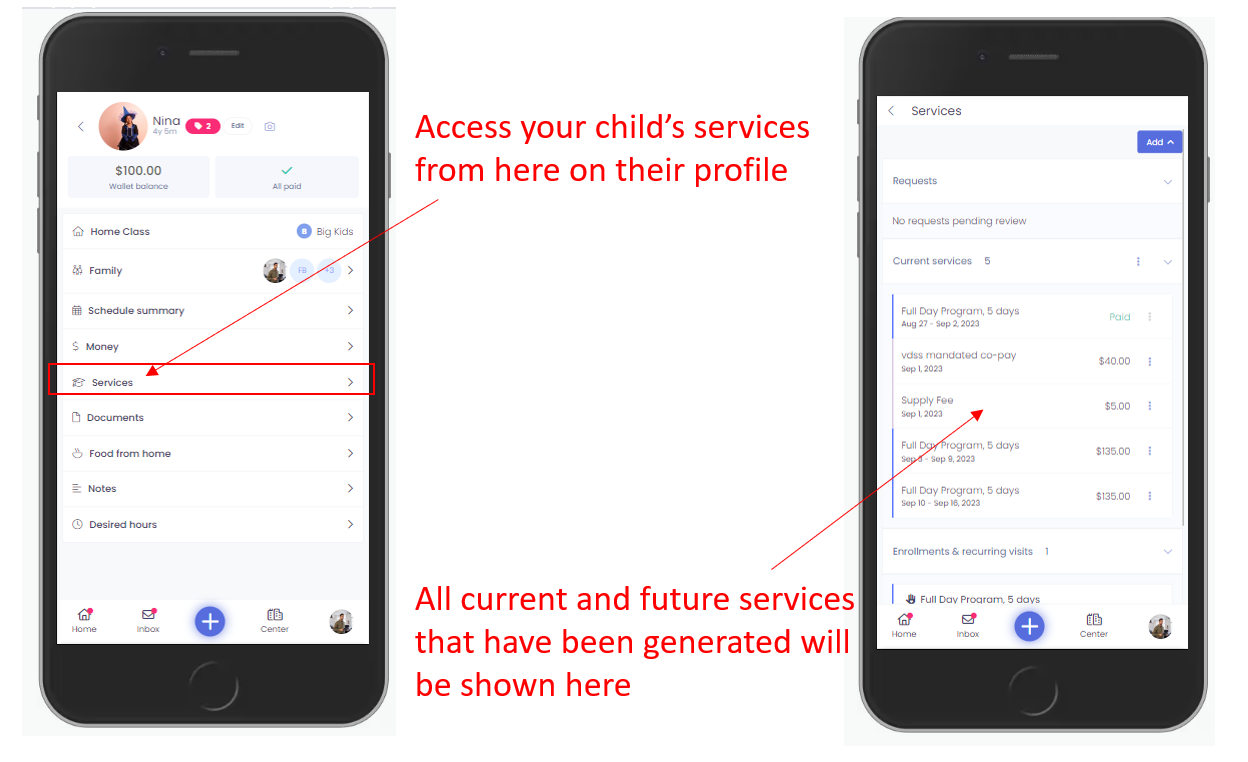
How can I pay for these services in advance if I choose?
If you desire to pay for these services in advance of their due date from our system and your Center's chosen settings, you will need to wait until they have been generated from the system within the two week timeframe from the services start date. Once the system has generated the service, you will go to the child's services section inside their profile.
From here you can tap the 3-dot action menu next to the service you wish to pay in advance and tap the pay option that comes up. This will take you through the payment modal where you can pay for the service and it will be moved to a paid or processing state based on your chosen payment method.
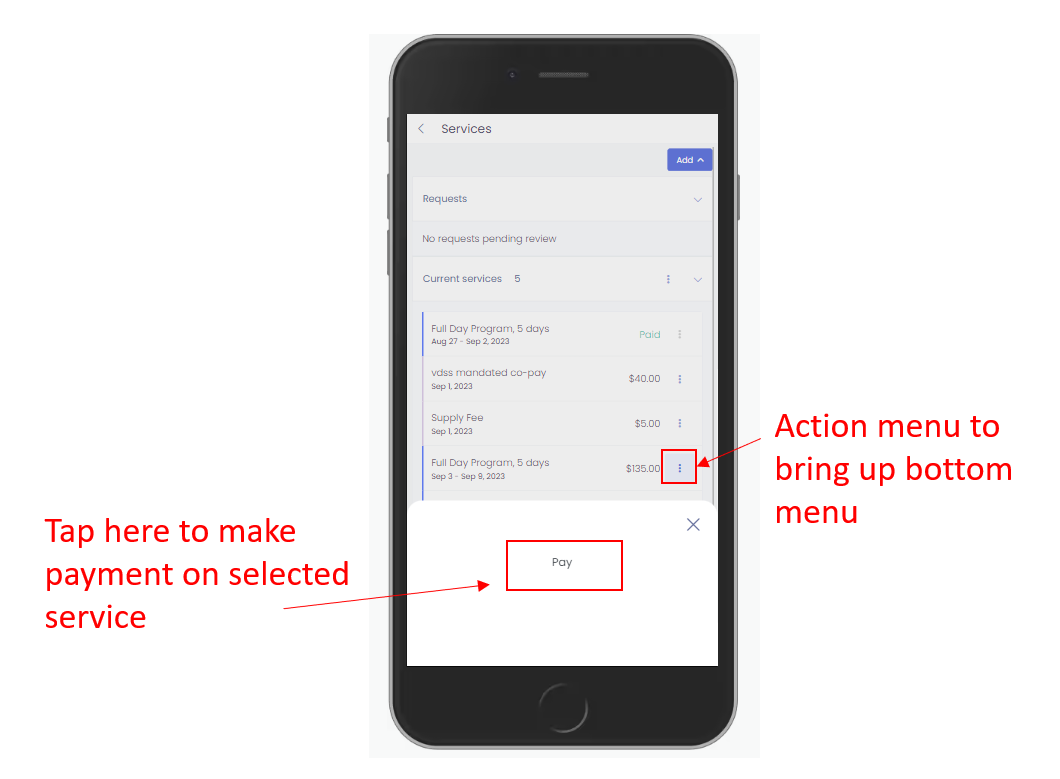
Please Note: When a service is placed into a processing state it is done so because an ACH payment has been made instead of a credit card. These payment types require several days to fully process. The system considers any service in this processing state to be paid and your account in good standing for all intents and purposes. It will move to the paid state once the payment has been fully cleared for all parties, not just when it is debited from your account.