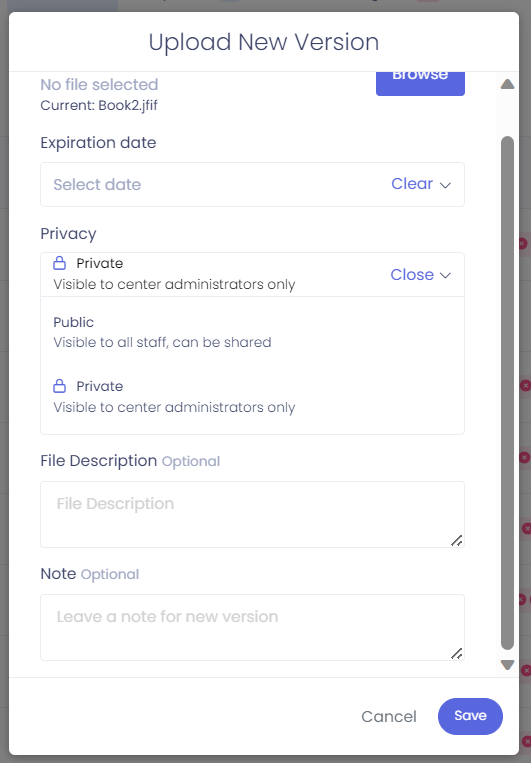Document Versions
In this article we will go over the different versions of a document and how to add a new version of a document.
In this article you will learn about the following:
- How to change a document version
- Who can change a document version
- Ability to share a document across staff and children
Document versions
When you upload a document to Seer, it creates an original version of the document. When you have updated or made a revision to that same document, you can easily upload a new document version by simply clicking on the option to upload a new version.
Please Note: Only Center admin can upload a new center version.
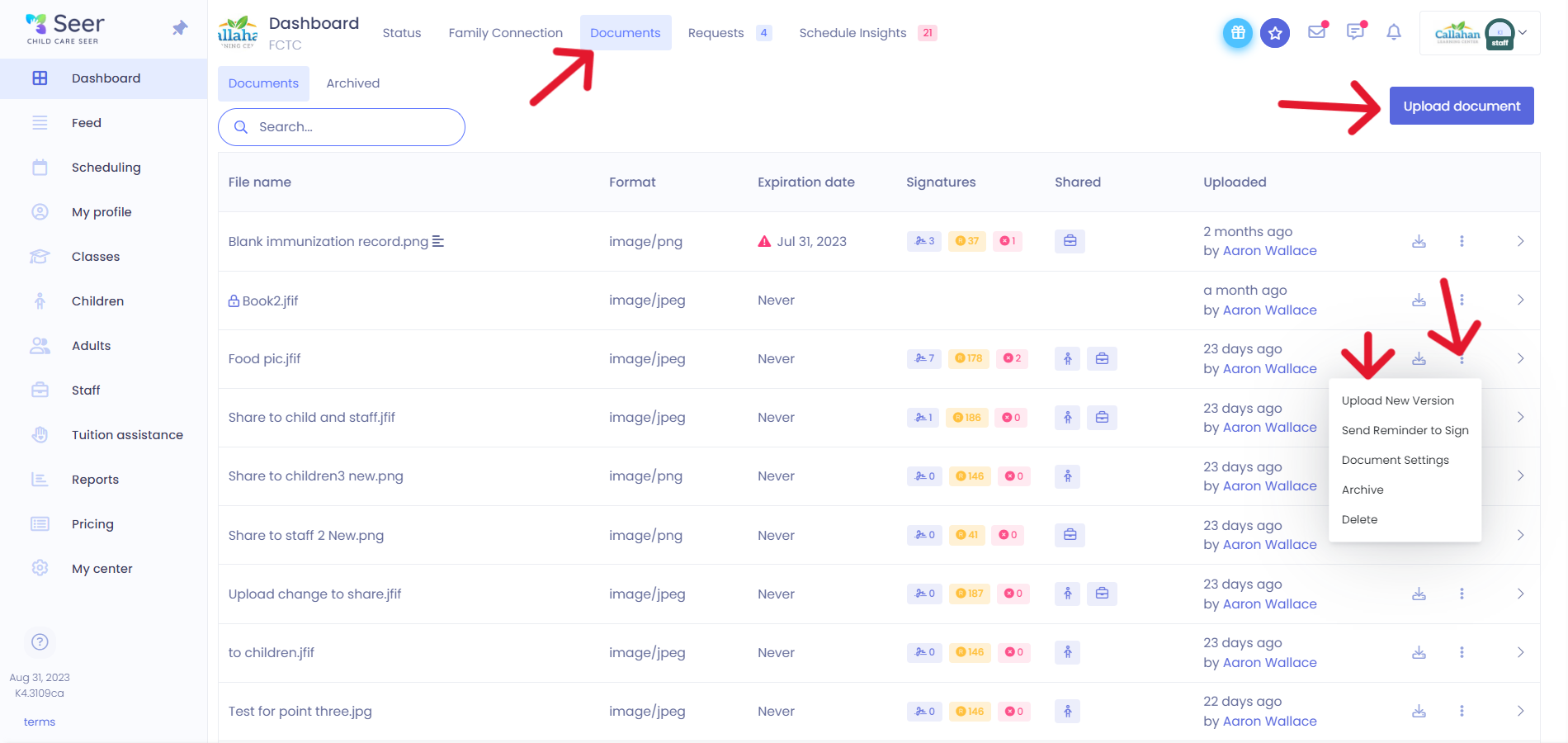
Follow the dialog box, select any privacy setting you need, and click on save.