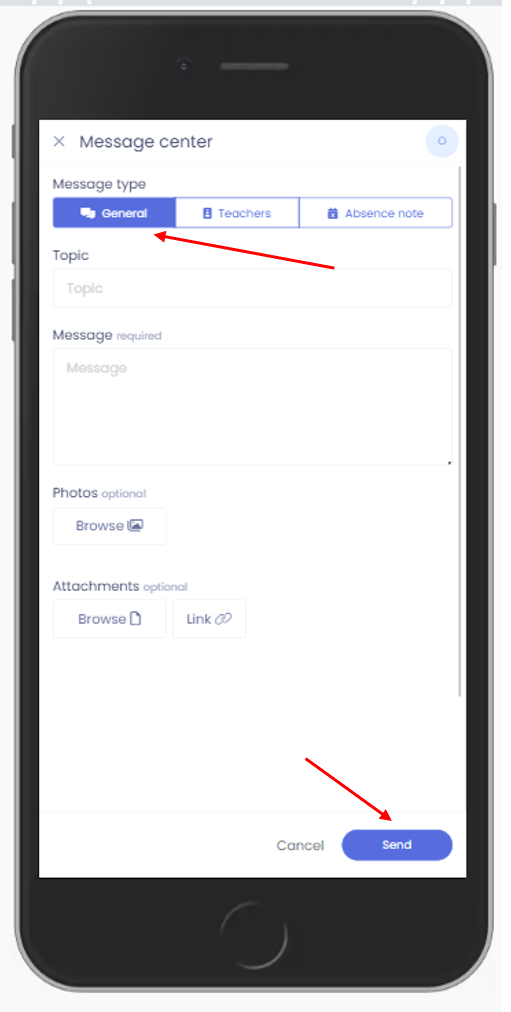How to Send a message to the center from your mobile app
Key word | Key word
When you want to send a message to the center from your mobile app you will do the following:
1. Open your main hamburger menu up in the top left corner of your screen and then select the personal inbox from the list of menu options.

2. Start a new message by clicking on the blue + button on the top right of your messaging area.
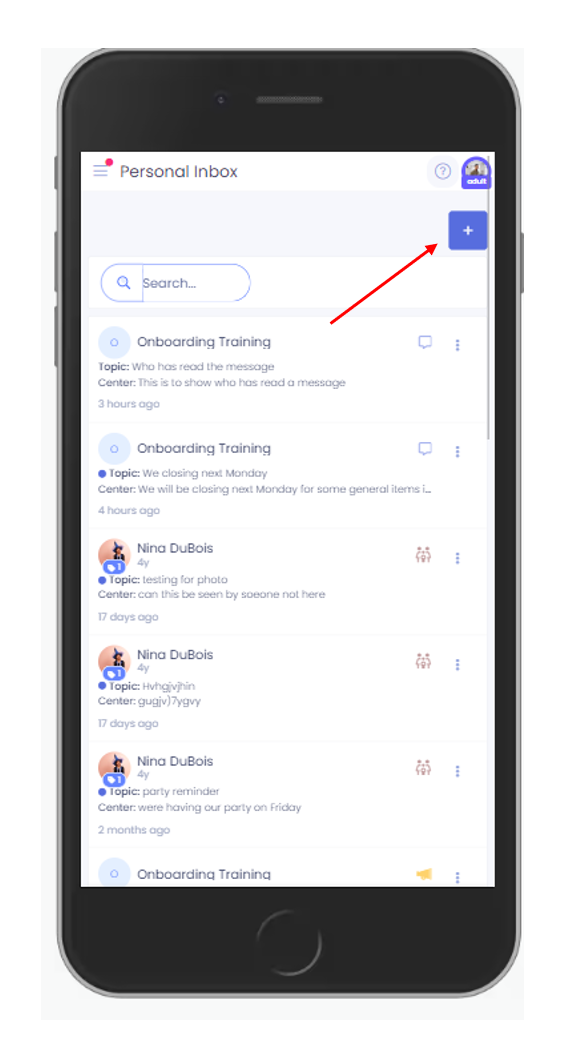
3. Choose General to send to your center Admin. Fill out your topic, message and anything you wish to attach. When finished, click send and your message will be sent.