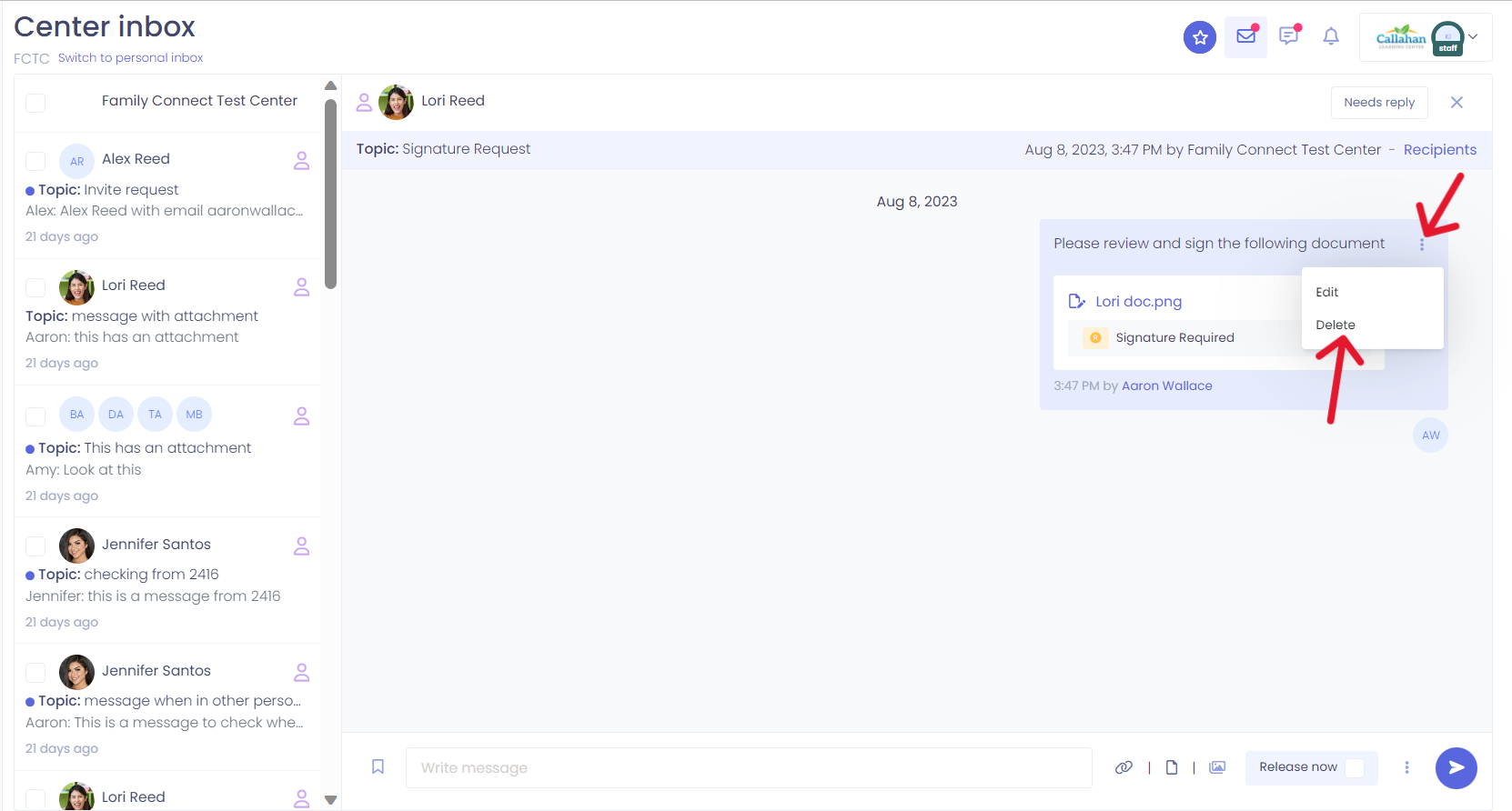Documents in Messaging
In this article, we will show you the ability to save and download documents sent in messages, and the ability to remove access to documents sent in messages through deletion or changing of versions.
In this article you will learn about the following:
- Downloading and saving documents from messages
- How to remove access to a document sent in messages
Documents in messaging
To see a document that was sent in a message, click on the message you want to open. To be able to save or share the document, click on the three dots next to the document in the message and select the option form the menu that displays. You can also download to your device.
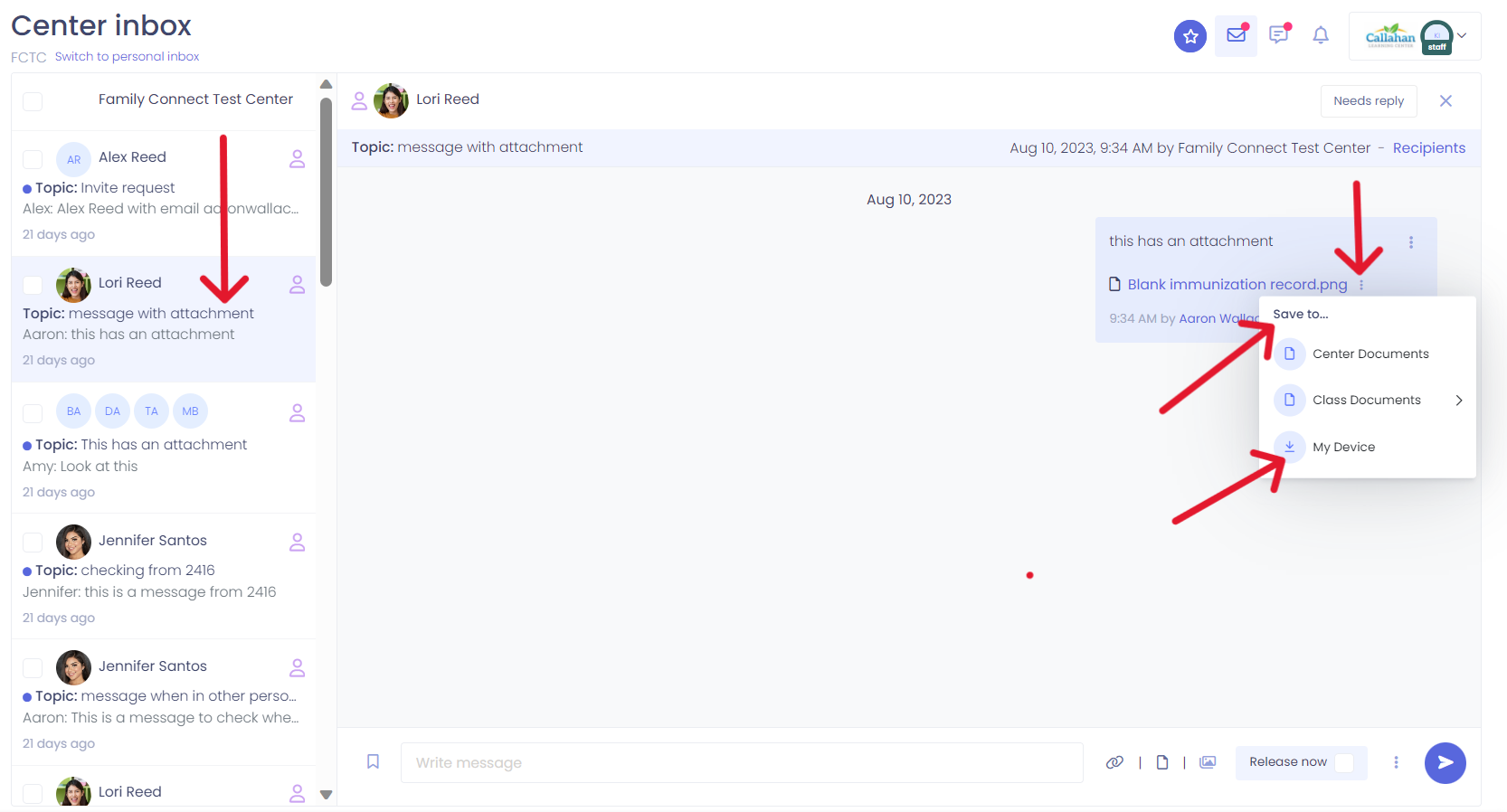
Removing access to a document in a message
When you delete or update a version, the original document is no longer available to the recipients. To delete a document from a message, simply click on the three dots next to the document and select delete.
Please Note: Only center admin can perform this action.