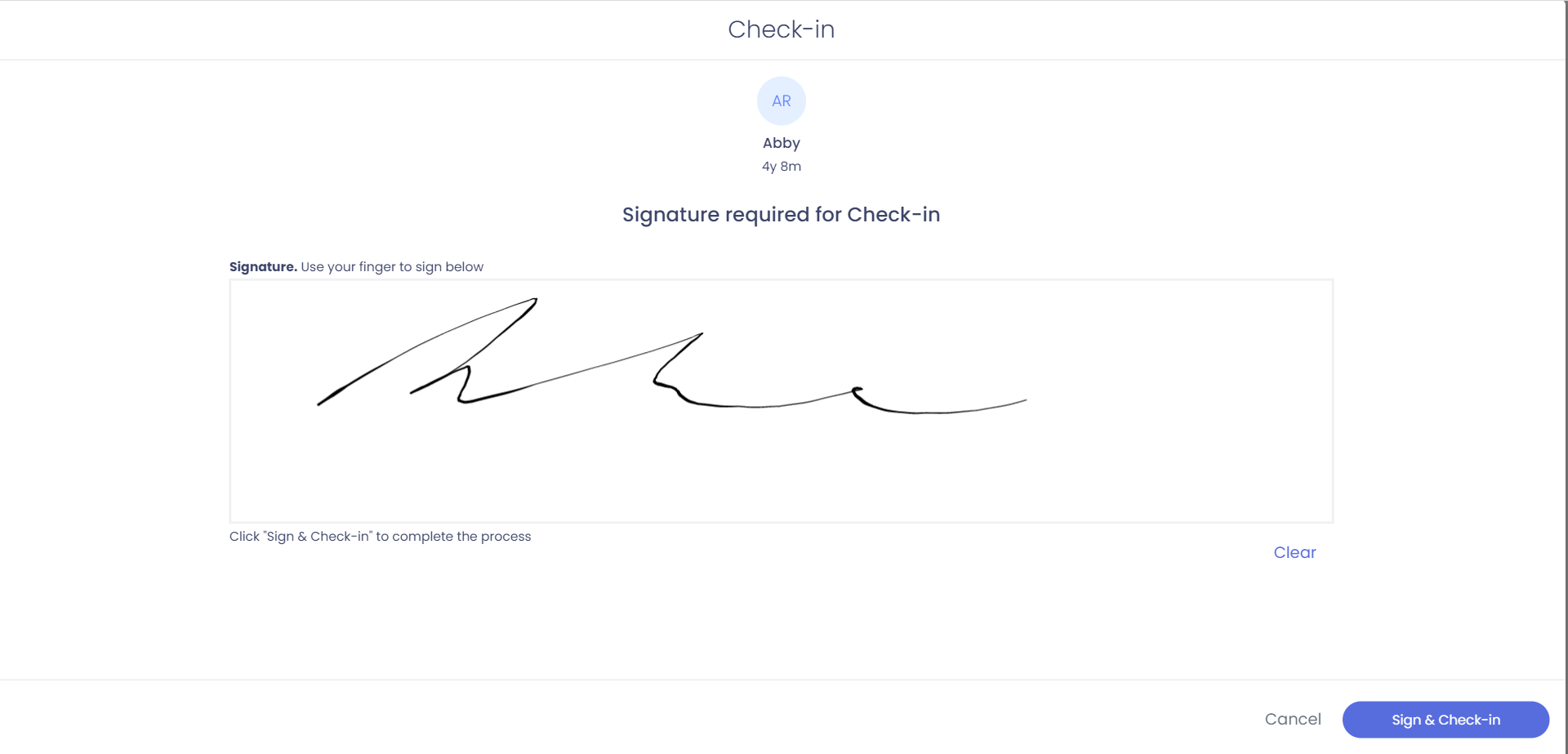Digital Signatures on Kiosk
Kew word | Kew word
In this article we will introduce how to collect signatures on the center Kiosk during Check In and Check Out for families. Signatures on check in and outs will be present on the attendance report as well as the happenings under the Family Connection Tab.
In this article you will learn about the following:
- Digital Signatures
- How to turn this feature on
- Happenings
- Attendance Reports
Turning on Digital Signatures
To turn on the ability to have your families, go to your My Center settings from the left side menu, select devices and kiosk, select settings and scroll down to Collect signature from parent during check-in/out of children via Kiosk, and toggle the button to on or off.
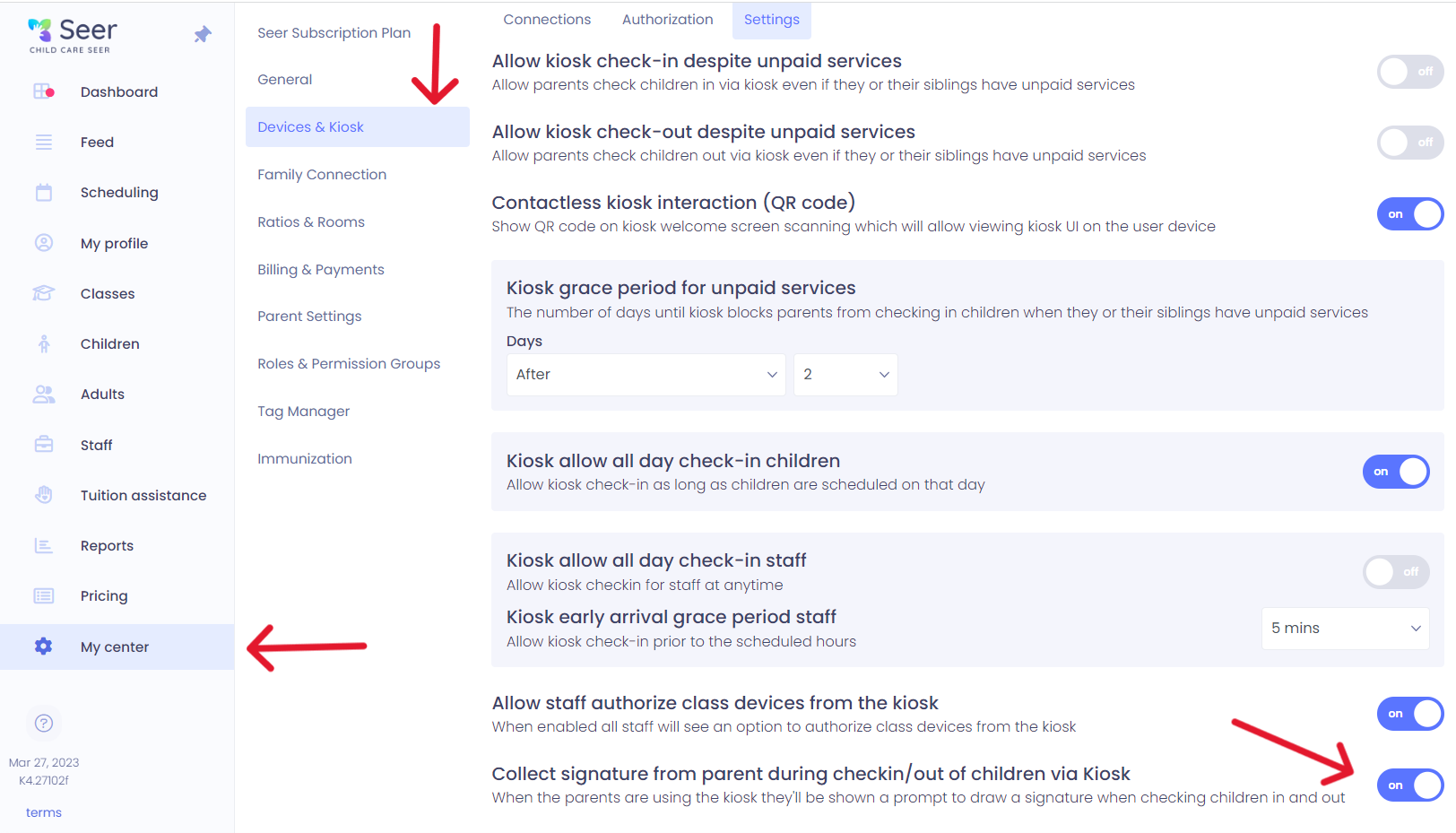
Viewing Signatures
To view signatures on a check-in/Checkout you can view them in the child's happenings or on the Children Attendance Log in your reports tab from the left side menu. You can export the Attendance log for your records.
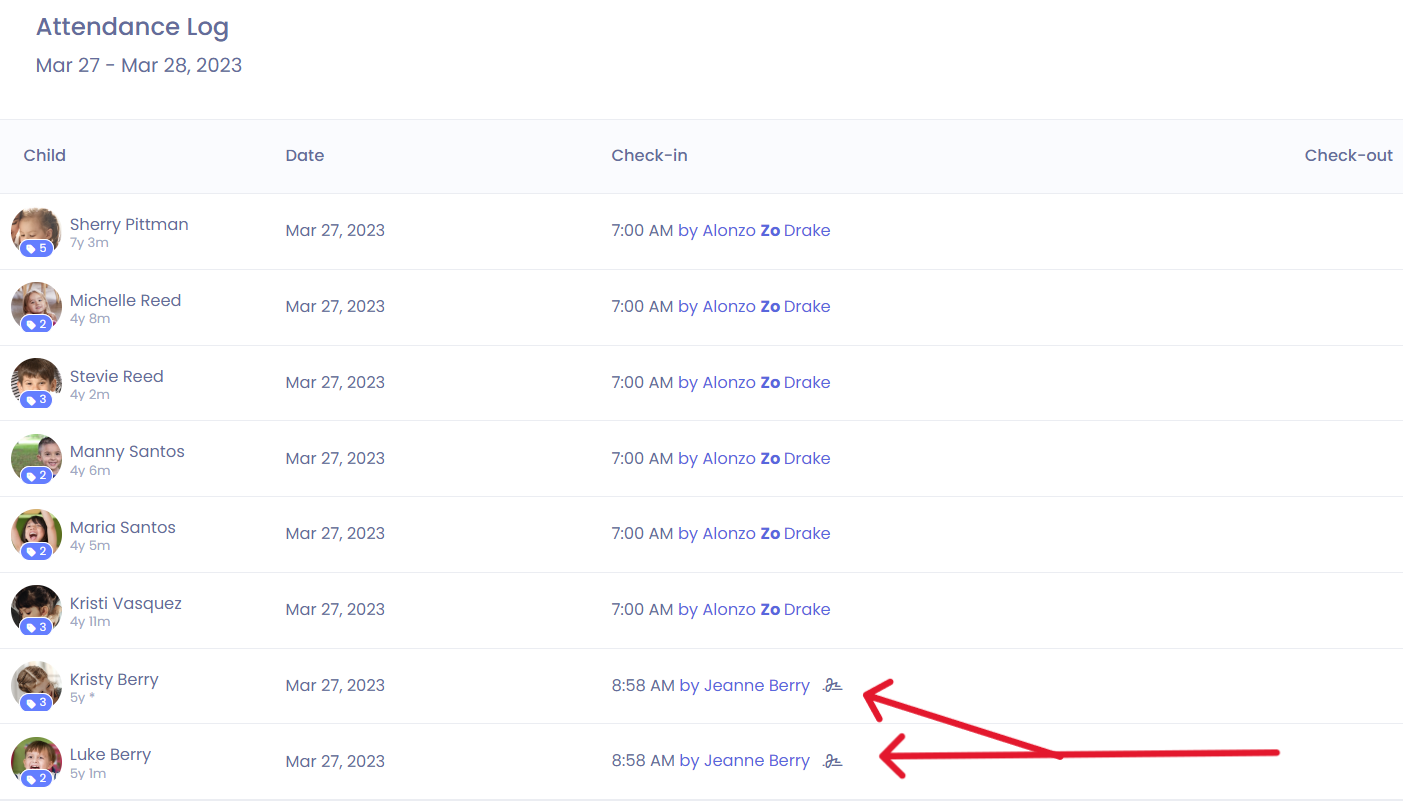
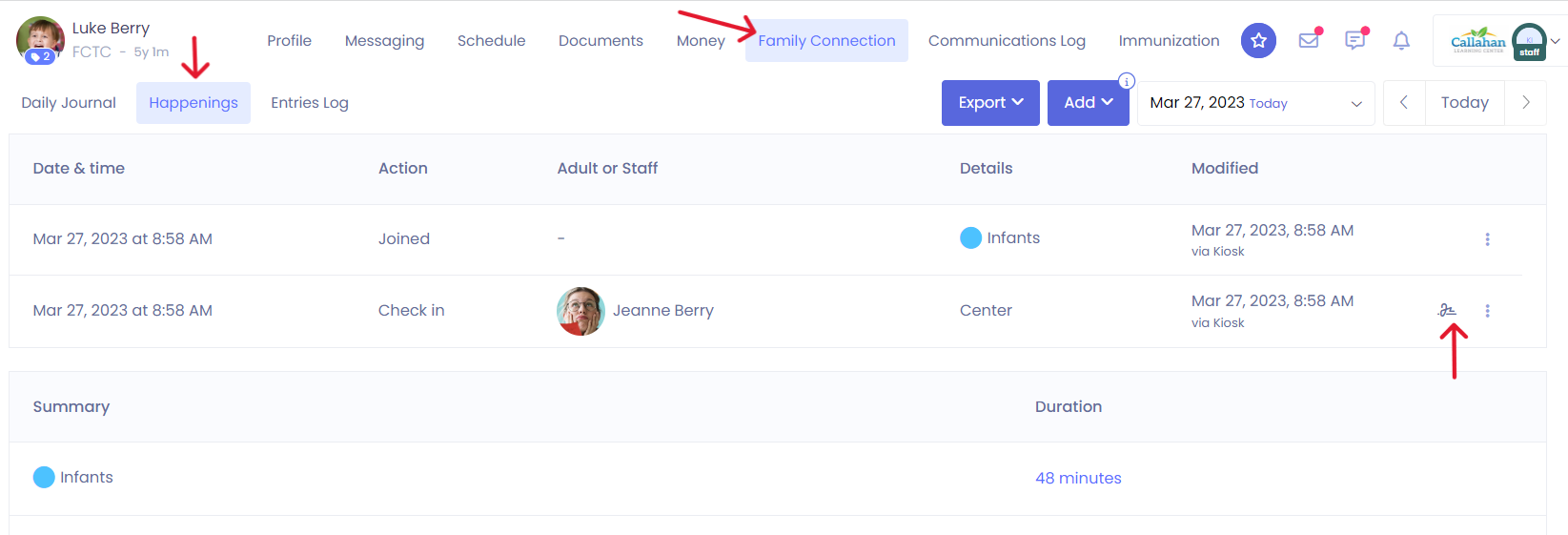
For the kiosk itself when this is turned on, upon check-in or check-out of a child or staff member, the kiosk will display a box where the signature can be signed for the record of this.