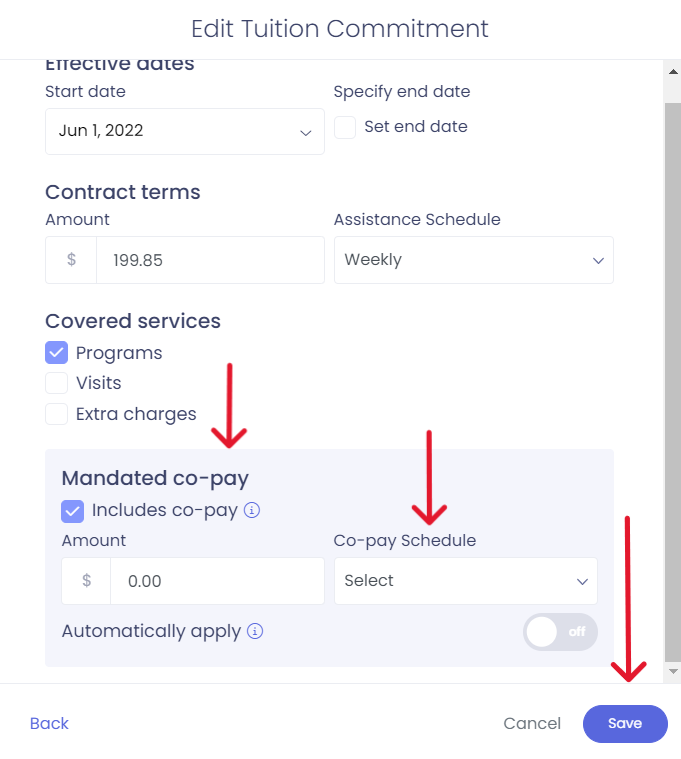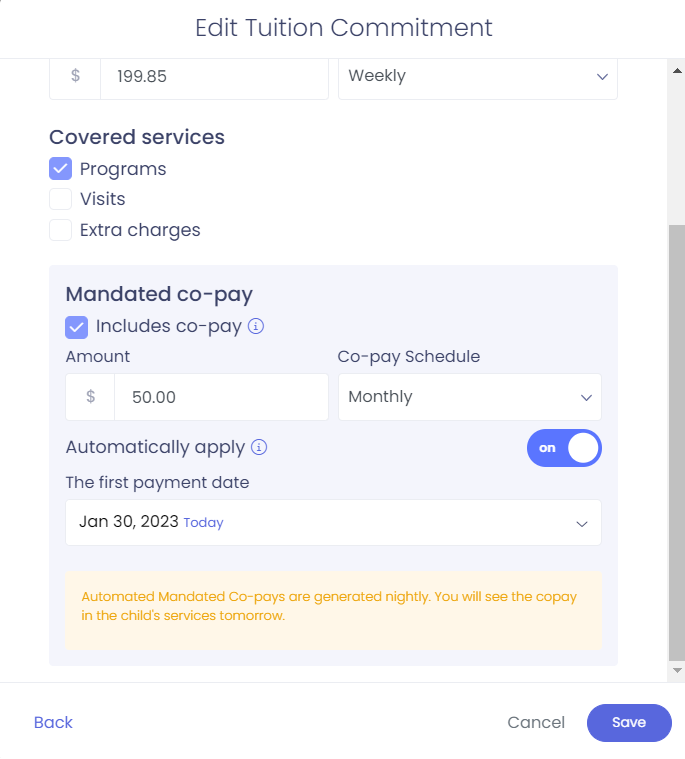Tuition Assistance- Monthly Family Co-Pay Billing
Kew word | Kew word
In this article we will show you how to add a monthly co-pay to an agreement for billing.
In this article you will learn about the following:
- Co-Pay billing
To add a monthly co-pay to a tuition assistance contract on a child, you will need to access the child's contract through the tuition assistance tab on the left side menu or through the child's profile and in the child's enrollments & reoccurring visits.
From the commitment details page click next to go to the next screen: Once on that page you will see the Monthly Co-Pay box highlighted in blue. From there you can enter the amount, and the co-pay schedule- you can choose weekly or monthly. If you want the co-pay to be automatically applied, click the button to turn on and enter the effective date for the co-pay. Don't forget to hit save when you are finished. These co-pays will collect through automated billing. If you are setting up co-pays for the first time on a child that has already had tuition assistance, it will generate the co-pay overnight and then run its automated payment the next night after this if it doesn't run the same night.