I want to see how many children are in the center on mobile
Key word | Key word
I want to see how many children are in the center on a mobile.
1. Go to your Live Dashboard from the hamburger menu.
2. The section listed as Children will display the number of children both scheduled to be in the center and how many actually are.
3. Your grey number box will display the children who are scheduled to be in the center today. The blue number box will display the current number of children in the center.
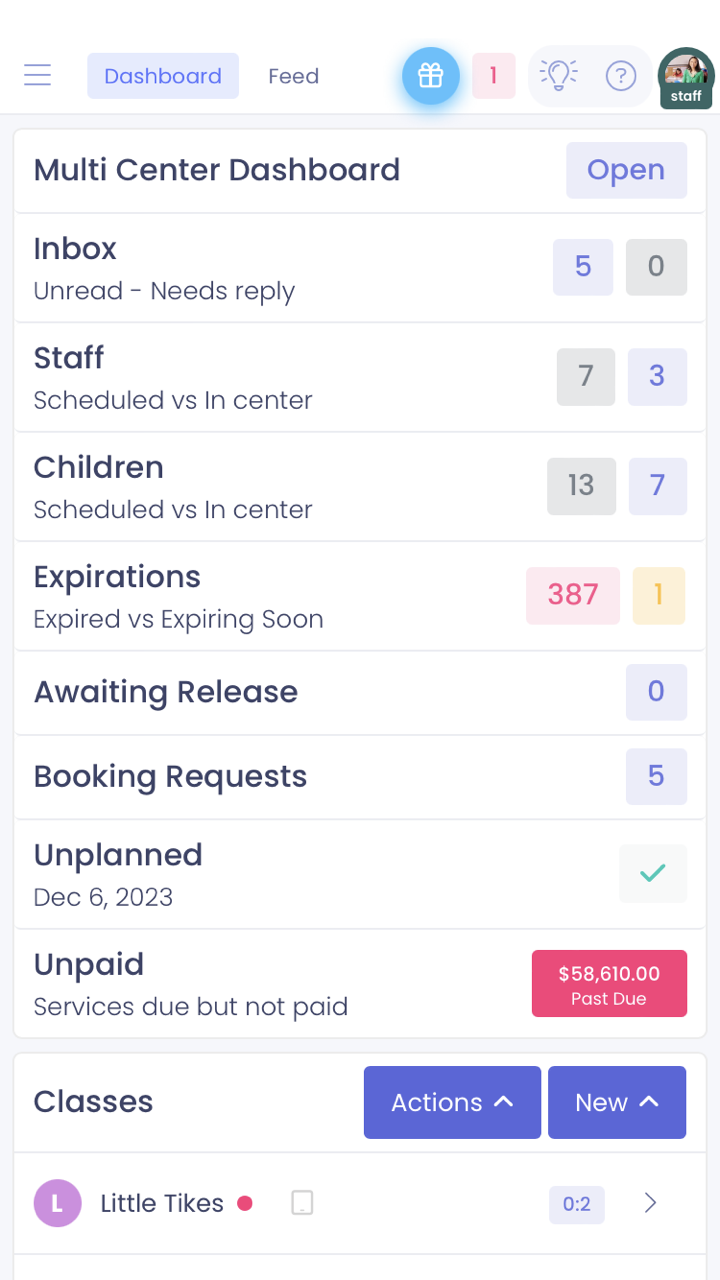
Please Note: You can also tap on these numbers and be redirected to your child list page.